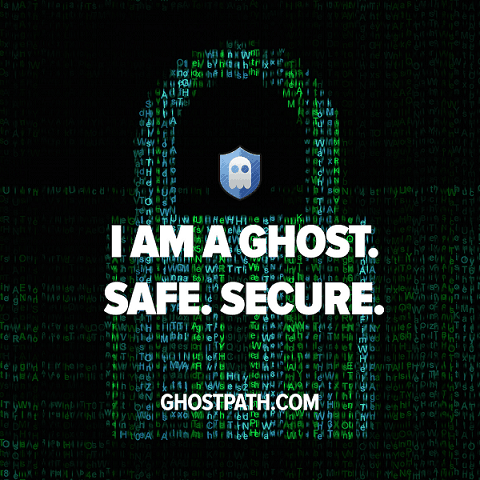MobileGo is an Android cleaning master and optimizer which make it easier to download, manage, import and export your files and much more. There are more similar apps in the market but MobileGo with its high performance has come out from the busy traffic. Now with a push of a button you can do anything and everything on your Android device. The app enables you to De-duplicate contacts, switch devices, can manage expanding app collection, backup and restore. What else, it’s everything possible with MobileGo from anywhere with great accuracy.
Here I will explain the main features of the app and thereby you can own the best Android optimizer from the market. MobileGo can be used to clean up all caches and junk files, protect your privacy, boost the speed up to 70% and can easily transfer files between phones and PCs. Now this app is running over on more than seven million Android devices. Windows desktop version of MobileGo helps android users to manage their android devices easily. Check out what all things you could do with this software piece.
Why MobileGo? Features and Action
#1:- RAM and Phone Cleaner

MobileGo can easily perform as a RAM cleaner as it can very well find the apps that can cause the phone to overheat and then it stops these apps thereby ensuring the speed of the device. In addition to this, the one-touch boost button helps in saving battery easily. MobileGo is also very efficient in using as a phone cleaner. It can delete residual caches, residual AD files, junk files, privacy record to vacuum storage and thereby speed up the action of device and SD card.
#2:- Transfer Data & Device Mirroring

With MobileGo one can feel free to transfer data and files between Android and PC. No matter if you don’t have an internet access, it’s just super simple with MobileGo to transfer the files. One can seamlessly share and preview APKs, music, videos, photos and more from the desktop version of MobileGo. One can enjoy unlimited sharing via MobileGo between phones and PCs. You can directly transfer contacts, photos, videos and more with phones and PCs even without any Wi-Fi connection. Moreover, MobileGo acts as a mirror device to PC and enables you in using all apps on PC right from your Android device. Now you can send messages, play Android games and more from your PC.
#3:- Effective and Fast APP Manager

MobileGo suits best as a APP manager and now it’s all easy to manage your favorite APK with more ease and safe. Just install APK files on your device in batch, delete or uninstall apps or move apps to SD card and more. You can easily manage videos, photos, music, contacts and many more. One can browse, download and transfer your taste videos to your tablet and phone in a nick of time from the interface. It also saves your favorite sites for better performance.
Another feature is App transfer to SD card. So if your phone has little storage space, you can easily move your installed app to your SD card and can free up enough internal memory.
#4:- APP Lock and APP Booster
Now it’s all easy with MobileGo to protect your privacy with the feature of APP lock. It will then protect your personal information files from other eyes. You can also permanently erase everything, thus you are safe from the wrong hand. You must note that nothing can be recovered, ensuring your privacy over your files. The app can also boost up your added apps and games, free up your memory and speed up your device.
#5 Backup
It’s now all easy to backup personal files on MobileGo and can restore them with one tap which saves you from data loss by accident and thereby saving space on the gadget. You can also start SMS from PC with single swipe after connecting your Android device to the PC. You can now chat with contacts right from your desktop, oops! The powerful and elegant messenger also enables you to read messages on iOS and to select multiple contacts, to se conversation threads and much more multi-tasks on your computer.
MobileGo Features – A Quick Look
- Low battery consumption.
- More convenient and swipe start.
- Easy connection to PC (no USB cable needed).
- Video hiding facility.
- App Backup
- App to SD card Transfer.
- App Manager.
- App Locker.
- CPU and RAM optimizer.
- Application Booster.
The App is now rated 4.4 in the Playstore with a download of over 5 million. For a smooth usage, one must require Android version of 2.2 and up. The last update of the app came on 26th April 2016. So let me give you a final verdict, the app is so much efficient in managing and optimizing your Android devices. So go for it and enjoy the features with great effectiveness and coherence.
Download Wondershare MobileGo from play Store