Here is a glad news for all those who have not satisfied with Mozilla Firefox and who are bother about the privacy loop holes in Google Chrome. A new Web browser named Vivaldi Browser is now available for download. Last day, Tuesday a a technical preview output of this brand new browser had introduced to catch the attention of web surfers. Many thinks that what is the need of a new browser even if we have Chrome, Mozilla, IE, torch etc. But Jon S. von Tetzchner former Opera CEO thinks that there will be a space for new browser in the current market.
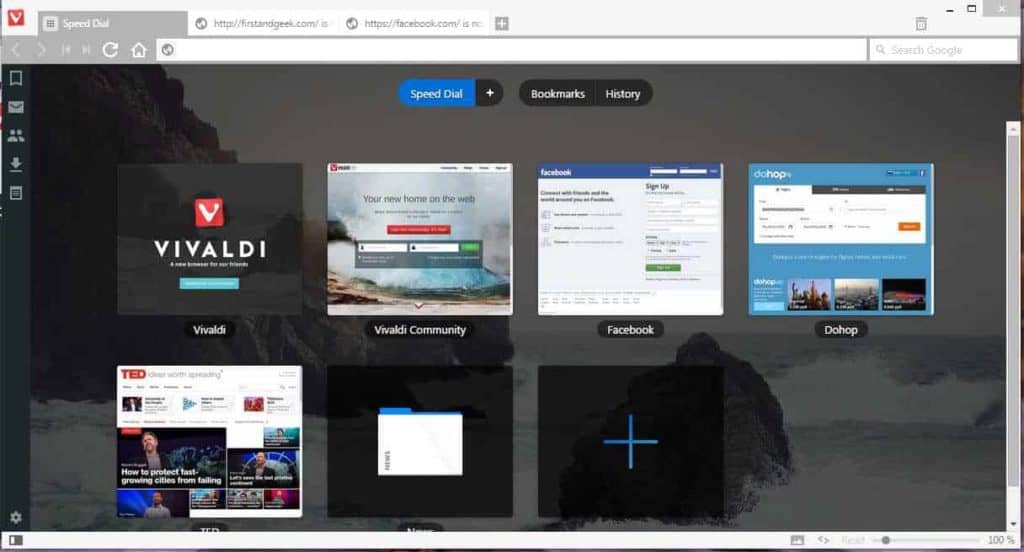
Features of Vivaldi Browser
Vivaldi Browser supports almost all features of the current browsers. In addition, Vivaldi contains its own features. There are some features which makes Vivaldi a different product.
[xyz-ihs snippet=”middle”]
#1:- Quick notes Features:- This is a feature which can’t be seen in any other browsers without the help of third party extensions. If you are referring something in internet, you can take quick notes without windows application or browser extensions. Screenshots can also be added to the note for making more understanding about the writings.
#2:- Speed Dials:- This feature is also seen in other browsers. By speed dialing window, you can access all of your favorite websites from a single window. You can add and remove the list with on click. But here also they made a variety touch. You can create multiple Speed dial groups and choose which one to display. For example if you want to group all websites related to tech, it is possible. At the same time you can group websites for watching videos, it is possible. Another pretty feature is to add a folder as a speed dial entry.
#3:- Implementation of Tab Stacks:- If you are in the situation to handle with more tabs at a time, it may be very difficult to organize those tabs. Multiple tabs can be combined into one or Organize like a Tab stacks for easy browsing of related websites. Multiple tabs can be arranged under a single tab. You just need to drag and drop them.
#4:- Built on Web Technology:- Vivaldi has a unique feature which is that it’s built on latest Web technologies. JavaScript and React are used for better user interface.
#5:- Quick command selection:- It is little bit time consuming [5-10 seconds] to find the essential features like bookmarks, downloads etc in other browsers. But the Quick Commands feature of Vivaldi browser allow you to quickly jump through various settings like bookmarks, downloads, history with a single keyboard shortcut.
What Vivaldi browser looking to add in future?
That had mentioned that this new browser doesn’t supports all the features of modern browsers. in order to compete in current market they had to add more features. Some features that they are planning to add is as follows.
#1:- Mail Feature:- They are planning to introduce Vivaldi mail feature in the future. They had started working on mail services. Hope it will come soon as possible.
#2:- Sync Feature:- This is one of the outstanding feature of Google Chrome. If we are browsing from home, the same history, extensions, bookmarks can be accessed from the office too. Al we need to do is to sync the browser with the G-Mail. Vivaldi also hopes to introduce such feature later. This will be possible only after the mail service announced.
#3:- Extensions:-We could say that a browser is in its complete form if it have the extension facilities. Mozilla and Chrome have this feature. Extensions extends the features of a web browser. Vivaldi confirms that there will be browser extensions soon for impact browser performance and to decrease the browser security risks.
4:- Better performance:- If you have download and install this browser, you could feel that Vivaldi is little bit slower than Chrome. The team aims to deliver the fastest browser in the world. Also they are planning to introduce “browser only with keyboard” facility.
Download Vivaldi Browser for Windows Linux and Mac
Even though this is a technical preview, the browser is available on all PC platforms like Windows, Linux and for Mac OS.
Download Vivaldi for Windows from here
Download Vivaldi for Linux Fedora from here
Download Vivaldi for Mac from here






