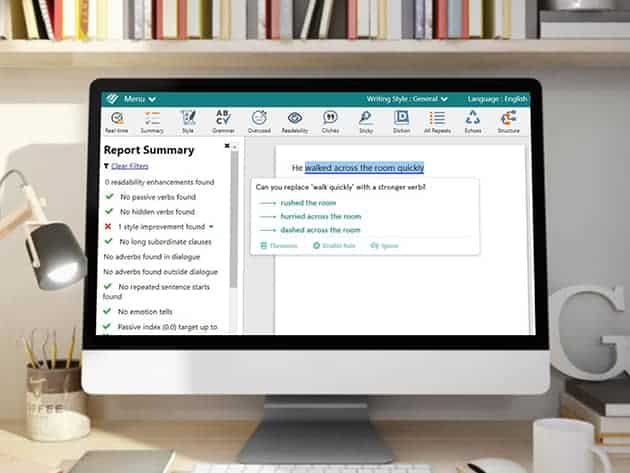Actually I am going to post something that was actually happened on last week. Three of my friends went to buy a new laptop for their job activities and they bought 3 Intel i3 Laptops in a row. Among them one was my cousin and he was not happy at all because in his desktop, he happen to see a message “Windows 8.1 SecureBoot isn’t configured correctly Built 9600“. Same day itself he called me and said me that there is something huge issue with his Laptop and he want to make it fix. I asked what the problem and he explained what he saw. He was so afraid because this problem was only in his Laptop and not in his friends. May be due to less knowledge in Computer field, he though it was a big issue. Very next day, he ran into the shop where he bought the item and asked them to fix this issue. Due to huge sales and pending works, they said that it was due to the problems in installation CD and it can’t be fixed.
Getting a negative response from the shop, he was so irritated and came to me to fix it anyway. For me it was not a series issue and I fixed it for him in less than 1 minute. Here’s how I solved “SecureBoot isn’t configured correctly” problem easily.
[xyz-ihs snippet=”middle”]
How to remove “Secure Boot isn’t configured correctly” Watermark from 8.1 Desktop?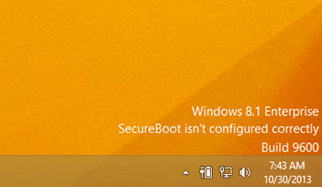
Before going to show the solution steps, I would like to share why you are getting this issue in Windows Desktop. Secure boot is something introduced to increase the security of your computer. The Watermark means that the Secure Boot is available in your Computer. But it is not Configured correctly. This was commonly seeing in Windows 8.1 , Windows RT 8.1 and Windows Server 2012 Computers which helps you to stop running of malicious Software in your PC. When the PC boots up, this piece of software checks the authority of every software including the Operating System. There will be no issue if the installed software are good and have valid signature/authority.
Microsoft Already told that this problem was a mistake and they introduced a hotfix called “KB2902864” to resolve this issue. You just need to install this patch, the issue get resolved.
Download HotFix for Windows Server 2012 R2
Download HotFix for Windows 8.1 (64-bit or x64)
Download HotFix for Windows 8.1 (32-bit or x86)
Before going to download, just figure out which is your suitable version from the above list. After Download, you just need to run the file. After that your System get restarted and it took a little bit more time than the usual restart. You can also see some thing getting updating during the restart. Once you come back to the desktop, you will see “SecureBoot isn’t configured correctly” removed from your desktop.
Some FAQ about Secure Boot
QN:- Is my PC OK While Secure boot isn’t configured correctly?
ANS:- You PC is OK even though secure boot isn’t enabled or Configured correctly. But the issues is that you won’t get the full protection which had offered by the manufacturer. In some situation, you need to Disable the Secure boot to install Graphics card, Linux Operating System etc.
QN:- Can I edit Secure Boot Database?
ANS:- You can’t edit the Secure Boot Database. It can only done by the Manufactures.
QN:- Do i need Secureboot enabled to upgrade Windows?
ANS:- No. You not need to enable Secure boot as it is an optional feature introduced to increase the security of Your System.
It is better to install the patch to remove the above issue. No need of Disabling Secure boot. If you have any doubt regarding the above solution, kindly comment below. We are happy to help you at any time.