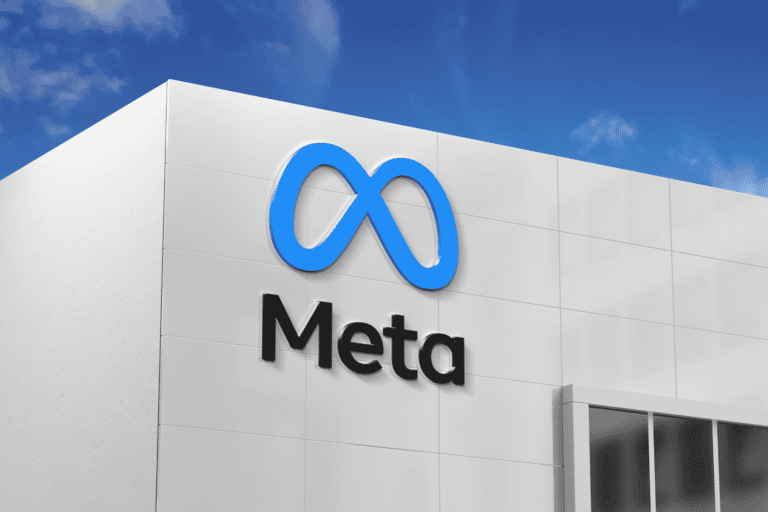If we search on internet for the available file extensions, we can’t count them easily. Every day a new kind of file type is releasing on the market. Among these file types, hundreds of them were very useful to us and we are forced to install the relevant software application to keep it running. Let me explain it with a real world example. Suppose that your PC don’t have MS office software installed. So for running every packages like ppt, doc etc, you need to install different software. Its all time consuming and may require to purchase corresponding software. Its also difficult to manage all such installed software and also they may have issues later.
After online applications came into existence, people realize its easy to deal with online application where the installation and purchasing is not necessary. Today we are going to show such an online application called PDF software Docs.Zone. If you come towards, any computer,educational or business level activities, you definitely need to make contact with pdf files. Personally as a MCA student, I had to use pdf files for all kind of projects activities, Seminar activities and for other educational level activities. But in most cases, I was asked to cut some pages from a pdf, then join it on other pdf and vice versa. Here I am showing how all such problems with pdf can be solved with the help of an online application called docs.zone pdf merger.
[xyz-ihs snippet=”middle”]
How to combine pdf files Online using Docs.zone?
Docs.zone is an online service that offers many pdf solutions without installing any external tools on your computer. Merging pdf files service is one of the popular service that are offering by Docs.zone.
Among the above service, merging of pdf files are the most demanded service across the world. Docs.zone offers quick merge of pdf files without demanding of installing any third party plugins. Not only pdf files but also any kind of file extensions can by uploaded, then combine and finally can be downloaded in a quick and easy manner. Follow the below steps to combine your files to pdf.
Step1:- Go to web-based PDF merge tool.
Step2:- You can either signup or use the software without making a login. We recommend making a signup because, more features are available in the paid service.
Step3:- Click on the Select Files button.

Step4:- Now you can upload files like .txt file, .pdf file, .doc file etc to merge and download as pdf.
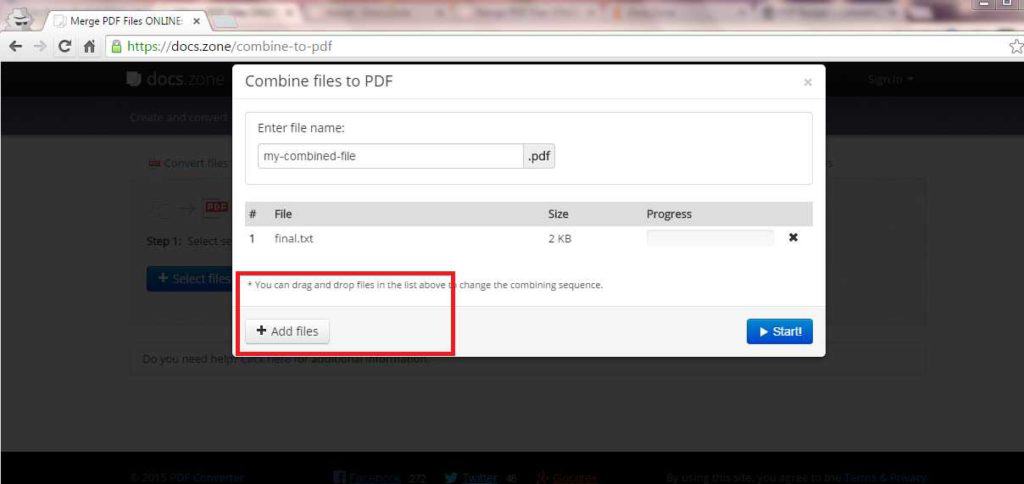
Step5:- You can attach more files in different format also. However please paid an attention to keep and follow the order in which you want the output.
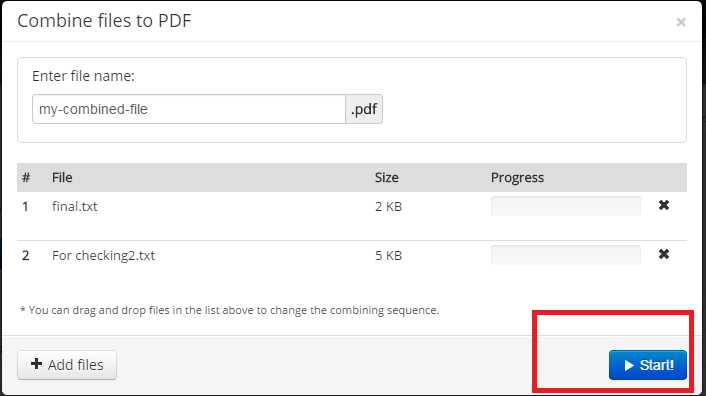
Step6:- After you choose adding the files, click on start button. Within a few seconds [based on the file size] the file get converted and combined to pdf format.
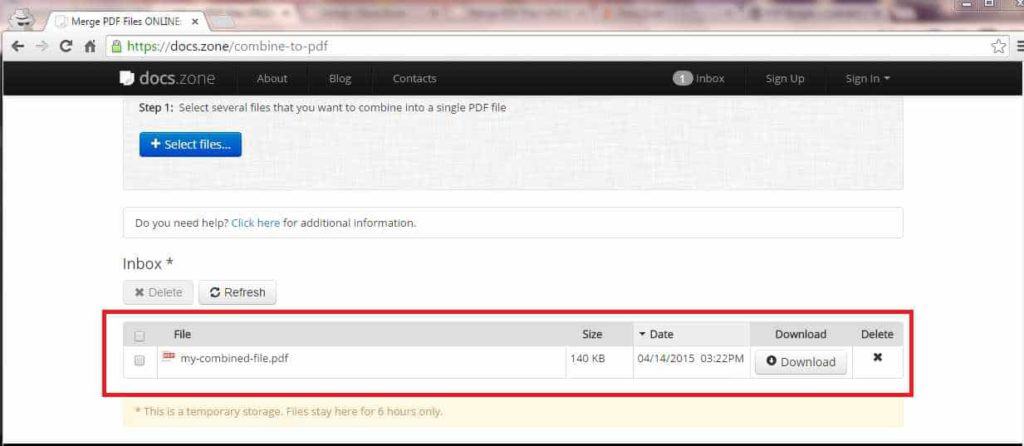
Step7:- Download the output pdf file.
Some other options from docs.zone
File conversion to pdf:- They provides the fast way to convert file type of any format to much popular pdf format. You can add txt file, doc file, and other popular file extensions to get converted to pdf extension.
Webpage to pdf:- In many case, you may have to download a webpage. If you try to save the webpage, there will be a misorder for the elements like header, footer, text, images etc. So the next way is to convert the webpage to pdf format. There are browsers still don’e have this feature. So this feature of docs.zone will be very useful.
pdf to word:- It’s a hard step. This webpage offers you the conversion of pdf to word with high accuracy. If you are confused with long pdf file to be converted to word file, just give a try.
pdf to image:- If you want to convert pdf file to image, this can be used. The output image will be in jpeg format.
Conclusing
I am convinced docs.zone is the best place for all kind of pdf solutions. Almost all the competitors of docs.zone have only one kind of service either pdf merge, pdf splitter, pdf to doc but this website have all-in-one feature. Not only for personal but also business and educational problems could be easily solved using this online service.