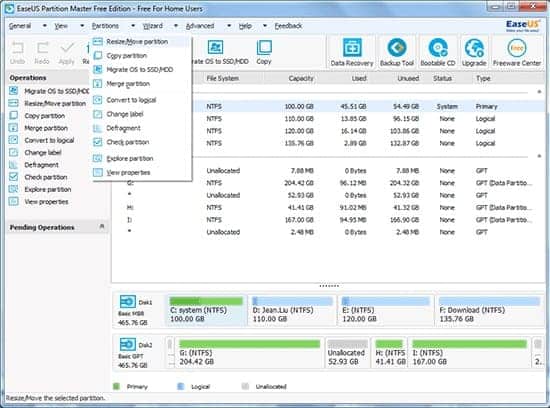You may feel wonder once you see the outlook of Torch Browser. Because it is very similar to that of Google Chrome Browser. Once I recommend Torch to one of my friend and he told me that there is no browser called torch and I made some changes to Google Chrome and changed it name to Torch. I wonder why he told like that and finally show him on Internet about Torch Browser. Today we are going to look deep into Torch vs chrome Browser comparison.
Why Torch and Google Chrome Browser have same Look?
The One and only one reason for similar look of Chrome and Torch is the source code. Both of the Browser uses Chromium as its Source Code. Chromium is a Open Source Web Browser Project from which Google Chrome and Torch browser had developed. As it is a Open Source, there will be no Copy Right matters for the same look. Not Only Chrome and Torch but also some other browsers too works in Chromium Source code. With Chromium code there happened a variety of changes from traditional Internet Browsers. Wikipedia have a great amount of information about Chromium Source Code. You can look there for more information.
[xyz-ihs snippet=”middle”]
How Torch Browser better than Chrome Browser?
In my point of view I like Torch browser than any other current web browsers. Below are the important features that I like in Torch browser and bot seen in any other browsers by default.
#1: Torch have all features of Google Chrome:-
The first thing that makes Torch better than chrome is the the child property of Torch. If Chrome is a father, Torch is a child. That means Torch inherited all the properties of Google Chrome and it have its own properties too. For eg: Using Google Chrome, we could use Chrome Web Store, Private Browsing, Multiple Google Sign in etc. All such features are also inherited by Torch. So by any means torch is not lower than Chrome.
#2: Media Grabber & Audio Extractor:-

This is the important reason why I prefer Torch than Chrome. If we are using Chrome as default browser, we must use some external plugins and tools like IDM, Download Managers etc to download Audios and Videos while they are playing. But in case of Torch browser, there is no need of such external plugins. The inbuilt Audio/Video grabber automatically detects the presence of audio and video when they starts streaming. For eg when we watch a video in YouTube or DailyMotion, the Media grabber button above the browser starts blinking. In a single click that particular Audio/Video get downloaded into out System. This will be very useful for those always downloads video from Internet. This option also helps to download contents from Facebook, SoundCloud etc.
#3: Internal Torrent Downloading feature:-

If you are using Torch Browser, then there is no need of bit torrent clients to install. If we use Chrome, we must use utorrent, IDM to download torrent files. But the default Torrent download manager get involved while we open a .torrent file. Like utorrent application, the torrents gets downloaded with maximum speed. You can access the settings menu for managing the torrent.
#4 Torch Face-lift for customizing Facebook

All of us have Facebook accounts. But How many of us like the default Facebook Colors, Fonts, background image etc? Torch Facelift is a feature of Torch browser in which you can change the Facebook Colors, Backgrounds, Fonts etc. But this will be visible for your friend if he/she uses Torch browser. Above is a example Torch FaceLift.
#5 Torch Games and Music:-
Torch Browser Webpage contains hundreds of Browser Games that can be played at anytime for free. You can also access the Chrome web store apart from this. Game lovers will definitely love this feature. Another important feature is the collection of music. There are a lot of music inside torch webpage that can be accessed at any time.
By all of the above means Torch browser is slightly better than Chrome Browser. Chrome doesn’t allows inbuilt Audio/Media grabber, Torrent Downloading feature, Facebook customization etc. Both of them provides same security also. In case of Privacy Torch would be little bit better because Google’s majority of income comes through targeted advertisements. So there is a chance for getting privacy loot while using Google Chrome.