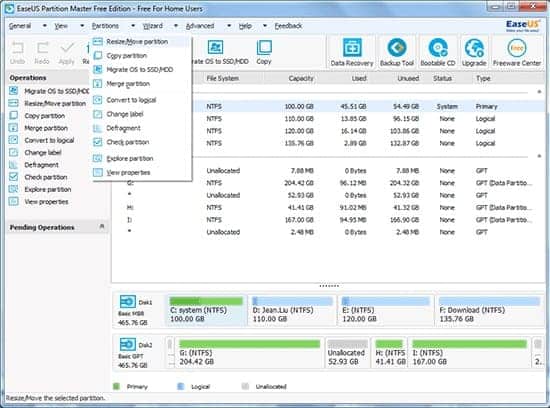In this very busy world using internet connection to drive our day to day life has become common. Many of us can’t think, a day or even a second , more precisely talking without internet on their devices. Whether it be smartphones , PC’s or laptops internet has became an inevitable partner of our hasty life. Not only the internet, the speed through which it operates is also a need for the present society.
There are many service providers around the globe who provides people with this facility of “world at your tip”. And in India BSNL is leading in its performance at low cost compared to other service providers. The speed through which BSNL broadband operates are also satisfactory. Moreover they comes with exciting unlimited internet plans for the users.
If you are a BSNL customer there is no point in me mentioning the unlimited data plans that this service provider offers. But there is a point in telling about FUP limit of these data plans. You might wonder, what is this stuff FUP limit? In short words FUP is Fair Usage Policy limit that a user can enjoy without any deduction in his internet speed.
After crossing this FUP limit, whatever be your data plan the speed drops which won’t be clapped by you, not only by you, any user will show a ”no deal” to the situation. Actually every unlimited plans of BSNL DataOne allows its users to browse and download at very high speed but when you cross this FUP limit, no doubt your internet speed gets automatically reduced. You must note that each data plan has different FUP limit.
Then the common question arises, how can anyone know the FUP limit of their broadband plan? also how to check the remaining GB so that one can manage the use for the rest of the time period? Don’t worry, here am I to answer you. In this article we are going to deal with methods to check and mange your broadband usage as well as to incriment additional GBs of data to your internet plan.
You will be receiving a message from BSNL once you crossed the FUP limit which says that your FUP is crossed and speed is going to drop automatically. The message will have two options, one to UPGRADE and other to DECLINE. You can choose according to the need. The UPGRADE button launches you in another page from where you can add additional data quota for your plan.
This won’t be serving good for you to a greater extent because everybody requires some warning, right? Here am I giving you the link which will helps you to check and monitor your data plan. Use this link to manage your data plans and to buy extra GB rather waiting for the BSNL to send you messages indicating that you have crossed the FUP limit. When you restart the modem after buying some extra GB the speed of internet will be restored to the original speed.
BSNL Broadband FUP Checking URL Link For all states (Links removed)
Check BSNL Broadband FUP Usage in Assam and Kolkata
Check BSNL Broadband FUP Usage in Bangaloure
Check BSNL Broadband FUP Usage in Kerala
Check BSNL Broadband FUP Usage in Chennai
Check BSNL Broadband FUP Usage in Gujarat
Alternative Link for checking FUP
I believe this is a very acceptable and nice step taken by the BSNL and it enables DataOne users in managing their data usage ang purchasing some additional data without wasting time by visiting telphone exchanges or other government offices. So I think every one will be using this initiative taken by BSNL in a fair way, because its your valuable time ticking……