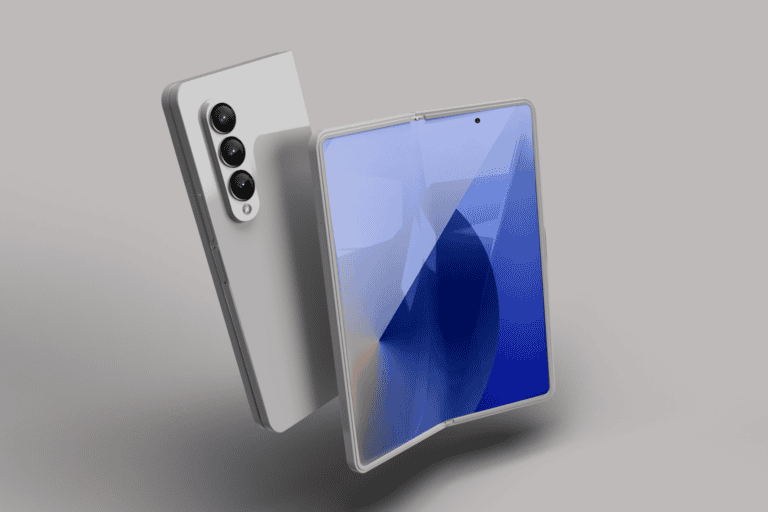If you have little bit knowledge about the latest gadgets releasing, you surely have heard about Chromecast one of the best product from Google. The small and best definition for Chomecast is that it is a small digital media player developed by Google for streaming audios or videos on a high end display system like Smart TV directly from Internet via WiFi. Users can open media directly through the application supported by Chromecast or can be mirrored through Chrome browser.
This device had announced in US on 2013 July and started selling on the same day itself. But Asian country India had received this product on last month and there are hundreds of countries where Chromecast is not yet available. When this device is coming to the most populated country, they need to concern about all kind of Smartphone users. Since Indian people are also lovers of iOS and Windows OS, chromecast apps for iOS and Windows phone are very important.
The company had delivered hundreds of Chromecast product through popular Indian online shopping websites like FlipKart and Snapdeal but haven’t released any official application for windows users. Today we are going to suggest a third party app with which you can watch YouTube videos in Your Smart TV using a Windows Mobile.

Looking for chromecast app for windows? Then Tubecast is the best choice
[xyz-ihs snippet=”middle”]
Everybody likes to stream videos in smart TV. Especially YouTube Videos But is this option only possible for Android or iOS users? Glad news for windows users is that you can also watch each and every Streaming videos in your Smart TV using your Windows Smart Phone. All you need to do is install tubecast app from the Store.
Tubecast is a third party application available on the Windows market with which you can stream medias directly in your High end TV’s. Don’t think that it will give all the feature of Chromecast app available on the playstore, but there is no other better choice. The main limitation of the application is that you can’t stream other services besides YouTube.
Tubecast Features
♦ Supports QHD [1440p] and Full HD videos upto [1080p] @ 60fps
♦ Pause and Play feature added
♦ If mobile get locked, Audio can be streamed.
♦ Features like My Videos, Subscribers, Watch later, History can be available once you had Log in to your YouTube account.
♦ Supported by Popular Brands like Philips, Sharp, Toshiba, LG, Samsung, Sony, Panasonic etc.
♦ possible to cast QHD Full HD & 60fps to DLNA devices.
Not only having access to Chromecast, this app also also allow you to download Videos directly from YouTube. This app also maintains best performance while working at background. A funny fact about YouTube in relation with Windows app store is that, Google had to revoke the access of official YouTube application since there were many third party apps that allow users to download videos as well streaming offline. However if you had planned to stream Videos on your TV using Chromecast app for Windows phone, you can download it from here.