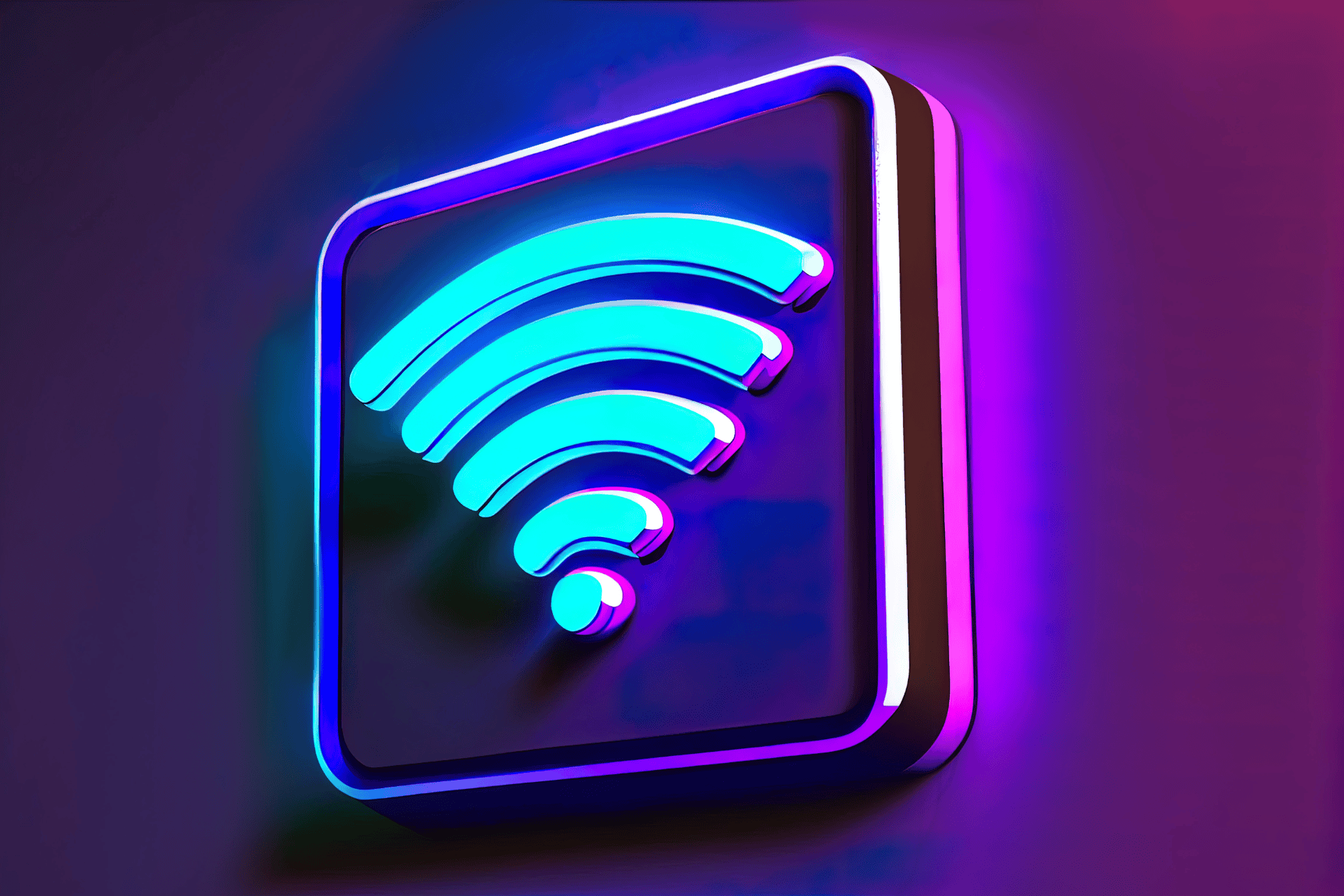The sudden decrease in Wi-Fi speed can be frustrating, prompting questions about the reasons behind this unexpected change. Various factors can contribute to halved Wi-Fi speeds, from external interference to internal network congestion. Understanding these culprits and implementing strategic solutions is vital to restoring peak Wi-Fi performance. Here’s how you can identify and address the issues affecting your Wi-Fi speed.
Identifying Wi-Fi Interference Sources
Identifying sources of Wi-Fi interference is crucial in pinpointing factors that may have contributed to decreased Wi-Fi speed.
- Neighboring Networks: Overlapping networks on the same channel cause signal congestion.
- Electronic Devices: Microwaves, cordless phones, and Bluetooth devices emit radio frequency signals that can disrupt your Wi-Fi connection.
- Physical Obstructions: Walls, furniture, and appliances weaken Wi-Fi signals.
- Multiple Devices: Overloaded networks with many connected devices slow down speeds significantly.
Updating Router Firmware for Speed
Updating your router firmware can greatly impact Wi-Fi speed. While newer firmware might introduce issues, keeping your firmware up to date is generally recommended for peak performance.
- Firmware Updates: Regularly check for updates and follow the manufacturer’s instructions carefully.
- Reverting Firmware: If speed decreases after an update, revert to a stable older version.
Managing Crowded Wi-Fi Channels
Crowded Wi-Fi frequencies can impact network performance. Managing these frequencies is essential.
- Wi-Fi Analyzer Apps: Identify less congested channels to reduce interference.
- Frequency Configuration: Configure routers to operate on the least crowded frequencies to maintain optimal network efficiency.
Monitoring Bandwidth Consumption
Efficient network performance relies on closely monitoring bandwidth usage.
- Multiple Connected Devices: Disconnect unnecessary devices to enhance performance.
- Streaming and Downloads: Limit simultaneous streams and schedule large downloads during off-peak hours.
- Bandwidth Testing: Conduct speed tests to identify bottlenecks.
- Real-Time Monitoring: Use tools to monitor bandwidth usage and make timely adjustments.
Optimizing Router Placement for Coverage
Router placement is crucial for better coverage and signal strength.
- Central Location: Place the router centrally to distribute the signal evenly.
- Avoid Obstacles: Keep the router away from walls, furniture, and appliances.
- Elevation: Place the router at a higher position to enhance coverage, especially in multi-story homes.
- Vertical Antennas: Position antennas vertically to optimize coverage.
Strengthening Wi-Fi Security Measures
Enhancing Wi-Fi security is essential for safeguarding against unauthorized access.
- WPA3 Encryption: Implement robust encryption to protect against unauthorized access.
- MAC Address Filtering: Restrict network access to approved devices.
- Firmware Updates: Keep firmware up to date to patch vulnerabilities.
- Disable WPS: Disabling this feature strengthens overall security.
- Strong Passwords: Use strong, unique passwords to prevent hacking attempts.
Dealing With Unauthorized Users
Unauthorized users can compromise your internet speed and pose security risks. Here are strategies to deal with them:
| Strategy | Description | Benefits |
|---|---|---|
| Enable WPA2/WPA3 Encryption | Secure your network with strong encryption protocols. | Prevents unauthorized access. |
| Change Default Network Name (SSID) | Avoid using easily identifiable default SSIDs. | Makes it harder for unauthorized users to locate. |
| Set Up MAC Address Filtering | Restrict network access to specified devices. | Adds an extra layer of security. |
| Regularly Monitor Connected Devices | Keep track of connected devices to detect unauthorized users. | Enables quick identification and removal of intruders. |
Troubleshooting Slow Internet Speed
To effectively troubleshoot slow internet performance, consider these factors:
- Bandwidth Hogs: Identify and manage devices consuming excessive bandwidth.
- Router Settings: Optimize settings for best performance.
- Network Traffic: Monitor and manage network traffic to prevent congestion.
- Router Placement: Ensure strategic placement for better coverage.
- Security Measures: Strengthen security to prevent unauthorized access and speed reduction.
Enhancing Device Connectivity
Maximize speed and performance by optimizing how devices connect to your network.
| Strategy | Description | Benefits |
|---|---|---|
| Prioritize Devices with QoS | Allocate bandwidth based on device priority. | Prevents speed reductions for important devices. |
| Balance 2.4GHz and 5GHz Bands | Optimize connections to different frequency bands. | Enhances overall network performance. |
| Upgrade to Newer Router | Enhance connectivity with advanced technology. | Provides better speed and coverage. |
Final Thoughts
Improving Wi-Fi speed involves identifying and addressing interference sources, updating router firmware, managing crowded channels, monitoring bandwidth consumption, optimizing router placement, and enhancing security measures. By following these steps, you can ensure better network performance and a seamless online experience.