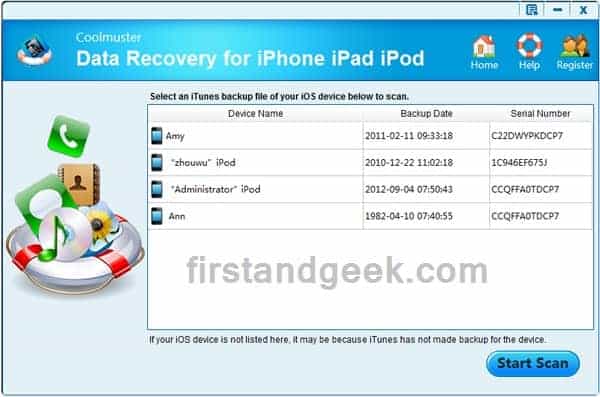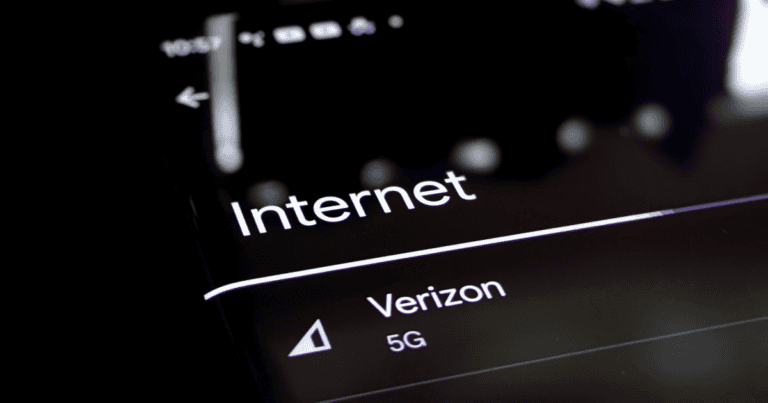iOS 17.6 serves as Apple’s concluding update prior to the much-anticipated iOS 18, emphasizing enhancements in system stability and security while introducing the significant ‘Catch Up‘ feature for MLS Season Pass subscribers. This update is critical for users aiming to safeguard their devices against vulnerabilities and improve overall performance. However, as we shift to iOS 18, questions arise about the potential features and innovations that lie ahead. What might users expect from this next iteration, and how will it reshape the iOS experience?
Key Features of iOS 17.6
The iOS 17.6 update introduces the Catch Up feature for MLS Season Pass subscribers, enhancing the viewing experience by allowing users to access match highlights even after games have commenced.
While this update does not present any major new features, it emphasizes significant bug fixes and security enhancements that improve overall device stability.
iPhone users are encouraged to install iOS 17.6 to benefit from these essential updates, which guarantee a smoother performance while maintaining access to previously introduced features.
Additionally, minor wording changes in menus contribute to a refined user experience.
Importance of Security Updates
Maintaining up-to-date security measures through regular updates like iOS 17.6 is essential for safeguarding devices against evolving cybersecurity threats. The importance of these security updates cannot be overstated, as they provide multiple benefits:
- Addressing Critical Vulnerabilities: iOS 17.6 specifically targets known security flaws, enhancing overall device safety.
- Enhancing User Protection: Regular patches guarantee users are shielded from the latest cybersecurity risks, reinforcing trust in Apple’s ecosystem.
- Preparing for iOS 18: With the upcoming iOS 18, users must prioritize security updates to maintain device integrity and smooth functionality.
Enhancements in System Stability
iOS 17.6 introduces significant enhancements in system stability, effectively addressing vital vulnerabilities and implementing essential bug fixes.
This update prioritizes delivering important bug fixes that result in improved overall performance and user experience across devices. Users have reported noticeable enhancements in app responsiveness, contributing to a smoother and more reliable interaction with their devices.
The update also includes minor wording changes in menus, which further aid in user navigation and engagement with the system.
Regularly applying updates like iOS 17.6 is essential for maintaining ideal system stability and security, ensuring that devices operate efficiently and securely as users prepare for the upcoming features in iOS 18.
Sports Streaming ‘Catch Up’ Feature
Introducing the new Catch Up feature in iOS 17.6 enhances the viewing experience for MLS Season Pass subscribers by allowing them to access match highlights even after games have started. This innovation greatly improves sports streaming capabilities within Apple’s ecosystem, catering to the needs of modern viewers.
Key aspects of the Catch Up feature include:
- On-Demand Highlights: Users can effortlessly view highlights from in-progress Major League Soccer games at any time.
- Seamless Integration: The feature is integrated into the video controls on the Apple TV app for user convenience.
- Future Expansion: Although currently exclusive to Major League Soccer, there are plans for expansion to other sports, enhancing overall user experience.
Preparing for iOS 18
The enhancements brought by iOS 17.6, including the new Catch Up feature for sports streaming, set the stage for users to prepare for the significant advancements expected in iOS 18. This forthcoming operating system will introduce major AI features that promise to enhance user experience. As users adapt, it is vital to stay informed about the ongoing developments.
| Key Focus Area | iOS 17.6 Highlights | iOS 18 Preview |
|---|---|---|
| Bug Fixes | Critical vulnerabilities addressed | Continued improvements expected |
| AI Features | N/A | Major enhancements planned |
| Developer Beta | N/A | iOS 18.1 available for testing |
| User Participation | Feedback encouraged | Beta testing opportunities |
| Update Recommendations | Essential for security | Stay engaged with updates |
Preparing for iOS 18 involves embracing these changes and considering participation in the developer beta.
Historical iOS 17 Updates
The iOS 17 updates marked a pivotal evolution in Apple’s operating system, prioritizing user experience and security.
Key milestones include:
- Introduction of StandBy Mode and Journal App: Launched in 2023, these features enhanced usability and personal organization.
- Focus on Security Enhancements: Each update, including iOS 17.6, emphasized bug fixes and critical security patches, addressing vulnerabilities to guarantee user safety.
- Improved Stability: Apple’s commitment to system stability was evident in late updates, culminating with iOS 17.6, which reinforced the overall performance and reliability of devices.
These enhancements not only enriched user experience but also set the stage for the anticipated iOS 18 release.
How to Update Your Device
Updating your device to iOS 17.6 is essential for maintaining peak performance and guaranteeing robust security features are in place. To successfully update, follow these steps:
| Step | Action | Note |
|---|---|---|
| 1. Backup | Guarantee you backup your data | Prevents potential data loss |
| 2. Check Compatibility | Verify device compatibility | Not all older models support it |
| 3. Update | Go to Settings > General > Software Update | Tap on Update Now to start |
| 4. Install | Follow on-screen prompts | Complete the installation process |
Final Thoughts
In summary, iOS 17.6 serves as a significant stepping stone toward the forthcoming iOS 18, emphasizing important security and stability enhancements while introducing the innovative ‘Catch Up’ feature for sports enthusiasts.
Although some may view this update as lacking in major new functionalities, the focus on improving the user experience and device safety is essential in an increasingly digital landscape.
Users are encouraged to embrace these updates to guarantee peak device performance ahead of the anticipated advancements in iOS 18.