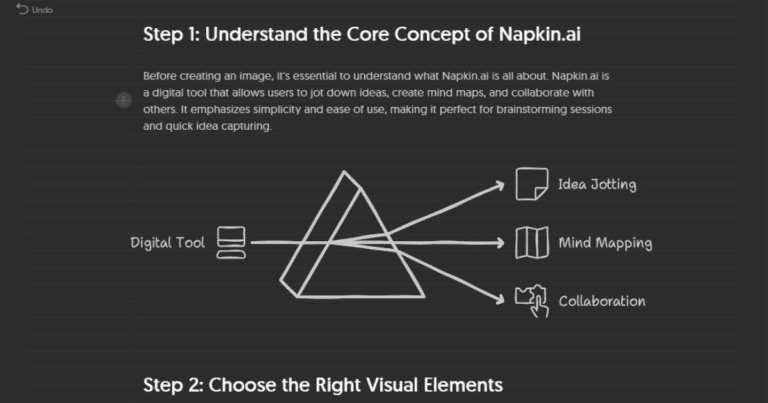The introduction of voice capabilities in Microsoft Copilot signifies a major step forward in how users interact with AI, bringing the tool closer in line with ChatGPT and Google Gemini. The latest advancements—Copilot Voice, Copilot Vision, and the Think Deeper feature—revolutionize how users engage with their digital assistant, making interactions more intuitive, personalized, and contextually aware. This evolution of digital assistance provides users with streamlined workflows, deeper insights, and more dynamic interactions.
In this article, we explore how each of these new features is enhancing user experiences and shaping the future of productivity.
Overview of Microsoft Copilot
Microsoft Copilot is an AI-powered assistant designed to integrate seamlessly into the Microsoft 365 ecosystem, offering real-time support for tasks across platforms such as Word, Excel, and Outlook. By leveraging advanced language models, Copilot enhances productivity through contextual assistance, automating repetitive tasks and allowing users to focus on more important work.
Key Features of Microsoft Copilot:
- Summarizes Communications: Provides concise summaries of lengthy emails, reports, or discussions.
- Presentation Generation: Automatically creates presentations and visual aids.
- Visual Data Analysis: Converts complex data sets into accessible visual formats.
- Coaching for Better Communication: Offers suggestions to improve emails or other communications.
Copilot is continuously updated with new features aimed at improving workflows, collaboration, and the overall user experience, ensuring it remains a valuable tool for businesses and individuals alike.
Copilot Voice Feature
The Copilot Voice feature represents a pivotal advancement in user interaction, allowing for natural, verbal communication with Microsoft Copilot. This feature makes engaging with the assistant more accessible and hands-free, particularly beneficial for users multitasking or in need of quick input.
How the Copilot Voice Feature Works:
- Multiple Voice Options: Users can select from four distinct voice profiles, tailoring the interaction to their preference.
- Natural Language Processing: The AI’s conversational tone, including the use of filler words, creates a more familiar and engaging experience.
- Handles Interruptions: Copilot Voice manages interruptions effectively, similar to a human conversation, making interactions more fluid and responsive.
Though early users noted a slightly metallic tone in the voice, future updates are expected to refine and improve the auditory experience. This feature ultimately offers a hands-free, intuitive option for navigating daily tasks.
Copilot Vision Feature
Copilot Vision takes user engagement to a new level by allowing the AI to observe real-time visual data on the screen and respond contextually. This functionality is designed to provide insights and assistance based on what the user is viewing.
Highlights of Copilot Vision:
- Real-Time Observation: The AI can analyze both text and images, offering relevant suggestions or insights based on on-screen content.
- Verbal Responses: Users receive tailored responses as they browse or explore visual content, such as when comparing movie options on streaming platforms.
- Enhanced User Engagement: By interpreting visual stimuli, Copilot Vision enhances real-time problem-solving and decision-making.
Privacy remains a central focus, with the feature offering opt-in sessions and ensuring that data is deleted post-interaction. This approach to AI integration underscores Microsoft’s commitment to both user empowerment and data security.
Think Deeper Feature
The Think Deeper feature is designed for users who require more comprehensive, step-by-step assistance with complex queries. Whether handling intricate decisions in professional settings or personal life choices, this feature evaluates multiple factors to provide a thorough response.
What Makes Think Deeper Stand Out:
- Detailed Analysis: Delivers step-by-step insights for complex questions, offering well-rounded advice.
- Longer Response Time: Given the depth of the response, users may experience slightly longer processing times, but the thoroughness is a valuable trade-off.
- Tailored Recommendations: Whether it’s assessing a financial decision or strategizing a project, the Think Deeper feature provides detailed, informed responses that help users make better decisions.
Currently in its experimental phase, Microsoft is actively collecting feedback to refine Think Deeper and ensure it provides the most accurate and helpful insights.
Benefits of Enhanced Communication
One of the standout benefits of the new features is the enhanced communication capabilities that enable more natural, personalized interactions. Through the integration of AI-driven voice and vision features, users can expect a more intuitive experience that replicates human conversation.
Key Benefits of Enhanced Communication:
- Natural Conversations: Copilot’s use of natural language processing allows for fluid, human-like exchanges.
- Real-Time Assistance: Immediate support through voice commands reduces the time spent navigating tasks and increases overall productivity.
- Summarization and Clarity: By simplifying complex information into summaries, Copilot allows users to stay focused on essential tasks without getting bogged down in details.
These advancements significantly reduce the cognitive load on users, allowing for more efficient task management and seamless communication.
Final Thoughts
The introduction of voice capabilities, visual analysis, and advanced inquiry handling in Microsoft Copilot is a testament to the tool’s evolving role in digital assistance. These innovations provide a more engaging, personalized, and efficient way to interact with AI. As users become more familiar with these advanced features, they are likely to experience enhanced productivity and decision-making support in both their personal and professional lives.
Microsoft’s commitment to refining user experience and prioritizing privacy further solidifies Copilot’s place as a leading tool in the AI-driven digital assistant market. With continued updates and improvements, Microsoft Copilot is setting new standards for user interaction, paving the way for future advancements in AI-powered productivity tools.