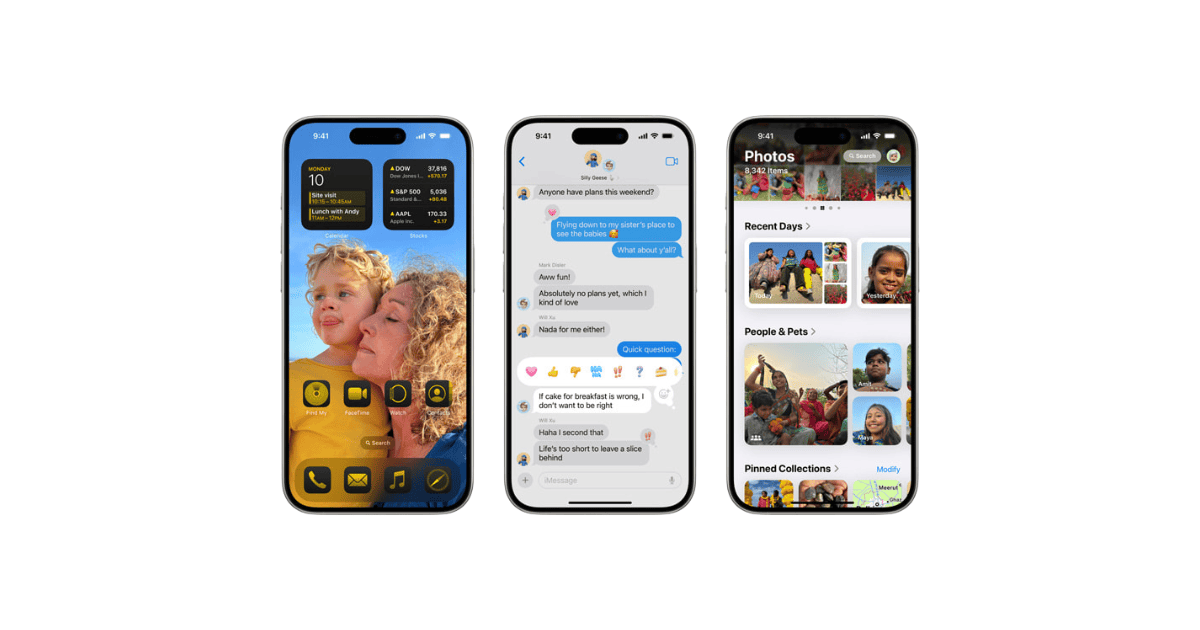Apple’s recent release of iOS 18.0.1 has brought much-needed relief to iPhone 16 users who have been grappling with touch screen issues since the device’s launch. With reports of unresponsive screens and frequent freezing, the update promises to improve not just the performance but also the overall user experience. Beyond addressing these issues, iOS 18.0.1 incorporates user feedback and enhances system functionality, making it a critical update for anyone using an iPhone 16. Let’s explore the key improvements and how this update could redefine the way users interact with their devices.
Overview of iOS 18.0.1
The iOS 18.0.1 update was officially released on October 3, 2024, specifically to address the touch screen issues that had frustrated iPhone 16 and iPhone 16 Pro users. This update corrects the unresponsiveness in the touch screen, which was a significant problem for users, affecting everyday interactions with their devices.
Beyond touch screen improvements, the update also includes several important bug fixes and security patches, enhancing the overall stability and security of the device. These updates reflect Apple’s commitment to listening to user feedback and swiftly resolving issues. It is recommended that users install the update through Settings > General > Software Update to optimize their devices for the best performance and security.
Touch Screen Issues Resolved
One of the most notable fixes in iOS 18.0.1 is the resolution of the touch screen unresponsiveness issue that plagued many iPhone 16 models. The update addresses a bug related to accidental touch detection, which caused parts of the screen to freeze, disrupting user interaction.
With this update, the iPhone 16 series now delivers a more responsive touch experience. This fix not only resolves the frustrations of users but also restores confidence in the device’s usability. Apple’s swift action, influenced by user feedback, highlights its commitment to improving user satisfaction.
Performance Improvements in iOS 18.0.1
In addition to the touch screen fix, iOS 18.0.1 delivers significant performance enhancements, particularly in the areas of speed and responsiveness. Users have reported smoother scrolling and more fluid animations across various apps and functionalities. The update also improves the responsiveness of key features like the Camera Control button and Control Center in landscape mode, offering a more seamless experience overall.
Key Performance Improvements:
- Scrolling Experience: Reduced lag, offering smoother scrolling across apps and the main interface.
- Camera Control Button: Faster and more responsive, enhancing the photography experience.
- Control Center: Improved behavior in landscape mode, making navigation more intuitive.
These performance enhancements make the device feel faster and more efficient, improving the overall user experience.
Security Fixes Included
Security is a top priority for Apple, and iOS 18.0.1 delivers critical fixes that protect user data and privacy. The update resolves vulnerabilities within the Passwords app, preventing VoiceOver from inadvertently reading out saved passwords. Additionally, it addresses issues related to microphone activation in the Messages app, ensuring that audio is only recorded when intended.
Key Security Fixes:
- Passwords App: Prevents VoiceOver from reading saved passwords aloud, enhancing privacy.
- Messages App: Fixes audio recording issue to prevent unintended microphone activation.
By patching these vulnerabilities, Apple reinforces its commitment to user security, encouraging users to update their devices promptly.
Troubleshooting Common Problems
For users still encountering touch screen issues or other performance problems, there are a few troubleshooting steps to consider. A simple restart of the device can resolve many performance-related problems, including unresponsiveness. Additionally, resetting all settings without losing data may help fix persistent touch screen bugs. Regularly checking for software updates is also crucial to ensure the device remains up to date with the latest fixes.
Troubleshooting Steps:
- Restart Device: Often resolves minor performance issues.
- Reset All Settings: Can address persistent bugs while keeping data intact.
- Check for Software Updates: Always keep the device updated with the latest patches.
If performance issues persist, users may consider freeing up storage space, as a lack of available storage can impact device responsiveness, especially on older models.
User-Reported Enhancements
Following the release of iOS 18.0.1, many users have reported noticeable improvements in their device’s functionality. Most notably, users have experienced fewer screen freezes and smoother interactions across apps. Reports also highlight the improved macro photography feature, which now activates automatically near subjects, delivering a better camera experience.
User Feedback on Enhancements:
- Improved Touch Responsiveness: Smoother interaction, fewer freezes.
- Enhanced Control Center: Better landscape mode functionality.
- Macro Photography: Automatic activation for close-up shots, improving the user experience.
These improvements, coupled with the overall performance enhancements, make iOS 18.0.1 a crucial update for iPhone 16 users.
Tips for Optimal Performance
To ensure your iPhone 16 runs at its best after the iOS 18.0.1 update, it’s important to maintain good device management practices. Regularly checking for software updates ensures that your device stays up to date with the latest bug fixes and security patches. Restarting your device periodically can also help integrate new updates fully and prevent performance slowdowns.
Tips for Optimal iPhone Performance:
- Check for Software Updates: Stay current with the latest improvements.
- Restart After Updates: Helps integrate changes and optimize performance.
- Manage Storage: Keep enough free space on the device for smooth operation.
Additionally, reducing screen brightness and minimizing background app activity can significantly improve battery life and responsiveness.
Final Thoughts
In conclusion, iOS 18.0.1 represents a critical update for iPhone 16 users, especially those affected by touch screen issues. The improvements in responsiveness and performance, combined with essential security fixes, make this update a vital step in ensuring user satisfaction. Apple’s responsiveness to user feedback underscores its dedication to continuous improvement, ensuring that devices not only meet but exceed user expectations.
By addressing key concerns and enhancing the overall user experience, iOS 18.0.1 reinforces the importance of staying up to date with software updates, ensuring that your device operates at its best.