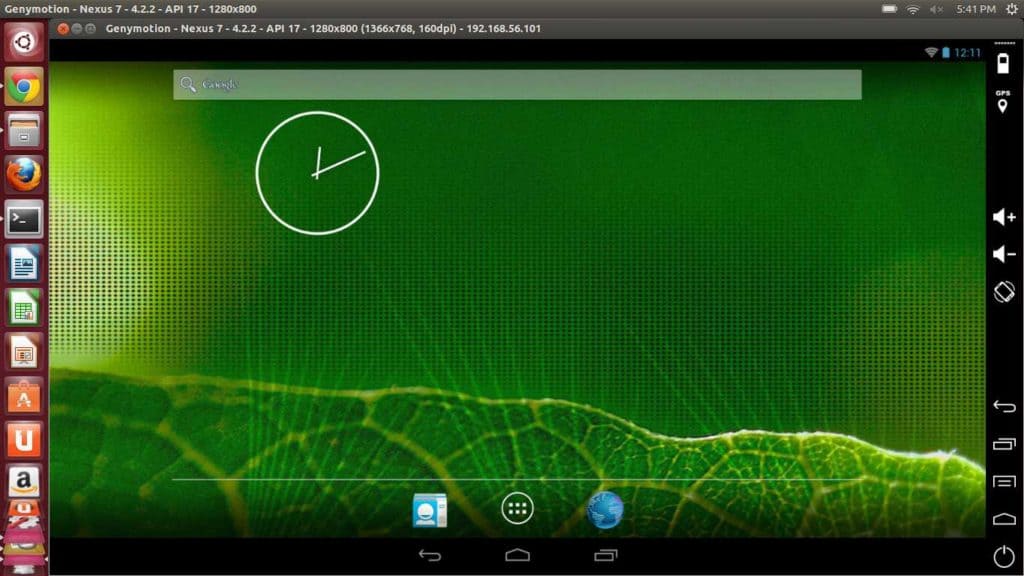At the beginning of 21st century, Windows were the top using Operating System. But things had changed within 10 years. Now if somebody ask us which is the popular Operating System, we should have to say its android. After 2010, there happened an aggressive growth of mobile users where most of them uses Android Smartphones. Android’s easy to use interface, large collection of applications and cheap price made it as the best selling smartphone of the world.
There are still thousands of people across the world not having an android device but keeping Computer with them. If you have a Windows PC and want to play or use Android games or apps, then just try bluestacks apps. Bluestacks is the best android emulator for Windows. Now let’s come to the topic. We are going to show you the best android emulators for Linux based operating System Computers. Computers running on ArchLinux, CentOS, Ubuntu, OpenSUSE, LinuxMint,,Mageia, Fedora etc can access or use this tools. Install any of these emulators and enjoy playing android games on Linux.
Best android emulator for Linux – Revised List of 2015
#1 Genymotion Best android emulator for Linux Currently available in market
Genymotion is an awesome tool mainly focused for those who are developing android apps and games. It is a easy and fast platform which act as the best Android emulator. Both windows and Linux users can make use of this tool.
[xyz-ihs snippet=”middle”]
Genymotion if offering professional services for a cheap price, with which individuals as well as big organizations can develop complex applications and systems with less effort. Another big offer from Genymotion is that, if you want any extra features or ad-dons, they are happy to provide that. Any any instance of your development stage, there will be a huge support from their side which makes your target procedure very easy.
Some features of Genymotion
Fast
Time is an important aspect in any software field. Developers are not allowed to simply sit and waste their given time. Every work they involved must be submitted before the dead line. Using Genymotion, you can virtually run apps on almost all available devices in the market. You don’t need to keep devices physically on your hand. the company offers your desired device in just three clicks. As the physical devices are not required, you can compete the work even faster.
Simple and Powerful
Yet another important feature of Genymotion is its simple to use interface. You can integrate your project into Development environments such as eclipse and with Android Studio. The simple User Interface of Genymotion is also good if your company is planning to recruit new developers or testers. They can follow the rest within some days.
Drag and Drop Facility
Usually in Linux, we are installing applications using the command prompt. This is little bit complicated. Team members just migrated from Windows or Mac Platform may face difficulty in following command prompts. Genymotion also have this feature but there is another simple way too. You can use the simple drag and drop feature to install application. Any file that you required can be imported to Genymotion Interface using the help of this drag and drop feature. So if you are dealing with more application at a time, this will improve your overall time delay. Large projects can make use of this facility.
Who all can make use of Genymotion?
People may think we have good developers and we have almost all devices for testing our apps. Then what is the need of such an emulator? But this sort of thinking is completely useless in the case of Genymotion. Not only developers but also QA testers, Help desk operators and Sales team could make use of this tool. Check out how Genymotion help your team members.
Developers:- There are variety of devices available in the market. Devices with variety of screen size, performance, compatibility etc. Once an application is developed, it should work with all available devices. We cannot assure what kind of devices are using by our customers. Once the app get released, people start using it and once they found any compatibility issues, they will rate badly. So developers could easily test the same app is all device and they can make it usable for all platforms.
QA testers:- Testers are those who test the apps and finds issues. They goes throughout the app and when found an issue, it is given back to the developers. Testers are responsible for testing the same with all possible devices. So QA testers can make use of Genymotion than any other team members.
Help-desk Operators:- Once an app is deployed, the software team is responsible for clearing all doubts regarding the same. So the Help-desk operators without any physical device in their hand can clear all the issues with the customers.
Sales Team:– If the app is made for marketing, there you need a sales team. Sales Team can display the apps on their laptop and show them to the potential customers. They can show the app is working on all platforms without having them physically.
Genymotion Features in Short
- Windows Frames are re-sizable.
- Easy to take Screenshots
- Screen Videos are easy to take.
- There are 20 pre-configured devices in which you can test your apps.
- Apps can be installed via drag and drop.
- CPU virtualization.
- High Network quality.
- Supports Android versions 2.3 and above. Up to Lollipop.
Pricing for Genymotion
Since it is a unique service, you should have to pay for getting the full feature of this tool. However the free version is available but doesn’t support all the necessary features. You can go for the free one and once it is satisfied, you can buy the paid one. The free version supports all android version, GPS and Camera. But other features just described above won’t supported in the free version. If you want to get the full features, you should have to pay €24.99 per month / user. It is little bit expensive but worth. But for independent users, the same is available for €8.25/month. For more details
Go to Genymotion