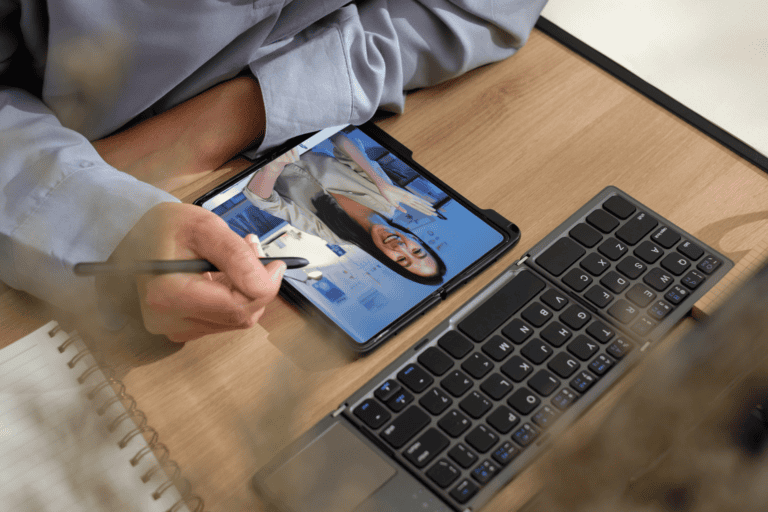Best Professional Data Recovery Software for Windows and Mac
Haven’t we truly become a digital generation? The answer to that is, yes! We most definitely have. For all practical purposes, it is impossible in our day to not be involved with some aspect of computers and exchange of digital information.
The most primeval of things such as farming even is being done with the assistance of computers. Crop cycles, yield and what not, all of that data is confidently handed over the care of the computer, or the maintenance schedules and budgets of the sewage systems of a city, or even the rosters of people working at a factory.
Computers make everything easier, much more manageable, and convenient. And it is only appropriate that we bring these tools to the most optimal uses. Further, ‘data’ obviously becomes all the more indispensable, in case of more modern business processes.
One can only imagine how important the accounting data can be for a small business or a bank, or the details of students’ profiles for a school in an emergency, or further still the medical details of patients for a hospital!
Yet this dependency has a downside to it as well. With this concentration of information is attached the risk of losing it too. Electronics, and related storage hardware, or data transfer hardware, while are of the utmost importance to us, are fragile and sensitive to the elements.
The most moderate of humidity can render an external hard disk unusable, or the spillage from the coffee cup, can be disastrous to the project being worked on.
Simply put, Data recovery, in terms of computer technology, is the process of recovering data that may usually not be recoverable by the normal user. Especially in case of software issues, compared to hardware damage, it not only requires special training and education but also elaborates setups sometimes, that is obviously not so common for the end user to have.
What are the Best Data Recovery Softwares?
2) Stellar Data Recovery

- Windows & Mac
- Great Value
- Great Support
- Highly Rated
- Easy Recovery
Windows
Mac
1) EaseUS Data Recovery

- Windows & Mac
- Professional
- Top Rated
- Great Reputation
- Powerful Features
Windows
Mac
3) WonderShare Data Recovery

- Windows & Mac
- Reputable Brand
- Works Efficiently
- Supportive
Windows
Mac
Logical corruption, such as damage to the partition table or the main file system as well, can render data on a hard disk unreadable or unusable. With a majority of such cases, data can be recovered by fixing the partition table and file system.
If not all at least parts of the data in most cases is recoverable and this recovered data can be brought to use to recreate the original to a great extent. There is specialized data recovery software that can repair and image media in spite of intermittent errors. And also repair and image raw data in case of damage to the partition table or file system.
Comparatively, this kind of data recovery can be performed purely on a software level and hence may not require special hardware and tools, etc. but does for sure need specialized training in the use of software
Recovery after hardware damage is a bit more complex than this, since it may require both hard repair of the devices and support form special software as well. It may sometimes just require some minor repair to the hardware with comparatively simple methods or tools, while more severe cases require involvement from expert computer mechanics.
20 Best Professional Data Recovery Software Reviews
There are quite a number of Data recovery systems available in the market. Following is a list
of a few prominent ones:
1) EaseUS Data Recovery

EaseUS Data Recovery
EaseUS offers an impressively wide range of products related with data recovery and disk management. The company claims to have supplied its utilities millions of computers and boasts of a large customer base. Based on our research we can say these claims may not be all that far from the truth.
EaseUS Recovery Wizard Pro can be applied to scan and recover non-mounting, raw and corrupted partitions and from servers and RAID storages. Features include the recovery of files deleted accidentally by human error, and erased by programs, i.e., viruses. The software is available in Windows and Mac versions, which makes it comparatively more versatile, than many other data recovery software options in the market.
The overall user experience based on more than a dozen websites we have analyzed brings it to the first place of our list of reviewed data recovery software.
Features and Recovery Process
You will need to select a scan location from amongst the desktop, libraries, a partition or external drive, or non-mounting and deleted partitions, and hit the “scan” button. After a quick scan followed by a deep scan, files deleted by you are restored to the “recycle bin” folder and content deleted programs etc. are restored to an automatically created “more lost files (RAW)” folder.
There are a convenient progress bar and a countdown of the remaining time.
The wizard also allows the users to preview files before the scan is finished. This helps is the sorting of files since recovered files are renamed with generic titles. There is a, however, a cap of 100MB of file size.
Once completed, files can be browsed either by a file tree or file category. You can search file types by extensions (.txt, .jpg).
To recover the content select the file and hit “recover” to a recovery location.
Data can be recovered from HDDs, SSDs, and RAID storages. Also for computers that won’t start due to boot issues, there is a “WinPE” addition, complimentary cloning software, which is not included in the main software.
Performance
The Quick scan is quite fast and brief initial scan that takes only a few minutes depending upon the size of the scan and fetches limited results with any recently deleted recoverable content including intact files.
The deep scan, however, is the real deal, which a long and detailed process and take a few hours, yet compared to other similar software is remarkably quicker.
After Sales Support
EaseUS offers a robust Live Chat support service. Other than which one can use the user manual, support articles, and video tutorials. There is, however, no telephone line for support.
The Chat, however, is quite knowledgeable in our experience and was able to answer some technical test questions we asked.
Pricing
There are several options, to choose from for both Windows and Mac and also recovery software for iPhones and Android. There are the usual consumer plans and costlier packages for professionals.
You can also get trial versions for up to 2GB of data on both Windows and Mac, to determine how much of your lost data is recoverable, before you purchase a license. There are complete money back guarantees that the company offers, the terms and conditions of which should be looked into before being relied upon.
Overall, basis the reviews on the internet, EaseUS comes up with a decent option for a data recovery product and boasts of a widespread placement in the market.
For Windows
For Mac
2) Stellar Data Recovery

Stellar Data Recovery
Stellar Phoenix is another reputable brand offering the Stellar Data Recovery Pro, and Stellar Mac Data Recovery Pro separately for Windows and Mac OS respectively. The software can be used to recover files deleted accidentally by human error as well as data lost to viruses and other program-related errors.
The edge it has over other software in the similar category such as EaseUS is the ability to recover data from corrupted or damaged external hard drives and USB flash drives and also optical storage such as damaged CDs or DVDs.
Furthermore, it enables cloning of an unbootable hard drive, which can be a boon in case the hard drive is not switching on for some hardware related issues.
It also has several options to scan by file type, and scan folders specifically if required, saving a lot of time and narrowing down the sorting and recovering of data for more precision. There is also the option of previewing files while the scan is in progress, enabling you to choose files you want to recover and continue scanning.
Features and Value for Money
Windows Recovery Pro has the ability of RAW partition recovery. Along with a wide range of supported file types including Word Excel and PowerPoint, PDF, JPEG, PNG and RAW, MP3’s, WAV, MPEG4 AVI Zip, and GZIP. It works on special software suits such files from Illustrator and Photoshop, QuickTime and Stuffit too. However unlike EaseUS, Stellar does not offer recovery from RAID and server storage.
These can be availed though, with the costlier Stellar Phoenix Data Recovery, Technician Edition. Another top it has on the EaseUS is that the Pro version allows you to define a new file type, it can learn from. It needs five samples, however, and can be extremely helpful for specific or rare files, from special software.
File systems supported include the usual set used by both Windows and Mac, including FAT, NTFS and exFat, and HFS, HFS+ for Mac.
Recovery Process
To recover files Data Recovery Pro needs to be installed and started, and it is advisable that all the other software is closed. And then just chose the type of files, and pick a location. You can choose a specific partition or folder and with the “can’t find drive” button, select RAW partitions as well for scanning.
This narrowing down of the type of files and specific scan location is a major time saver, giving Stellar an edge over EaseUS. And then it is fairly simple to review the data under file
type or file tree. The third option ‘deleted list’ sorts data under the ‘recycle bin’ folder and ‘raw data’ folder for files lost by programs or deleted by persons respectively.
Performance
We ran a quick scan on a 500 GB partition took 10 minutes, and the following deep scan took about 2 hours and 30 minutes.
Further, A full HD scan took 3 hours approx. The wizard was able to recover most of the files we were looking for including Photoshop and illustrator along with the usual video, word, and image files.
After Sales support
There is a live chat and telephonic support available during regular business hours. Usually, they responded to emails within 24 hours. There are a searchable Knowledgebase and FAQ but no video tutorials by the company; you could find some on the internet though.
Stellar is quick and efficient and a few additions would have made it even better. But it has a few great features giving it an edge over competitors and makes it great option by all means.
For Windows
For Mac
3) Wondershare Data Recovery

Wondershare Data Recovery
According to the website of the company, they have about 5 million users. The reviews are more or less positive, and our test runs did fetch satisfying results.
Wondershare Data Recovery works efficiently and quite rewardingly on both internal hard drives and external storage such as flash drives and memory cards etc. Our test run took about 30 minutes for a 16 GB pen drive and fetched files from all the usual types including word, images, and PowerPoint totalling a recovery of about 5GB.
In the test run on the internal drive of a Windows PC, the wizard took roughly 2 hours and 30 minutes and was able to recover about 3000 files or 40GB data. There is, however, no preview or sorting system, making it quite an equal task to go through all the files recovered through the software.
For a comparatively low end and economical software, Wondershare Data Recovery is quite decent. And for smaller quantities of data, on a regular personal use computer, it is definitely supportive.
Of course the sorting of files, and a better arrangement for viewing recovered data under categories etc. would have added much more value to the overall experience, but then you are saving big bucks too so the extra effort may be worth.
For Windows
For Mac
4) Remo Recovery

Remo Recovery
Remo Recovery is an old and trusted brand for a middle range recovery software package. Remarkably user-friendly, with several common file types covered, it is a good choice for both old and beginner data recovery professionals, and can be a good tool to have for small businesses and domestic use as well.
Remo has been on the market for quite some time and supports Windows, iOS, and Android as well, With ZIP, RAR, and over 300 types of files. File system supported include FAT, exFAT, HFS and NTFS as well. A unique feature in this class of recovery software is the recovery of emails from both MS Outlook and Outlook express.
Since you can buy and license the software through the same website, it is relatively straightforward and simple when it comes to licensing and installing Remo Recover Pro for Windows and Mac.
The design and user experience is a bit of a mix though, with an extremely practical layout and clear demarcation of the user interface, the design is quite blocky and distractingly colorful.
Remo Recovery has decent customer support with regular work hours for telephone and live chat.
The pricing is a little steep compared to the other software in the market providing similar results, but the tiered pricing can be chosen from according to your specific needs.
For Windows
For Mac
5) DoYourData Data Recovery

DoYourData Data Recovery
DoYourData is an effective and sufficiently powerful tool for comparatively smaller data volumes. Has a lot of features that come in handy with an extremely user-friendly interface. It was able to successfully recover almost all the deleted images, document, video and audio files from the regular types in a test run of a 16 GB flash drive.
And a similar performance was observed in case of 16GB reformatted data on the internal hard drive on a Windows PC with images and documents, however with reformatted video and audio files were not as impressive.
The recovered data is conveniently available to be viewed under a file tree or in folders organized under file types. The preview option enables you to decide which files you want to recover saving time and effort.
There is plenty of options and features that make it useful for domestic as well as moderate commercial use, to a certain extent for beginner IT professionals too.
The pricing has several options the best in our opinion being the technician license. That allows installation on more than one computer and is supported for the lifetime of tech support and updates. It is also compatible with a RAID server.
Customer support, however, is a significant drawback given the only way to reach the company is by email. However, DoYourData offers a simple and easy to understand interface and efficient performance and more than makes up for this lack.
For Windows
For Mac
6) Recuva Recovery

Recuva Recovery
Basis our test runs and trial use of the program and hundreds of reviews available on the internet we can say, for a freeware Recuva is incredibly efficient, versatile and user-friendly. Recuva is developed by Piriform, the creators of CCleaner and Defraggler, two other rather famous freeware.
The program’s website offers a quick and simple Download process. Just click on the button and chose download type between Installer and Portable. The portable version is a great choice given that you may not want to install anything on a hard drive you are trying to recover. Just extract it to the ZIP archive.
Once ready and running, the wizard allows you to choose the kind of files from amongst pictures or video or music and compressed files and the last location. These are additional details that can save you time but are optional. Recuva is capable of recovering email from Outlook as well.
After the initial quick scan, the list of recoverable files is ready to choose from and simply to be selected and recovered with the click of the Recover button. The Advanced Mode enables sorting abilities including a preview of a file before the recovery.
Recuva works on deleted or lost files and not on overwritten files. So if the same space on a hard is used by another file, Recuva will not be able to scan and recover anything.
Given that there is no cost involved it is acceptable that there is no customer support, yet the help docs and FAQ’s on Piriform’s website are quite extensive and helpful.
7) MiniTool Power Data Recovery

MiniTool Power Data Recovery
Simply put, MiniTool is a remarkably user-friendly, and all-round file recovery software that is free and convenient to download. Mostly for quick data recovery for not so savvy users, it offers a simple step by step process for the recovery of lost data.
MiniTool offers a simple, and understandable user interface. With five large buttons for each of the five modules, it offers including Damaged Partition Recovery, Undelete Recovery, Digital Media Recovery, Lost Partition Recovery, and CD/DVD Recovery.
For a freeware, MiniTool Power Data Recovery is considerably efficient and inclusive. With options for recovering personally deleted files, and files lost to programs or viruses, and also from damaged and reformatted hard drives as well. MiniTool supports RAID servers, and optical storage, i.e., CDs and DVDs, and works on both internal and external hard drives.
MiniTool Power Data Recovery Free Edition recovers only 1GB or smaller partitions though, so it is limited to small USB drives and our test run of such a flash drive proved the software to be a great success, with a 100% of the word docs, and image files. The results were displayed in a tree view and with checkboxes with every recoverable file.
A premium version for larger scans and recoveries can also be bought from the same interface, where you can also a bootable CD and contact technical support.
For Windows
For Mac
8) Seagate Recovery Services

Seagate Recovery Services
When it comes to hard drive manufacturing, Seagate Technology is counted amongst the biggest in the world. Also, Seagate is the only manufacturer of exclusive software for RAID recovery. The software of the recovery service is not just limited to Seagate hardware or drives but can be used for any brands in the market in the RAID type.
For a quick sample, before you actually buy the service from Seagate on site, you can sample the do-it-yourself software.
Especially if you have a Seagate RAID system, manufactured by Seagate, you can get the service on site, free of cost, or depend upon the conditions of your warranty, at a fraction of the cost. In most cases, Seagate’s warranties do cover the entire cost of data recovery on under warranty Seagate drives.
Other than their own products, Seagate does offer this service for a fee for other hard drives. The charges include an evaluation fee and, if you chose to continue with the process of recovery, the main fee for the recovery itself.
In our analysis, the evaluation fee is an additional cost that is charged only by Seagate for this kind of service. Yet the main fee for the recovery itself is quite competitive and may be worth a shot if you are looking for a particularly difficult or important recovery.
9) ProSoft Data Rescue 5

ProSoft Data Rescue 5
ProSoft is a known name in the software industry. Since 1984, they have been counted amongst the Fortune 500’s. Their data recovery product, Data Rescue serves both Mac and Windows. And like many mid-ranged recovery software works with USB Drives, SD Cards, CF Cards, and SSD’s as well. Data can be recovered from accidentally deleted files and data lost to programs or viruses to a great extent. We tried the latest Data Rescue 5 and were quite pleased with the user-friendly design and multiple features.
Files can be reviewed before being recovered and is a significant time saver; you can Find the files instantly with a number search fields with new search criteria options like the type of file and date etc. Yet the two or three unique features we like include the ability to exclude duplicate files while they are being recovered. And also email updates for particularly large volumes of data, requiring a lot of time.
Further, the purchased version comes with full customer support which also supports the demo version. The demo lets you perform a scan and help you evaluate the relevance of the cost if you decide to purchase.
10) iOrgSoft Data Recovery

iOrgSoft Data Recovery
iOrgSoft is a software brand offering graphic, and video editing software and the has recently launched two version of Data Recovery software for Windows and Mac. Offering to recover accidental deletion, erroneous formatting, and other system generated issues such Windows crash etc.
The software can scan and recover deleted files from external drives like USB flash drives, SD card, and also phones, tablets, and continue with the flair for graphics from digital cameras, as well. Initial scans read and catalogues the recoverable files and allow the users to review before recovering.
Data Rescue 5 offers four recovery modes including lost data recovery and RAW Data Recovery and can scan your complete drive. What we found unique were the options for iPhone Recovery from iTunes backup that allows you to recover files on iOS devices, an also the Resume Recovery options which is unique and lets you pause and resume scans for large volumes of data. It does have the now trendy preview option
Our test run recovered most photos, videos and audio files from a Windows PC hard drive and a 16 GB SD card.
Customer support offers live chat, telephonic and searchable FAQs. And the Purchased version is competitively priced in this range and guarantees offered should be looked into before the purchase.
For Windows
For Mac
11) Bitrecover Data Recovery Wizard

Bitrecover Data Recovery Wizard
Bitrecover specializes in data recovery software. The Data recovery wizard is the latest product on offer and is quite user-friendly. The company’s website dubs it as a ‘do-it-yourself read-only data recovery tool’ and focuses on non-professionals and home users.
It has quite a number of practical features, and the layout is and design is also rather simple for a layman user. With the capability of recovering permanently deleted files & folders, and resurrecting from formatted drive and deleted, missing or lost partitions and RAW partitions, the wizard can be a good toll from small data management. The deep scan in our test run did show RAW partitions & drives that had gone show inaccessible.
Saving of recovered files is disabled in Trial Edition. But the rest of the functions are same as the Licensed Edition. The live chat is quite responsive and knowledgeable and works during business hours.
For Windows
12) Hasleo Data Recovery for Windows

Hasleo Data Recovery for Windows
We have found Hasleo to be a quite efficient, and detailed, and quite reliable. With options for files deleted by accident and formatted drives by error and program such as a virus, and system crash etc. it is a good mid-range tool to have for home use computers.
With a comprehensive and quite straightforward three-step process, the interface is user-friendly and practical. It covers PC hard drives, external hard drives, USB flash drives, SD card, and also digital cameras and mobile phones and works on Windows 10, 8, 7, XP. FAT12/16/32, exFat, NTFS and Windows dynamic disk Hasleo does not have a Mac version on offer as yet.
The advanced edition offers the more or less unique capability to recover data from Windows BitLocker encrypted drive. Some Key features make up for an impressive lineup.
For Windows
13) Disk Drill Recovery

Disk Drill
Disk Drill is a powerful and efficient freeware and works wonderfully on permanently deleted files. It can recover files deleted directly from the Recycle Bin, files that were deleted using the Shift + Delete functionality that bypasses the Recycle Bin, and also data deleted through the DOS prompt.
There is a neat layout that allows you to browse and preview recoverable files deleted from all kinds of storage such as NTFS, FAT, hard drive, both internal and external, flash drives and also memory cards, and formatted drives.
It is quite reminiscent of the user interfaces of the classic with hints and context-sensitive assistance, and in our test run was able to scan and recover archived and hidden, and also encrypted and compressed files as well.
The software is also effective on Alternate Data Streams (ADS). The search results appear in a neat the tree view, and a uniquely useful ‘show deleted items only’ button.
The advanced Version 2.1.1 supports Data carving for Adobe PSD and MS Outlook PST as well.
If there are files which have been deliberately removed from your system, as compared to deleting them accidentally, and if you realize that you want them back, Pandora may be an excellent option. The Deep scan is a robust and rewarding process.
14) KrollOntrack RAID Data Recovery

KrollOntrack RAID Data Recovery
KrollOntrack has been working in the field of software since 1985 and is one of the first companies to come into the field of data recovery. It is one of the largest RAID recovery services as well.
It has a wide range of services on offer to businesses, home consumers and some large corporations all over the world. KrollOntrack boasts of resources and expertise to recover data in all kind of storage devices.
The service costs are quite competitive for a midrange service provider, and the evaluation is free to quite economical depending on the devices and the quantity. In our sampling of the services, we found the customer service to be consistent with both existing and potential customers.
15) Active@ File Recovery for Windows

Active@ File Recovery for Windows
Active@ File Recovery for Windows is an excellent and quite powerful tool for non-professional moderate users and boasts of some extremely effective and user-friendly features.
Active@ File Recovery offers both quick scans and deep scans of the hard disk for lost or deleted files, but what is unique is the user interface design that is probably designed for non-professionals. In our test run Active listed recoverable files on under obvious headings like “Microsoft Office Documents” so even non-experts can find the files they want.
It couldn’t display the track names of recovered music files though, so that was a down but given that most of the data was successfully recovered it may not be such a bad tool for beginners
The pricing is also quite competitive given that the focus is both professionals and non-professionals. The Ultimate package is a unique price tier that includes all the major features for both kinds of users, and a Linux-based bootable Active@ LiveCD that enables users to boot all the boot systems.
16) Recovery Explorer offers

Recovery Explorer offers
Recovery Explorer offers an impressive range of products and has a complete set of functions for both heavy professional users and moderate non-professionals. One of the most widely used products in this range of it does affect a set of software and hardware for some of the most versatile requirements of data recovery tasks.
For IT professionals, different editions of each software come with a designated toolkit and may be a great option for a small business in the field. For all kinds of Recovery tasks related to the recovery of lost files from both physical and virtual storage media. That Includes Virtual assembly of different RAID configurations in all major configurations, and the ability of In-depth data analysis with editing if required.
It also offers Full-disk encryption support and can be operated in Wizard-style mode which has a comparably clearer and more intuitive interface as compared to the other option.
Pricing and licensing has several
options and one can choose from the packages depending upon the need. We would place it in more or less under ‘competitive.’
17) Glary Undelete

Glary Undelete
Glary Undelete is freeware for data recovery by the software masters of Glarysoft. For freeware, it is an extremely efficient and powerful tool with an indisputably user-friendly and extremely easy-going interface.
An extremely powerful file undelete tool that works on both FAT and NTFS file systems. It can bring back files, those have been emptied or permanently deleted from the Recycle Bin, and through a DOS command, and from Windows Explorer with the shift+del key held down, bypassing the recycle bin, and that includes files deleted by bugs or system crashes and also viruses.
Features are quite impressive with Support for FAT, NTFS, FAT16, FAT32, NTFS+ EFS, and NTFS5 file systems, compressed and fragmented and also encrypted files.
The pricing for purchased versions again is multi-tiered and offers a number of options with a rather consistent and knowledgeable customer support through live chat and telephonic contact.
For Windows
18) Wise Data Recovery

Wise Data Recovery
Wise Data Recovery is a freeware for file recovery and displays recoverable deleted files in Windows Explorer type of display. Easy to use and quite powerful for a freeware, it can help undelete data from both internal and external hard drives, including MP3 players and cameras.
Wise Data Recovery offers a unique feature that displays how recoverable a file is. There is a green marker next to all the recognized files and displays a “Good” recoverability status, which indicates that the file can be restored hasn’t been overwritten. Otherwise, the files are marked “Very Poor” or “Lost” saving a lot of time in the reviewing.
Wise Data Recovery can also be used portably. This means it can be launched from a clean healthy drive other than the corrupt one you’re restoring data from.
Other than this the usual capabilities and features include the capability to review files before recovering and applicability on several windows devices, for a freeware Wise is an excellent choice.
For Windows
19) PC inspector 4

PC inspector 4
PC inspector 4 is the latest version of the software from the brand. Another freeware that offers a wide range of features and capabilities, it is a quite powerful tool for software related issues. That is, it is not very helpful in case of hardware damage.
It can find partitions automatically, however, even if the boot sector or FAT has been erased or damaged, so that compensated for this limitation. It also displays recoverable data with their original time and date stamp, making the review quite convenient.
In unique capability, it can recover files, even if a header entry is not available any longer. There is a “Special Recovery Function” that supports a number of disk formats.
The download and installation were quite easy and quick in our test run and the instructions appear to be focused on new users and beginners.
20) Softtote Data Recovery for Mac

Softtote Data Recovery for Mac
The last in our list of reviewed software is a data recovery tool for MAC, given that we have found a number of tools dedicated to windows. After all Mac users also make accidental deletions that they regret sometimes! Or helplessly lose files to accidental formatting, virus infection, or operation crash etc.
Softtote Data Recovery for Mac offers to recover deleted files due to any of the causes mentioned above and in our test run was able to recover most photos, word documents and audio and video files with considerable success.
Compared to Windows, Mac has a rather narrower range of data recovery software in the market and Softtote is a thankfully all-around software for this need dedicated to Mac.
It has a robust range of functionalities and features and can restore lost partition in HFS+, FAT16/32 or NTFS file system volume, and in most cases depending upon the kind of deletion the file went through does not modify the original file structure, and display the files recovered with the original date and time stamp as well making the browsing quite convenient.
Softtote Data Recovery for Mac works on all kinds of supported devices both internally and externally and can recover logically corrupted and formatted hard drives, digital cameras, USB drive, and also MP3, and MP4 player and SD card supported by Mac OS.
The licensing is quite easy and straightforward and is a little steeply priced, but given the lack of much competition in the Mac OS, it is quite acceptable. Especially with the range of features and success rate in performance in our test run, we recommend Softtote as a comparable product worth considering.
For Mac
Choosing the Best Professional Data Recovery Softwares
While it is common practice, therefore, to maintain multiple backups of such data, it is also a common occurrence when data is lost irrecoverably to such cause. Data recovery Technology is the long-awaited revolution in the field of computer science.
There are several ways now, through which data lost due to damaged hardware, corrupted software, and all kinds of human errors, can be recovered through special processes that can save invaluable time, and effort. And increase the usability and credibility of computers many folds. It removes the risks involved with computers to a great extent without reducing any of the convenience they offer.
Especially for people depending on personal computers for their work, it is impossible to maintain such extensive backups at all times. Sometimes we do not even have the chance to create a backup. We all know how likely it is for the laptop’s old friend, the coffee cup to topple and spill its contents on your machine and quite literally, washing away your work.
2) Stellar Data Recovery

- Windows & Mac
- Great Value
- Great Support
- Highly Rated
- Easy Recovery
Windows
Mac
1) EaseUS Data Recovery

- Windows & Mac
- Professional
- Top Rated
- Great Reputation
- Powerful Features
Windows
Mac
3) WonderShare Data Recovery

- Windows & Mac
- Reputable Brand
- Works Efficiently
- Supportive
Windows
Mac
And since accidents are not avoidable in all the instances, there is a need to for some tool to minimize the damage caused by them. With such an extremely common technological need, comes the invention of technological solutions. Data Recovery Software is that invention in this case. There are softwares available now, that can give you a second chance with lost data.
Depending upon the severity of the damage and the extent of the data, most data recovery attempts are successful. So if data is lost due to hard disks getting damaged through some physical shock, or due to accidental exposure to computer viruses, or unintentional formatting or deleting, or some other computer trouble like the loss of partition, operating system crash, etc. An effective data recovery software can be that coveted ray of hope.