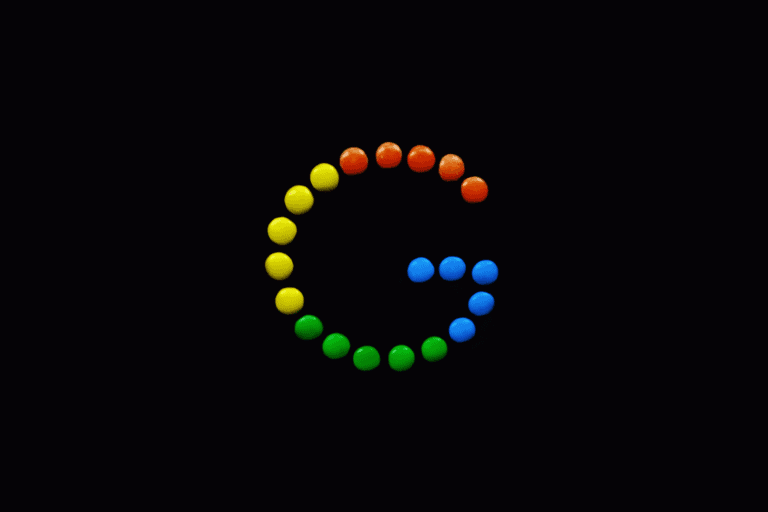Have you heard about mtk usb driver? Simply telling mtk usb driver is the software package which allows you to connect any of your Mediatek devices to Windows based computers. You may think why you need to connect your devices to a computer. There are a lot of thinks a computer can do with your Mediatek devices. Flashing IMEI number, Flashing the default stock ROM, for rooting your devices and for simple file transaction, these drivers may be needed.
[xyz-ihs snippet=”middle”]
Need of mtk usb driver in brief
I had already mentioned the need of mtk usb drivers in your PC. Here is a detailed advantage of mtk usb drivers.
#1: For Flashing your Stock ROM
Every devices comes with a stock ROM. Due to hundreds of reasons, these devices may fall into a bootloop or some other start up issues. During these issues, you are required to flash the stock ROM. But on many computers, this will not possible without the correct drivers. Here comes the importance of mtk usb drivers. By installing these drivers, your Windows PC detect your Mediatek device and helps you to flash the stock ROM.
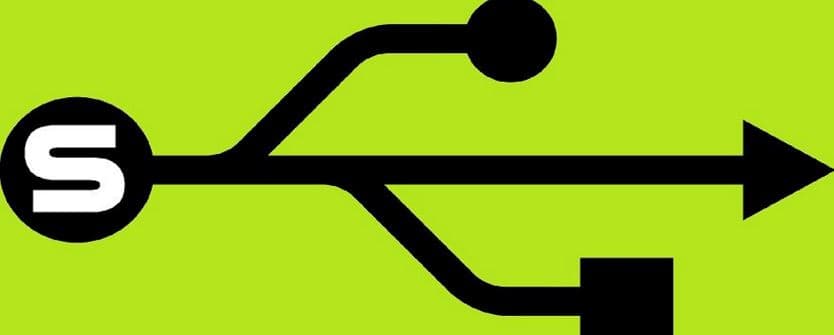
#2: For flashing IMEI
You may have tried to flash your IMEI number with SN write tool. This may lead your device getting bricked or to any other issues. You may have tried mtk VCOM or CDC drivers for the same IMEI Flashing. in all these situation, mtk drivers are enough to flash your IMEI. Devices that were undetected gets detected via these drivers.
#3: For media transaction
One important use of computers are for transferring media contents like videos and audios. But what should we do if the devices won’t get detected by the computer? You can’t transfer any videos or other files from your PC to your device. In such situation, you can download and install these drivers. After that, it get detected and you will able to transfer files.
Download link for All mtk USB driver versions
Here we had included the downloading link for almost all mtk drivers. You can download the .zip extension from mediafire and install it on your Windows Computer. Note that these drivers are only for windows PC and won’t work with your MAC or Linux Computers. Anyway we recommend the latest version of mtk drivers.
MTK_USB_All_v1.0.2.zip
MTK_USB_All_v1.0.1.zip
MTK_USB_All_v0.9.7.zip
MTK_USB_All_v0.9.2.zip
MTK_USB_All_v0.9.0.zip
Here the version v1.0.2 is the latest version and you can install them in your Windows 10 PC. If you are using windows XP, you can try the v0.9.0 file. Anyway if one of the version didn’t suit for you, then go for the next version.
If you have any doubt or issues related with the files above, kindly let us know. The below comment box is now open for your queries.