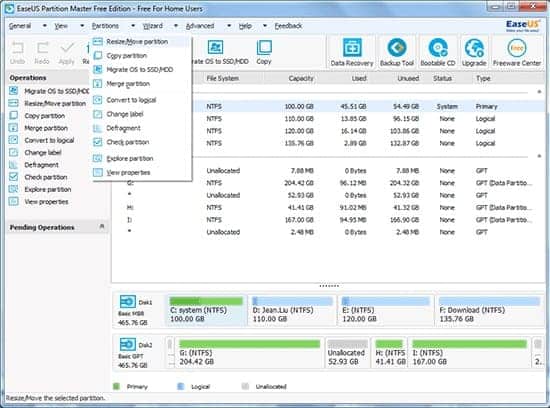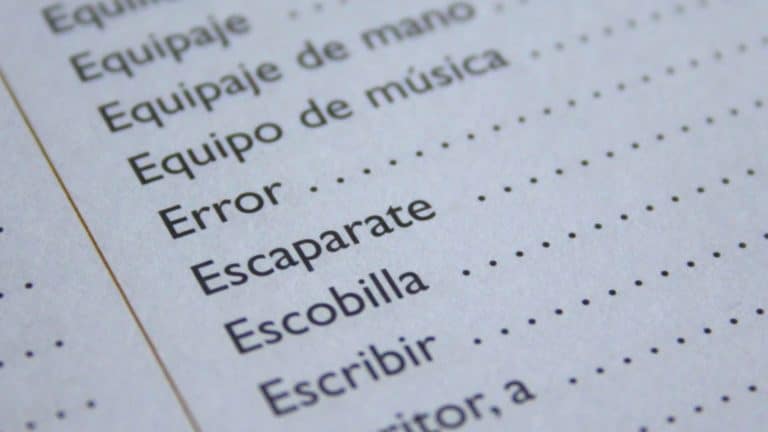One important part of Computer administration is to handle different types of data that are inside a hard disk. For those who are new to computer world, it would be a tedious job to divide the single Hard disk to different logical parts so that they can keep related files on different partitions.
Due to some mess in this procedure, we could see that, many users keep all of their files in the C Drive and scream that their system is slow. So here are we to introduce one of the best and free partition manager for Windows, EaseUS Partition Master, for a hassle free hard disk partition without losing any of your data. Using this “all-in-one partition management solution” you can divide your physical hard disk and create some extra logical disks.
Importance of EaseUS Partition Master
In the computer world the term partitioning means nothing but converting your physical Hard Disk or SSD to more than one logical disks. Creating a new partition, shrinking a partition, converting one kind of partition to another are some of the tough tasks that users are going to face in this area. By default, all versions of windows have a built in disk management tool but it is slightly difficult to handle. Data loss may be the outcome if people with less knowledge about computers tries to use windows disk management tool . Here comes the importance of EaseUS Partition master which is the best way to create, delete, format and resize hard disk without loosing any kind of data. It is also the top using windows 8 partition manager with more than 30 million users.
EaseUS Partition Master Features – A Quick Look on its features and functions
#1:- Primary to logical partition conversion
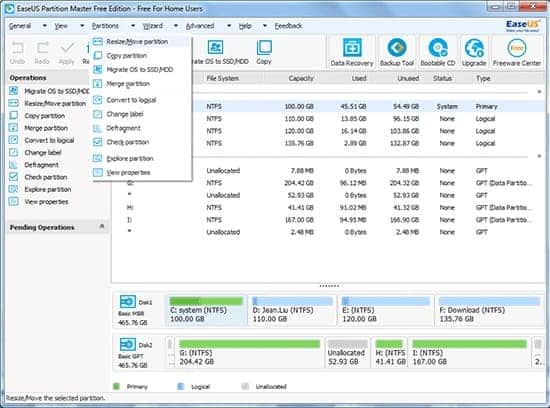
By default, windows allows you to create only 4 different primary partitions. One of them goes for the windows installation and then remain only 3. If you want to keep variety of data, then some more partitions are required. With EaseUS Partition master, you can create more drives.
#2:- Convert MBR to GPT and Vice Versa
MBR means Master Boot Record and GPT means GUID Partition Table. Both of them are for storing partition related informations on a drive. By default, windows format your Hard disk with MBR and there are many limitations for this. It works only with disks up to 2 TB in size. You can’t create more than 4 primary partitions etc are some of them. Don’t worry if you have MBR partitioned disks. It can be later converted to modern GUID Partition Table format using EaseUS Partition Master.
#3:- Shrink and Merge Hard Disk Partitions
Suppose if you have only a C Drive after completing windows installation, putting all kind of files in the same drive make your PC move like a snail. So it is better to create another drives for Movies, Music, photos etc. So how should you take remaining portions from the C Drive? EaseUS Partition Master help you to shrink unwanted portions and create new partitions without any data loss. At the same time, it helps you to merge two adjacent partitions.
#4:- OS migration Feature
If you are planning to upgrade Hard Disk or migrate to a SSD, then EaseUS’s Migrate OS to HDD/SSD wizard would be very useful. This feature can completely transfer your existing OS and installed applications to the new SSD or HDD without spending time for new windows installation.
#5:- Linux partition management
This would be great for those who are running both Windows and Linux on a same machine. Using EaseUS Partition Master, you can arrange everything for a Windows, Linux dual boot. EaseUS Partition Master extends support for Linux file systems like ext2 and ext3 under Windows OS. It can perform format, delete, create and wipe ext2/ext3 partitions operations and recover lost partitions with a single click.
Some addon features of EaseUS Partition Master
Apart from the above listed functions, there are some other features too. Here is the list.
- Defragmentation facility for speed up your computer.
- Support both UEFI and BIOS based hardware.
- Supports removable Hard disks and USB Sticks.
- Convert FAT file system to NTFS.
- Dynamic Drives can be resized.
- UEFI/EFI boot supported.
- Available in both free and paid version.
- Windows 10 compatible.
Final Verdict
EaseUS Partition Master, in all sense, is the best partition tool for windows available in the market. Not only the basic Hard disk partition management but also many other features are added with this tool. It is also the best alternative of partition magic. So I recommend this tool for all people those who are looking for a reliable hard disk partition software.