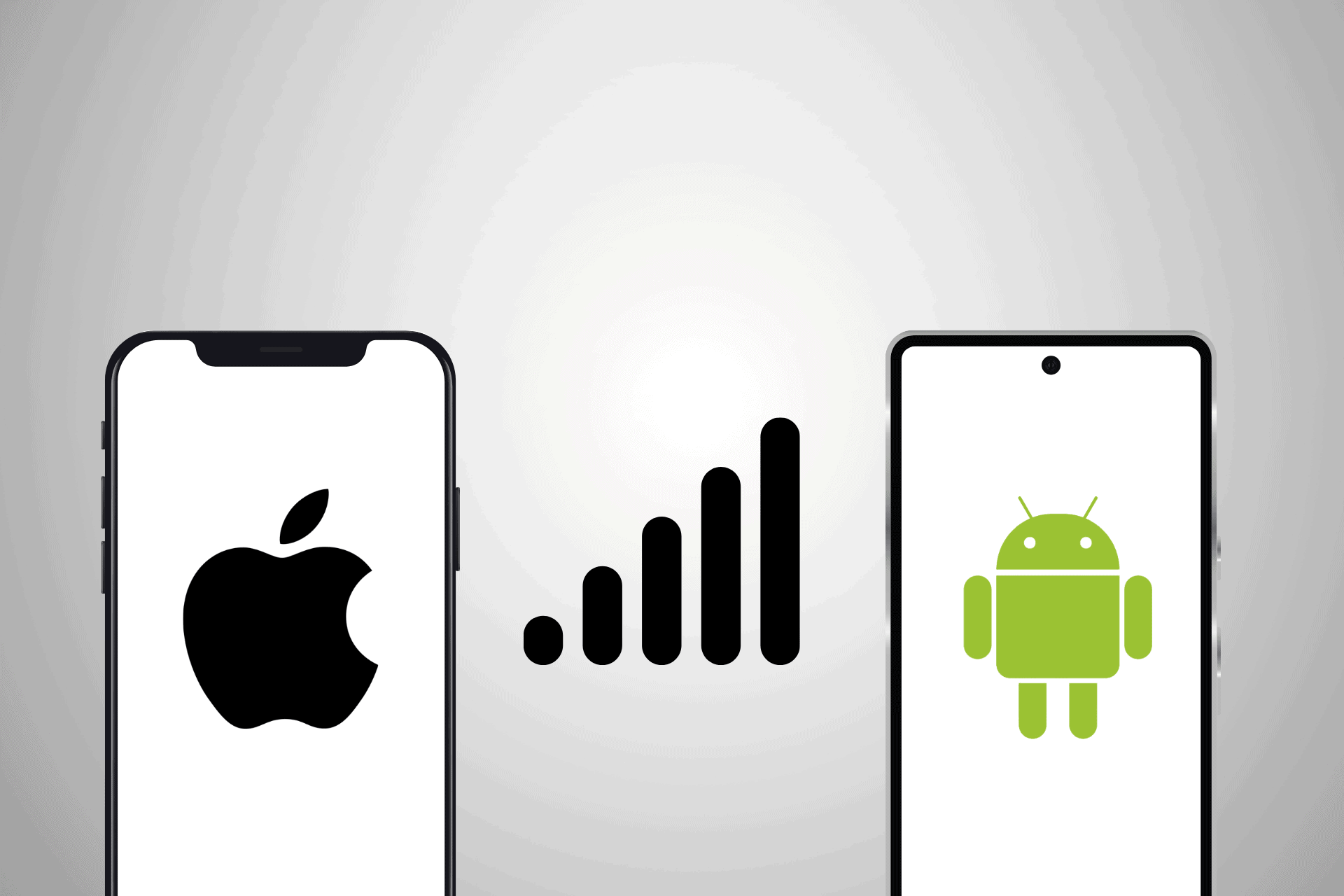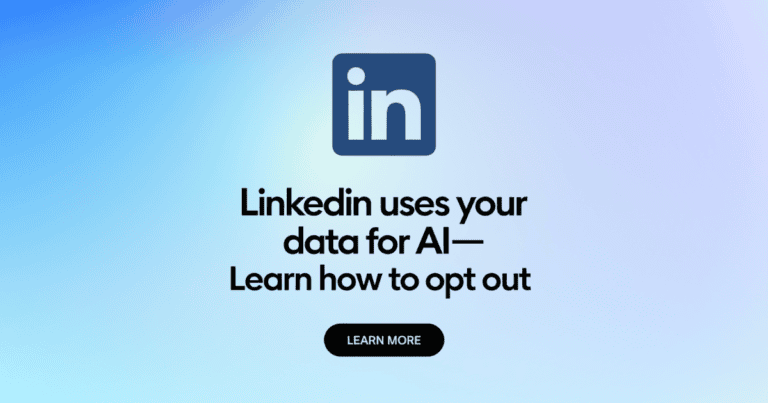In today’s fast-paced digital landscape, maintaining a stable and strong signal on your iPhone or Android device is crucial for seamless connectivity. By understanding the nuances of signal strength and optimizing your smartphone settings, you can greatly enhance your overall user experience. However, there are advanced signal tips and techniques that can elevate your connectivity further, ensuring you stay connected when it matters most. Exploring these strategies can reveal hidden potential in your device and pave the way for uninterrupted communication and data access.
Factors Affecting Signal Reception
Factors affecting signal reception play a significant role in determining the quality of connectivity on both iPhone and Android devices. Signal strength, influenced by the distance from the nearest cell tower, is an important factor impacting how well your device can receive and transmit data.
Additionally, building materials like concrete and steel can hinder signals from penetrating through walls, leading to decreased reception quality indoors. Network congestion in densely populated areas is another key consideration as it can cause signal interference, resulting in weaker connectivity for users of both types of smartphones.
Environmental factors, including weather conditions, also play a part in signal reception quality, affecting the overall user experience. Furthermore, obstacles such as hills, trees, and large structures can disrupt network connections, further impacting the reliability of signal reception for iPhone and Android users.
Understanding and addressing these factors are essential for optimizing connectivity on mobile devices.
Choosing the Right Device
When aiming to optimize signal reception on your mobile device, selecting the appropriate smartphone model is essential to achieving improved connectivity performance. Choosing a device with strong signal reception capabilities is vital for experiencing better network performance.
Consider newer iPhone models like the iPhone 12 and 13, which offer enhanced 5G, 4G LTE, and 3G connectivity for improved signal strength. Additionally, evaluating Android devices with advanced network technologies can also lead to better reception.
When selecting a smartphone, it’s important to compare network modes supported by different models to guarantee compatibility with your carrier’s network for optimum signal improvement. Some devices may also benefit from signal boosters or external antennas to further enhance reception in areas with poor signal coverage.
Airplane Mode and Restarting
Activating Airplane Mode on your mobile device can serve as a simple yet effective method to reset the cellular signal and enhance connectivity performance. When faced with signal issues, toggling Airplane Mode off and on can help your device reconnect to the network, potentially resolving common connectivity problems.
Additionally, restarting your phone after enabling Airplane Mode can establish a fresh connection, leading to better signal reception. Here are three key benefits of utilizing Airplane Mode and restarting to address signal issues:
- Quick Troubleshooting: Airplane Mode is a quick and efficient way to troubleshoot signal problems without the need for complex solutions.
- Optimized Connectivity: By resetting the cellular signal and reconnecting to the network, Airplane Mode can help optimize your device’s connectivity for smoother communication.
- Enhanced Signal Strength: Restarting your phone after enabling Airplane Mode can often result in improved signal strength, allowing for better reception on both iPhone and Android devices.
SIM Card and Carrier Settings
To guarantee peak connectivity performance on your mobile device, paying attention to your SIM card and carrier settings is essential. Ensuring that your SIM card is properly inserted is vital to prevent any potential connectivity issues.
Additionally, regularly updating the carrier settings on your iPhone or Android device is key for top-notch performance. Stay informed about network updates by checking for carrier settings notifications on your device.
In case you encounter connectivity issues, using the SIM tool provided to safely remove and reinsert your SIM card can help troubleshoot the problem. It’s also important to confirm that your phone is compatible with the carrier settings to avoid any connectivity issues stemming from compatibility concerns.
Network and Software Reset
Initiating a network and software reset can effectively enhance signal strength on both iPhone and Android devices. This process involves resetting various network settings and performing software resets to troubleshoot connectivity issues.
Here are three key steps to optimize your device’s signal strength:
- Resetting Network Settings: Clearing network settings can help resolve conflicts that may be affecting your signal reception. This action restores all network-related configurations to their default state, potentially improving connectivity.
- Performing a Software Reset: A software reset involves restarting your device to address any software glitches that could be hindering signal strength. This simple step can refresh the device’s operating system and network connections, leading to better reception.
- Updating Carrier Settings: Ensuring that your device has the latest carrier settings can have a significant impact on signal strength. These settings control how your device connects to your carrier’s network, and updating them can enhance signal quality and stability.
Contacting Your Carrier
Contacting your carrier’s customer service can provide valuable assistance in resolving signal issues on your mobile device.
When experiencing signal problems, reaching out to your carrier can help address issues related to network coverage, upgrades, and potential solutions for signal boosting. By contacting your carrier, you can inquire about network performance in your area and explore options to enhance your signal strength.
Discussing persistent signal problems or outages with your carrier enables you to seek resolution and improve your overall connectivity experience. Additionally, your carrier may offer guidance on optimizing signal reception based on your specific location and circumstances.
Leveraging the expertise and resources available through your carrier’s customer service can help you navigate signal-related challenges effectively and secure a more reliable network connection for your iPhone or Android device.
Signal Boosters for Improved Reception
Engage in exploring signal boosters as a practical solution to enhance the reception quality of your iPhone or Android device. Signal boosters play an essential role in improving connectivity by amplifying signal strength for better performance. Wilson offers a range of signal boosters priced between $349 and $999, ensuring enhanced reception and connectivity. Customers benefit from a 30-day money-back guarantee and a two-year warranty, providing assurance of quality and reliability.
Consider the following benefits of incorporating signal boosters into your connectivity strategy:
- Enhanced Reception: Signal boosters are designed to greatly improve reception quality, ensuring a stable connection for calls, messages, and browsing activities.
- Improved Connectivity: By amplifying signal strength, boosters facilitate better connectivity even in areas with weak signals, enhancing the overall user experience.
- Wider Coverage: Installing a signal booster can extend signal coverage both indoors and outdoors, allowing you to stay connected seamlessly across different locations.
Final Thoughts
In conclusion, ‘A stitch in time saves nine.’
By implementing advanced signal tips for your iPhone or Android device, you can enhance your connectivity and communication capabilities.
Remember to consider factors like device selection, Airplane Mode usage, SIM card maintenance, and network resets to optimize signal reception.
With these strategies, you can ensure a smoother and more reliable connection experience on your smartphone.