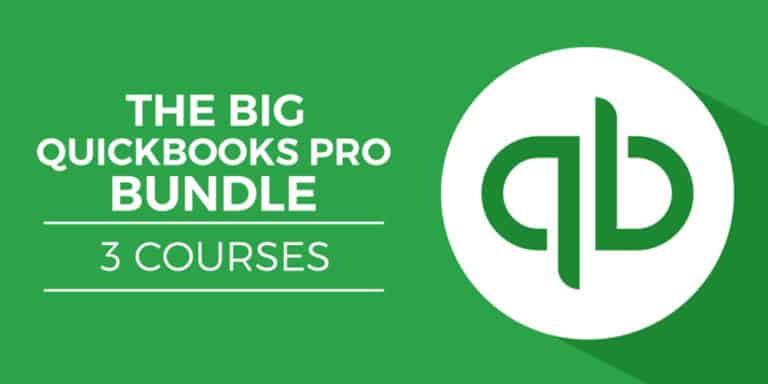Today we are dealing with an error seen in Windows PC at the time of sharing the Internet Connection. Actually, this message was reported by Ivan from Australia, who had Google this issue several times and unable to find any solution. Finally, he saw this site and posted his issue. Anyway Thanks for your posting and we are with a working solution of “An error occurred while internet connection sharing was being enabled null” issue.
Here is the message I received from Ivan
Respected Sir,
I am Ivan working as a professor in a university at Melbourne. Last day, I was forced to make ICS [Internet Connection Sharing] through my Laptop. I searched for a long time for finding the solution but didn’t got any working solution till no. Kindly resolve my issue.
Solution for An error occurred while internet connection sharing was being enabled (null) issue
[xyz-ihs snippet=”middle”]
Check this before going further
For enabling ICS [Internet Connection Sharing) on your computer, you must enable some features properly. Here are those features that you need to enable.
- Network Connections
- Plug And Play
- Telephony
- Remote Procedure Call (RPC)
- Remote Access Connection Manager
- Application Layer Gateway Servic
- Network Location Awareness (NLA)
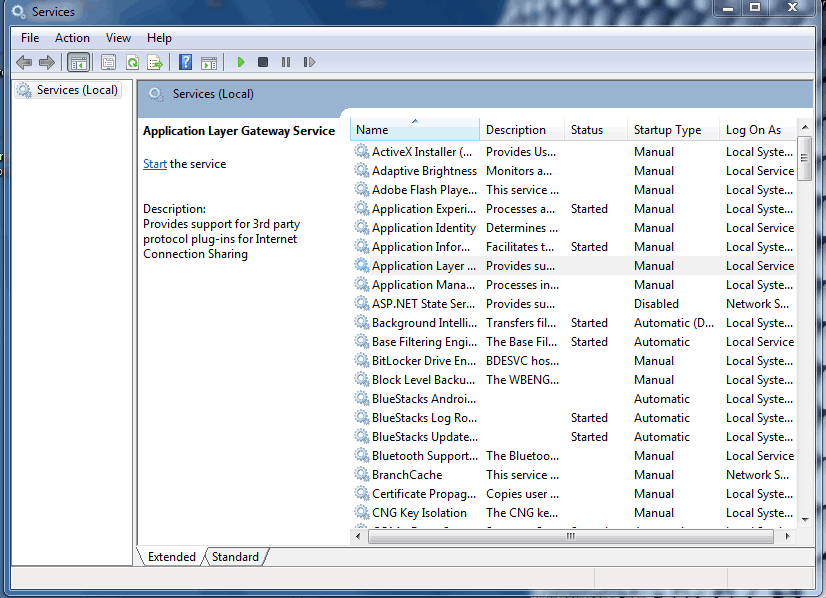
If you don’t know how to enable this follow the steps below
♦ Click Start Button
♦ Run
♦ Type “services.msc” and press enter.
Now you can see a huge list and filter what all services you want as I told above.
Enabled all the above and still having the same issue
Now you need to consider about this case. The error can be due to the Firewall in Disable mode. No matter you are using an external antivirus software like Kaspersky, Norton etc. Just enable your Firewall and check Internet connection sharing again.
For enabling and making Firewall as automatic starting, follow the instructions below
♦ Click on the Start Button
♦ On the Search box type services.msc and press Enter button
♦ Now you will see a window with lot of services.
♦ There you could see a service for “Windows Firewall”.
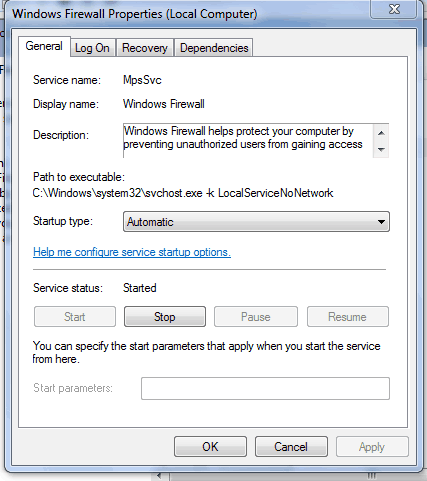
♦ Right Click and choose properties
♦ Select “Automatic” under the Startup type.
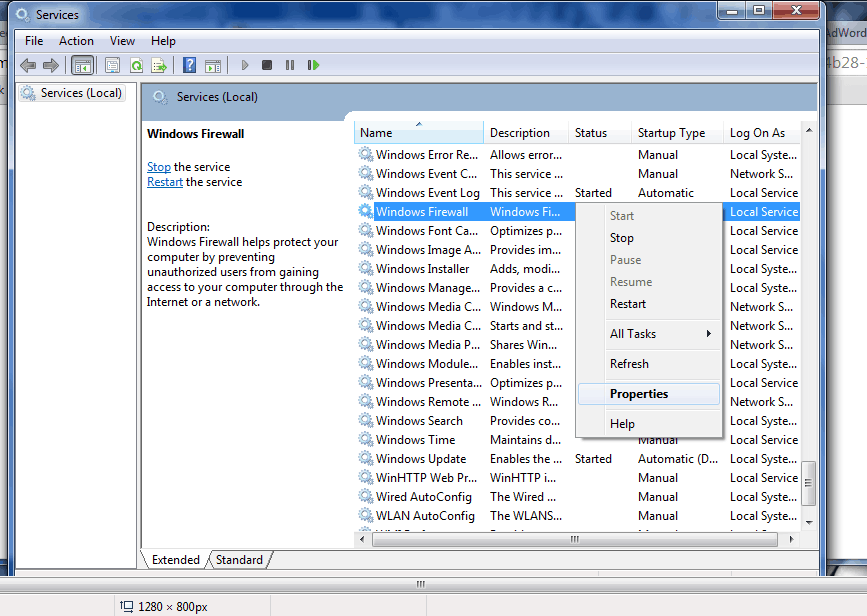
♦ Choose “Start” to start the service
♦ Press “Apply” and click “OK“.
Now Start enabling the ICS and enjoy Internet Sharing without any other issues. Have this solution helped you to resolve this issue forever? then don’t forget to comment here about your findings. We appreciate your input. You can also shout here if this doesn’t worked for you.