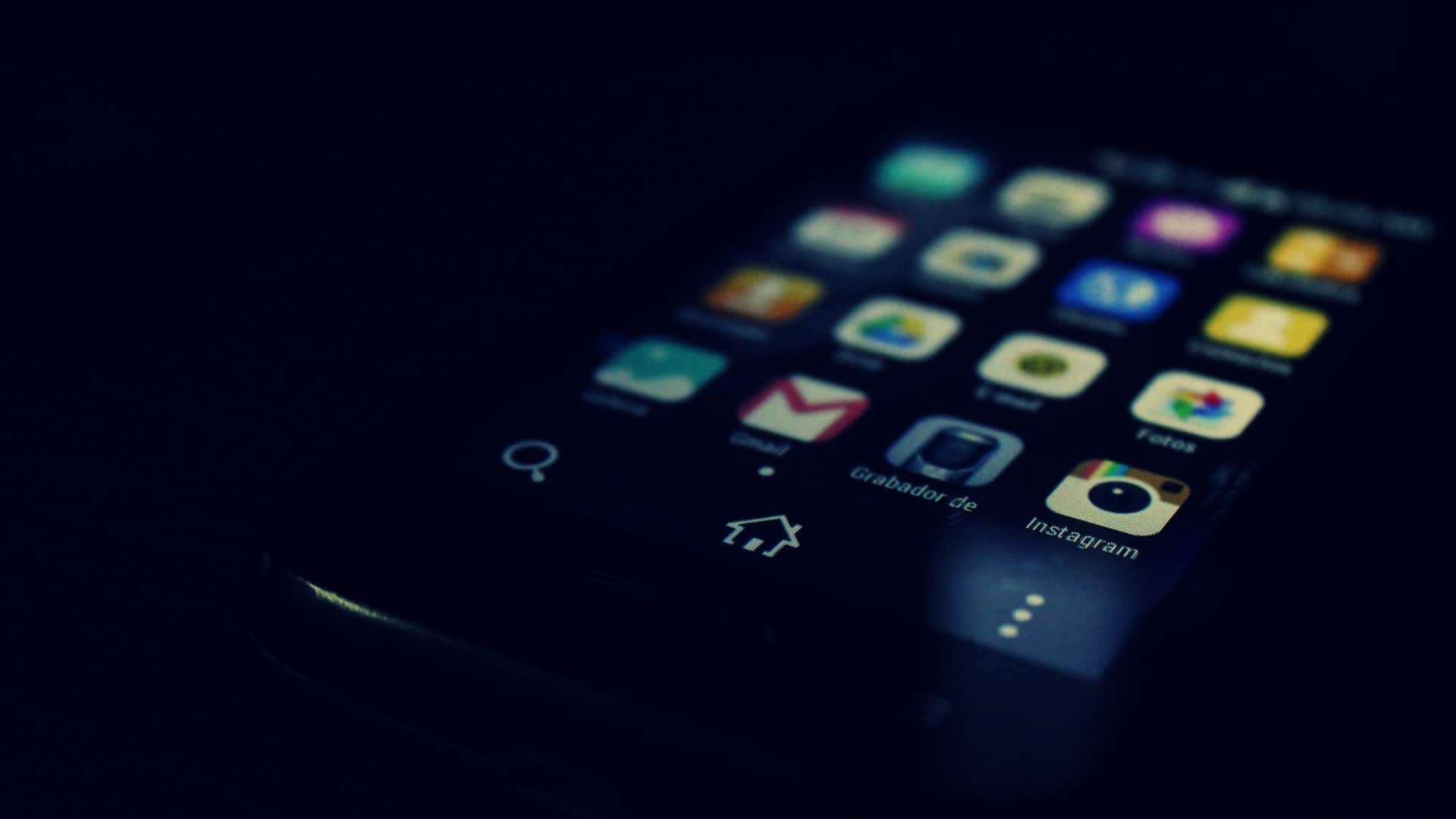All android lovers should have heard about one of the popular and top downloaded video player called MX player. You can download and use MX player on any of your android device like Low end Smart phones, High end smart phones and even on Tablets. There are a lot of advantages for this video player that its competitors.
MX player provides hardware acceleration feature which allows you to play HD videos smoothly on your smart phone. There are two types of decoders H/W decoder and S/W decoder in which S/W decoder use only the CPU to run videos whereas H/W decoder uses CPU and multimedia chip inside smartphones for running the videos.
One of the most appreciated feature of MX player is pinch to zoom and zoom and pan feature. Your video may have different screen size, to make it fit as per your wish, you can pinch it. This feature allows you to use your finger tips to adjust the screen position of your video.
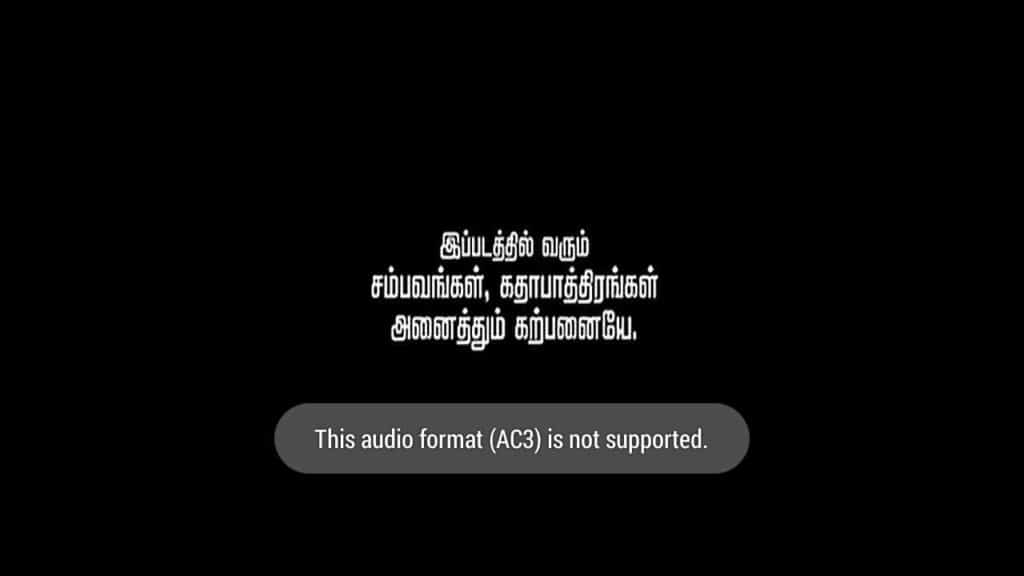
How to solve “This audio format AC3 or dts is not supported” in MX player?
[xyz-ihs snippet=”middle”]
Thanks for Jordan J. for sending us this query. Here is the mail of Jordan from United Kingdom regarding this issue.
Hay, I am writing this mail for seeking your help on an android issue. For last 3 years, I used to keep an iPhone for my personal needs and last week, I had decided to make a change. I bought a new Galaxy S5 and looking Internet I had found that MX player is the best video player for android. I downloaded it and used for 1 week. I realize that it is the best video player for iPhone as well as android. But today I am messed with an issue using this app. I tried to open a movie I had downloaded from torrent and I was not able to open it. The video is ok but there is no sound. It is showing “This audio format AC3 is not supported”. Could you assist me in this issue. Thanks in advance.
-Jordan J.
Thanks Jordan for sending this issue to us. Based on your problem, I had done a research and found that it is easily solvable. Here is the steps to fix This audio format AC3 is not supported error.
Solving This audio format AC3 is not supported
Before going to resolve this issue, please check what is the reason behind This audio format AC3 is not supported issue. On their last update, MX team had removed DTS & DOLBY audio codec supports. So the audio tracks with dts/dtshd/ac3/eac3/mlp will not produce any sound. If a video contain this format as audio tack, only the video get played without any sound. This is what happened in the above case. So we are going to add the DTS & DOLBY codec to MX player using the below steps. After adding these codecs, you could able to play any audio format including dts and ac3.
Step1:- Download the Codec pack 38 MB.
Step2:- If the above file is downloaded to the default download location of your device, then your job is done. If you are using any Download managers, and the download location is different than the default, you should copy it to the download folder of your storage.
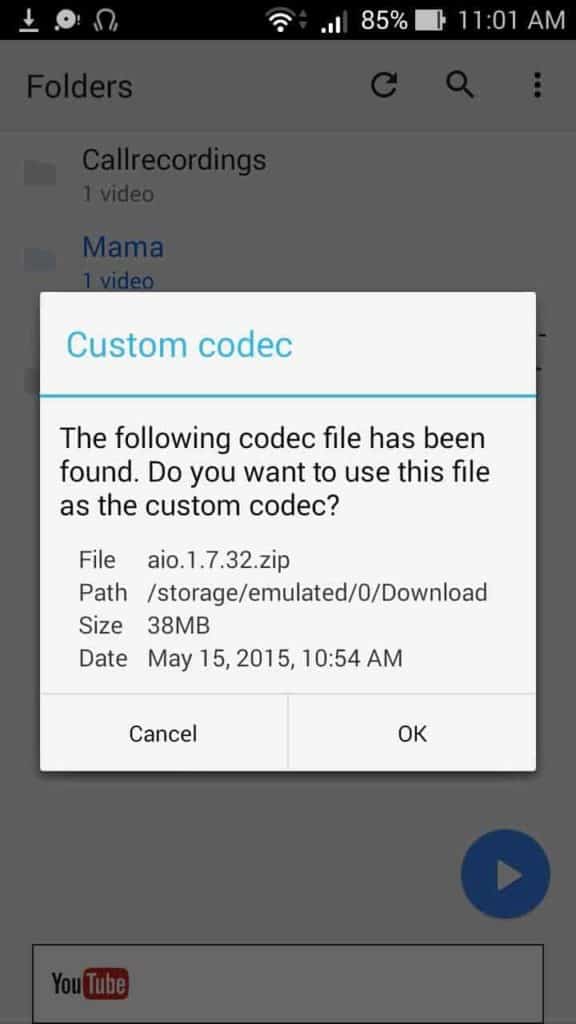
Step3:- Once the downloaded contents are on your default download directory, opening MX player shows a pop up like below. Please click OK.
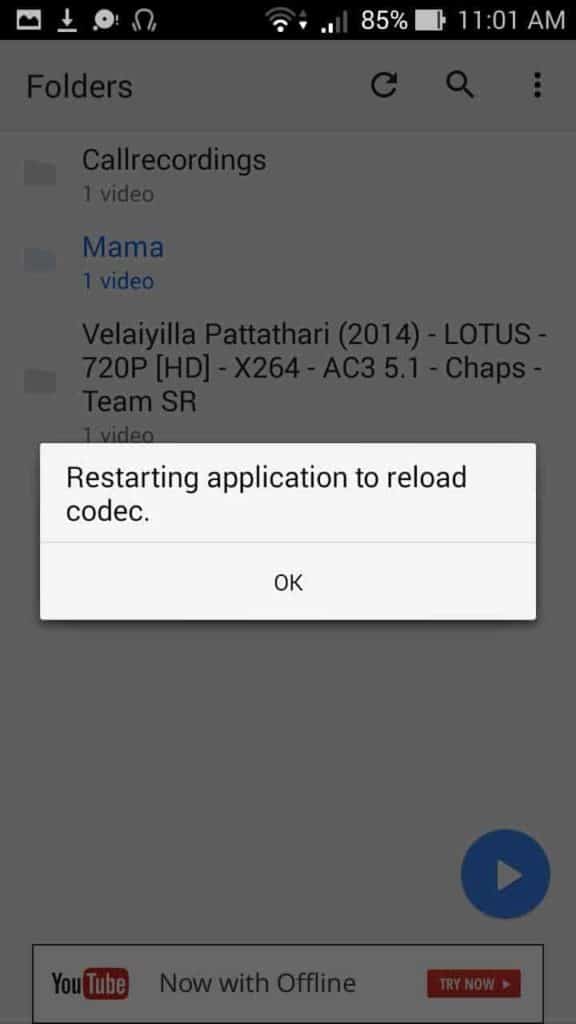
Step4:- Then MX player ask you to restart it. Just restart and play the desired video.
What to do If MX player doesn’t detect codec automatically?
Step5:- Click on the settings icon you see on the top right corner. There will be an option named “Decoder” Tap it. 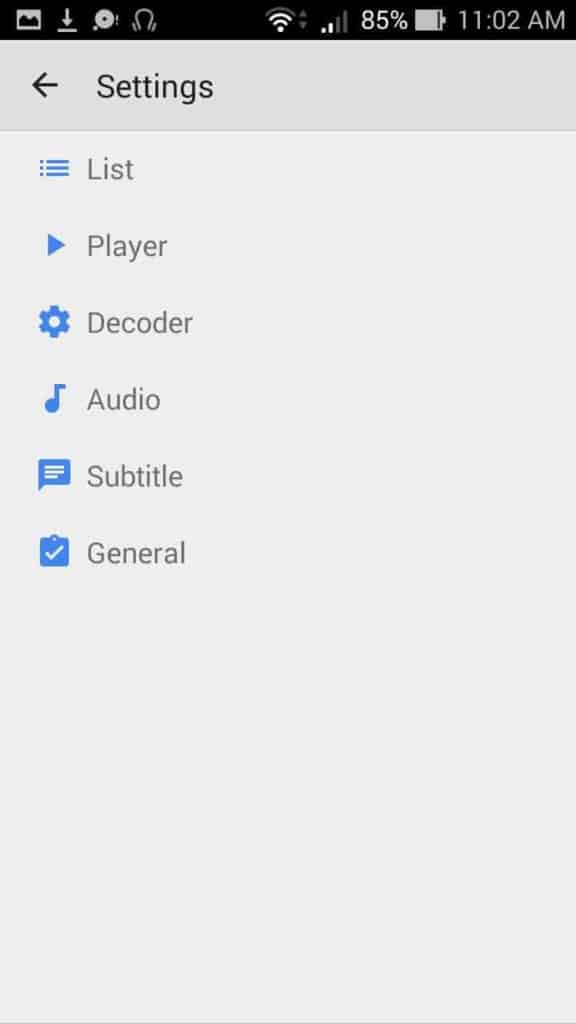
Step6:- There you could see a custom codec field. Tap on it and point it to the file you have downloaded. Now restart your MX player.
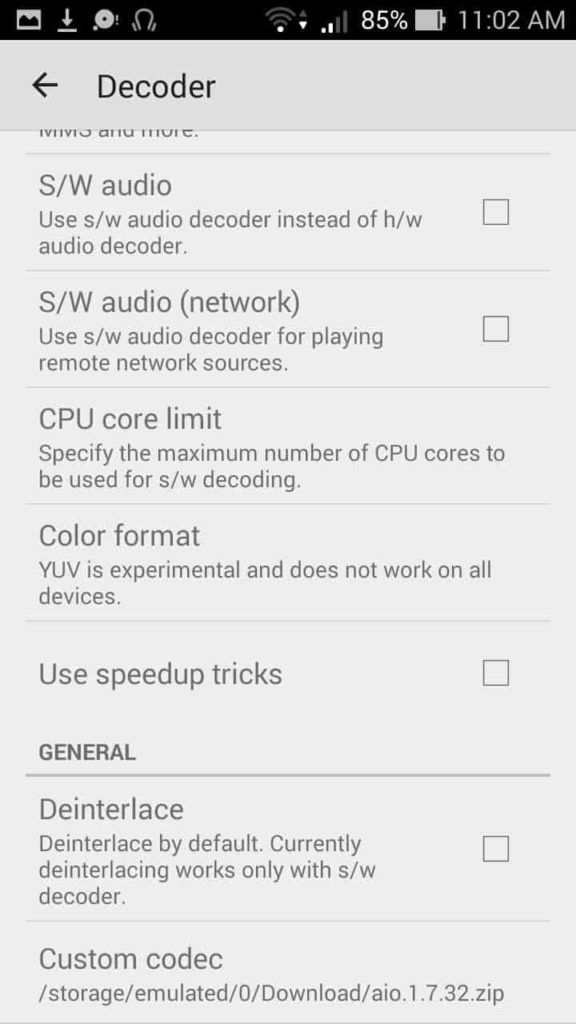
Now you could able to hear the voice along with the video. If you have any doubt regarding the above procedure, kindly let me know. I am happy to assist you.