I can’t believe that the second day of handling my new mobile, I forget the pattern Lock of my android phone. It was 3 year ago. Android phones were very rare at our place. After one of my colleague bought Samsung galaxy Y all guyz were looking at him. I am not talking about America or UK. Here it is India, we need to hard work for buying anything special. All of us had some Nokia Java phones. He is the first person among our village who is buying costly touch screen mobile.
While he use his mobile for playing games, using Facebook, taking pics, I also decided to buy a new one. It was one of the vacation time. I ran errant for doing some work. 50 Km away from my home and earned 7500 RS [120$]. I spent all of my earnings to buy Samsung Galaxy Y. I became the second guy to buy a smart phone in our area. It was the first time using an Android device. I compare my old Nokia and new Galaxy Y. I was no able to believe how fast world changed with in 1 or 2 years.
I just told how I bought my new mobile and nothing serious about it. The real problem arise the very next day. I accidentally put some pattern locks and really forget it. Keep in mind that it was only 24 hours that I am using a smart phone. I really messed up. No one there to help me. As I spent my whole earnings there were no money to run to a mobile shop. Finally one of my friend solved the issue. Any way I just mention what situation made me to write this tips. I know that there will be thousands of guys who are in-front of the same mess.
[xyz-ihs snippet=”middle”]
Three Easy Way to Unlock Forgotten Android Pattern Lock and PIN number
#1 Simply type your registered email and password
Whenever you starts the mobile for the first time, you will asked to provide a gmail address and password. Actually that gmail id is key to open your device. There is no need of Internet connection for this. Some people tells that whenever they lost the pattern or PIN, there are no Data connectivity. So they can’t login with their Gmail id and Password. You don’t bother about data connectivity. The mobile get unlocked automatically if you correctly input your username and password. If you are sure about your username and password and the device even fail to open, then it may be your device problem. There is no need of rushing into nearby mobile center. Try the second and third option then only pay for service executives.
#2 Provide your secret PIN number
After Gingerbread update, you will ask to provide a 4 digit PIN number before confirming Pattern Lock. This aims to make sure you can open your device once you forget the Pattern lock. After you try all of the 5 attempts, the OS ask you to wait for 30 seconds. You can try the pattern lock after 30 seconds again. At the same time you could unlock it by providing Gmail and Password or even using the PIN code. it is up to you.
#3 Secret resetting method if you forget gmail id, password or PIN code
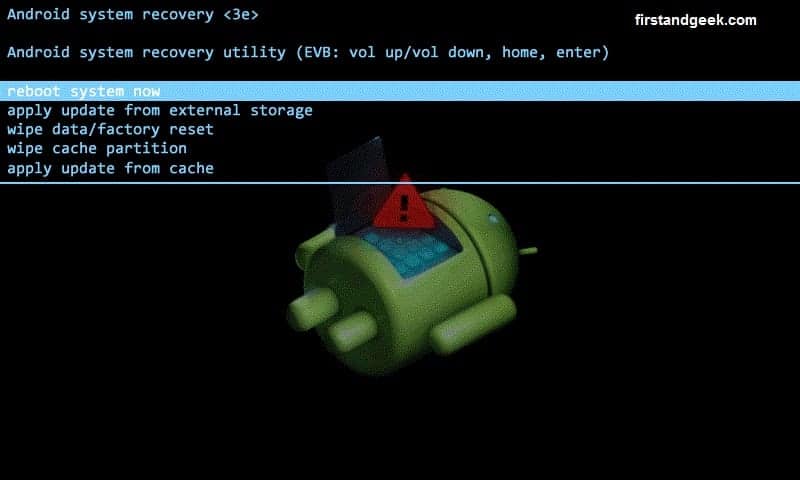
Try a reset. You may think what foolish I am. How to reset if the phone is locked. Here is the place where actual twist begin. You can reset your device through many ways. By going to settings button, Connecting to computer, Like customer service people do and by entering the android boot menu. We are doing it by entering the boot menu. Actually i am showing how to reset Android smart phones. All other devices have their own way to enter to booting menu.
♦ Switch off your Mobile.
♦ After your mobile get switched off, Simultaneously press the Volume UP + Home + power button for a few seconds.
♦ Now you are at the boot menu window of your device.
♦ There you can see a lot of options like Reboot, Apply update from SD card, Wipe data/factory Reset and Wipe Cache Partition.
♦ You are asked to choose Wipe data/factory reset.
NB: Touch screen won’t work there. You need to navigate through the options via volume up / volume down button and the home button.
After you choose Wipe data/factory Reset, you could see that the device getting reset without any problem.
Problem that you will face if you perform a hard reset
Above mentioned way of resetting is widely called as android hard resetting. There is a problem if you so it. The whole data will lose. That means, all the files, pictures, videos, music that are stored on your device memory get swiped off. There will be no further back up possible. If you have very secret files there, it should better to go to a nearby customer care service center. If you have nothing to bother. This hard resetting choice is OK.
Conclusion
You can reset or unlock a forgotten android pattern lock by entering Gmail ID and Password, PIN number or through hard resetting your device. Once you forget these Gmail id and PIN, hard resetting is the only solution without going to service center. But hard reset deletes all your files stored in your phone memory. SD card files won’t get deleted by hard resetting.
Your feedbacks are our strength. Whats your findings about this solution. Whatever your suggestion, please comment below. We are waiting for your comments.





