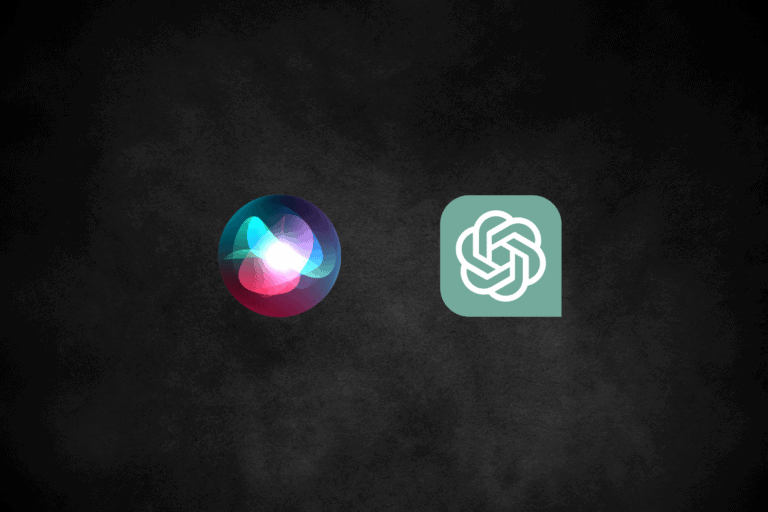Gemini AI’s recent enhancements in email polishing offer a compelling advancement for professionals seeking to improve their communication efficiency. With features like the “Polish” tool and “Help Me Write” function, users can effortlessly refine their drafts for clarity and professionalism, while also tailoring the tone and length to suit various audiences. This evolution in email management not only streamlines the editing process but also raises important questions about the future role of AI in professional correspondence. What implications might these innovations have on workplace communication standards?
Overview of Gemini AI
The advent of Gemini AI marks a significant evolution in the landscape of digital communication, particularly in email management. This advanced AI system introduces innovative writing tools that enhance the email drafting process for users, notably the “Help Me Write” tool and the “Polish” function.
The “Help Me Write” feature is particularly transformative, allowing users to generate email drafts from minimal input. This capability drastically reduces the time spent on composition, enabling individuals to focus on the content and context of their messages rather than the mechanics of writing.
Furthermore, the “Polish” function empowers users to refine existing drafts, offering options to formalize, elaborate, or shorten content as needed. This versatility ensures clearer and more professional communication tailored to varied audiences.
Primarily accessible to Google Workspace customers and Google One AI Premium subscribers, Gemini AI requires specific add-ons for full functionality. Its introduction reflects a broader trend in leveraging artificial intelligence to enhance productivity and communication efficiency in digital environments, making email management more effective and streamlined for users in both personal and professional settings.
New Polishing Features
Numerous new polishing features in Gemini AI empower users to enhance their email drafts with remarkable efficiency. These advanced tools simplify the writing process, enabling users to transform rough notes into polished, professional drafts with just a click. The Polish feature, accessible via a pencil icon with sparkle in the toolbar, significantly improves clarity and professionalism in emails.
The Help Me Write option allows users to formalize, elaborate, or shorten existing drafts, streamlining the overall drafting process. Additionally, the “Refine My Draft” shortcut activates for drafts exceeding 12 words, offering enhanced editing capabilities to improve tone and style.
The table below outlines the main polishing features available in Gemini AI:
| Feature | Description | Purpose |
|---|---|---|
| Polish Tool | Enhances clarity and professionalism | Quick draft refinement |
| Help Me Write Option | Provides choices to adjust draft length or tone | Streamlined drafting process |
| Refine My Draft Shortcut | Activates for lengthy drafts | Improves editing efficiency |
| Transform Rough Notes | Converts informal notes into formal drafts | Facilitates professional communication |
| Cross-Platform Availability | Available on web, Android, and iOS | Increases accessibility |
These features are designed to boost user productivity in email composition effectively.
Enhancing Draft Quality
Gemini AI’s innovative features play a crucial role in enhancing draft quality, enabling users to elevate their email communication to a professional standard. One of the standout tools is the Polish option, which transforms rough notes into refined email drafts, ensuring clarity and professionalism in messaging. By simply tapping the pencil icon with sparkle, users can quickly enhance their existing drafts, making the editing process efficient and effective.
Additionally, the Help Me Write feature offers various options to formalize, elaborate, or shorten email drafts, significantly improving the overall quality of written communication. This flexibility allows users to tailor their messages to suit different audiences, thereby enhancing clarity and impact.
Notably, the Refine my Draft shortcut activates with a minimum of 12 words, streamlining the editing process and encouraging users to create more comprehensive content.
These AI-driven features are designed to reduce the time spent on drafting and editing, ultimately boosting productivity in email composition. As users leverage these tools, they can expect to see improvements not only in the quality of their drafts but also in their overall communication effectiveness.
Formalizing and Shortening Emails
While crafting professional emails can often present challenges, advanced AI features like the “Help Me Write” tool provide users with the ability to formalize their drafts effortlessly. This tool transforms informal language into a polished, professional tone with a single click, enhancing the overall quality of communication.
Additionally, the “Shorten” option allows users to condense their emails, ensuring clarity while retaining the core message. With just a minimum of 12 words in their drafts, users can access these powerful editing features, making the process of writing more efficient and effective.
The integration of these AI functionalities not only saves time but also bolsters productivity, making it easier for professionals to adapt their writing style to suit various audiences and contexts.
| Feature | Benefit | Impact |
|---|---|---|
| Help Me Write | Formalizes drafts | Enhances professionalism |
| Shorten | Condenses messages | Increases clarity |
| User-Friendly | Easy access to tools | Saves time |
| Versatile | Adapts to different contexts | Improves effectiveness |
Incorporating these features into daily email practices can significantly enhance communication outcomes.
User Experience Improvements
The advancements in AI email tools not only enhance the formalization and shortening of messages but also significantly improve the overall user experience. The introduction of the Polish tool in Gmail allows users to refine rough drafts into polished emails with a mere click, enhancing both clarity and professionalism. This streamlined process reduces the time and effort typically required for editing, enabling users to focus on the content of their emails.
Furthermore, the Help Me Write feature provides users with the ability to easily formalize, elaborate, or shorten their email drafts, making the drafting process more efficient. This is particularly beneficial for those using mobile devices, as the user-friendly interface allows quick access to writing options by simply swiping right on the draft.
Such intuitive features promote greater engagement with email communication, as users can tailor their messages to different contexts effectively.
Applications in Professional Communication
Significant advancements in AI-driven email tools have transformed the landscape of professional communication, enabling users to craft messages with enhanced clarity and professionalism. The introduction of features like “Polish” and “Help Me Write” within the Gemini platform exemplifies this evolution. These tools allow users to quickly convert rough drafts into polished emails, significantly improving the writing process.
By offering options to formalize, elaborate, or shorten content, Gemini caters to diverse communication needs and styles. This adaptability ensures that emails resonate with their intended audiences, whether the context is formal or informal.
Moreover, the AI capabilities enhance tone and style, making it easier for professionals to engage effectively. A notable advantage of integrating AI in email drafting is the reduction in time spent on editing. Consequently, professionals can dedicate more effort to crafting thoughtful responses and building rapport with correspondents.
As reliance on these AI tools continues to grow, businesses can anticipate higher response rates and improved engagement in their professional email exchanges. The overall impact of Gemini on email communication underscores the importance of innovation in enhancing workplace interactions.
Future of AI in Email Management
As we look ahead, the integration of AI into email management systems promises to revolutionize how we handle digital correspondence.
The evolution of AI technology is set to redefine our approach to productivity, making email-related tasks more efficient and manageable.
Key advancements on the horizon include:
- Automated drafting: AI will streamline the process of composing emails, reducing the time spent on writing.
- Personalized suggestions: Advanced tools will analyze individual writing styles, offering tailored recommendations to enhance tone and clarity.
- Real-time transcription: Future developments may feature voice-to-text capabilities, allowing for quicker responses.
- Enhanced organization: AI will improve email prioritization, helping users manage their inboxes and combat information overload.
The anticipated impact of these innovations is substantial, with studies indicating that users could save up to 30% of their time on email management through automation.
As AI technology evolves, it will not only facilitate better communication but also empower individuals to focus on more strategic tasks, thereby enhancing overall productivity in both personal and professional contexts.
Final Thoughts
In conclusion, Gemini AI’s advanced polishing features significantly elevate email communication by refining drafts, formalizing content, and facilitating efficient adjustments in tone and length. The integration of these tools not only enhances the quality of professional correspondence but also streamlines the editing process for users. As the adage suggests, “The pen is mightier than the sword,” emphasizing the importance of effective communication in achieving success in a professional landscape. The future of AI in email management appears promising and transformative.