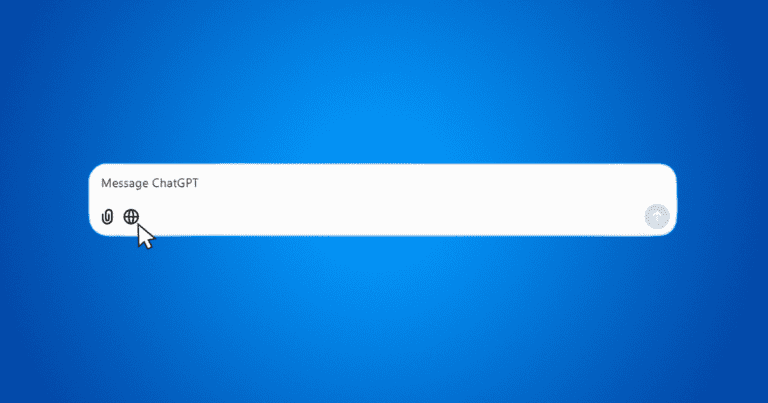We could simply tell that Moto G is the most successful smartphone made by Motorola. When considering its price against its features, customers get what they really expect. After the successful sale of Moto G 1st gen and 2nd gen, they had introduced Moto G 3rd generation with some exciting features and modifications than its previous versions. Last day Moto G 3G had rolled out through eCommerce portals in more than 60 countries. The availability will be expanded in coming months.
The device is pre installed with Android 5.1.1 Lollipop OS which supports 4G LTE. Motorola features like Moto Assist, Moto Display and Moto Actions are also available in this new version. Looking its performance based features, the processor is 1.4GHz Qualcomm Snapdragon which is a quad-core processor. RAM is available in 2 variant. With 1 GB and 2 GB. Also 2 variant ROM is also available. 8 or 16GB of ROM. It also support SD card support upto 32 GB.
Looking at its camera performance, G3 have 13 MP rear camera with which you can capture videos in 1080 p quality. This is an important change from Moto G2 as it contains only 8 MP camera. There is a multi-layer IR filter and dual-CCT flash which makes the video and picture more clarity. Similar to the old version, the camera is centrally mounted. The front camera is of 5 MP which is good for taking selfie and for doing video calls. [xyz-ihs snippet=”middle”]
Screen size of G3 is same as that of G2 which is 5 inch in size. G3 has remarkable battery backup upto 24 hours with the 2470 mAh battery. Only a few people have complaints about G2’s battery backup which is 2,070 mAh. As the new model have a small increase in the battery capacity, it will be great for those guys. Similar to old versions, the color options are available in black and white.
As some manufacturers like Lenova, Xioami, Asus, Micromax etc are selling their products for cheap price, Motorola also forced to reduce the price of their products. As good percentage of people in Asian countries looks the price as a primary concern, Motorola is selling the product for less than Rs 12,000 in Indian market. Anyway the pricing is also fare as their last products.
The waterproof feature protects the device from water accidents. During the primary test, G3 is immersible in up to 3 feet of water for nearly 30 minutes of time.
How to take Screenshot in Moto G3?
Taking screenshot in any android smartphone are in a same way. For Moto G3, we can take the screenshots in the same way we do in Moto G 1st generation and on moto G 2nd generation.

Here is how your moto G 3G looks like. On the right side of your device, we have 3 buttons. For Volume Up, Volume Down and a power button. To take the screenshots, just press and hold the Power + Volume Down button for a second. Then you could see an activity that capture your Moto G3 screen. By default, the screenshots will be available in the gallery.
If you have any issues with the screenshot in Moto G3, please feel to comment below. We are happy to help you.