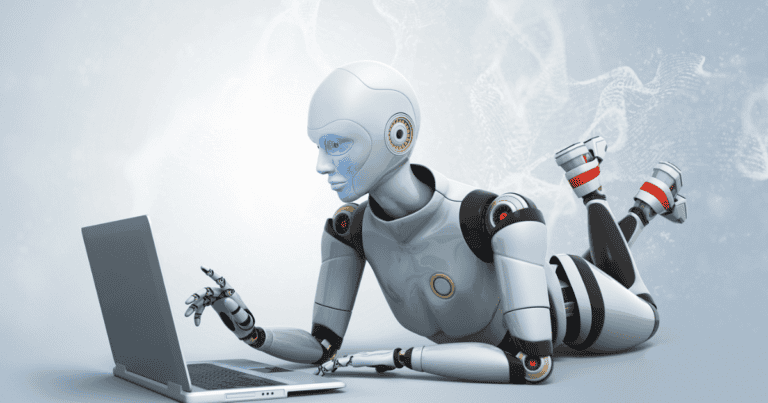The upcoming iOS 18 Beta 2 introduces a range of new features for iPhone users to explore. From enhanced screen sharing capabilities to improved app organization, this update promises to elevate the user experience. With additions like locked and hidden apps, mail categorization, and Safari enhancements, iPhone users can expect a more efficient and secure interaction with their devices. These new features offer a glimpse into the potential for increased productivity and personalization on your iPhone. Stay tuned to discover how these updates can transform your daily interactions with your device.
iPhone Mirroring for Macos Sequoia
The iOS 18 beta introduces the exclusive iPhone Mirroring feature tailored for macOS Sequoia users, revolutionizing seamless screen sharing capabilities between iPhone and Mac devices. This innovative addition allows users to effortlessly mirror their iPhone screen onto compatible Mac devices, enhancing productivity and multitasking for macOS Sequoia users.
With iPhone Mirroring, users can easily share their iPhone screen during presentations, collaborations, or demonstrations, making it a valuable tool for various professional settings. This feature provides a new level of connectivity between iPhone and Mac devices, offering a streamlined experience for users within the Apple ecosystem.
SharePlay Screen Sharing Functionality
With the introduction of SharePlay screen sharing functionality in iOS 18 Beta 2, users can now engage in real-time collaboration and remote assistance seamlessly. This feature enables individuals to assist others remotely by displaying their screen content during a SharePlay session.
SharePlay screen sharing enhances communication and troubleshooting processes, offering a seamless way to share information and support remote interactions effectively. Users can now guide others through tasks, provide visual instructions, and troubleshoot issues with ease using the SharePlay screen sharing functionality.
This innovative addition in iOS 18 Beta 2 caters to tech support roles, allowing for smoother user support experiences and improved productivity. By incorporating screen sharing capabilities, iOS 18 Beta 2 facilitates a more interactive and efficient support system, enhancing the overall user experience.
Rearrange Apps and Widgets
Enhance your iPhone’s organization and layout by effortlessly rearranging apps and widgets on the Home Screen with the latest iOS 18 Beta 2 update. This new feature empowers users with customization options, allowing for personalized layouts that cater to individual preferences. By simply accessing the Home Screen, users can now rearrange apps and widgets with ease, creating a more tailored and organized user experience.
To make the most of this functionality, users can take advantage of the following table that outlines the key aspects of rearranging apps and widgets in iOS 18 Beta 2:
| Features | Benefits |
|---|---|
| Easy rearrangement | Effortlessly customize your layout |
| Customization options | Personalized Home Screen experience |
| Enhanced user experience | Tailor your iPhone to suit your preferences |
| Organized layout | Create a structured Home Screen |
With these capabilities, iOS 18 Beta 2 offers users the flexibility to arrange their apps and widgets in a way that reflects their unique style and usage patterns, providing a more personalized and user-centric interface.
New Look for App Icons
Building on the customization options available for rearranging apps and widgets, the new look for app icons in iOS 18 Beta 2 introduces a fresh visual appeal to enhance the overall user experience. The redesigned app icons offer a modern aesthetic, bringing a cohesive and unified look to the home screen. This revamped experience aims to provide users with a polished interface that blends simplicity and sophistication.
In iOS 18 Beta 2, app icons have been updated to reflect a more contemporary design, aligning with current trends in app interface aesthetics. The new app icons contribute to a visually pleasing layout, adding a touch of elegance to the user interaction with their devices. By incorporating these changes, Apple continues to prioritize user experience, working towards creating a more engaging and visually appealing environment for its users.
With these enhancements, iOS 18 Beta 2 sets a new standard for app icon design, offering a fresh and modern look that enhances the overall aesthetic of the iPhone interface.
Locked and Hidden Apps Feature
The introduction of the Locked and Hidden Apps feature in iOS 18 Beta 2 enhances user privacy and security on the iPhone. This new feature allows users to customize their app visibility, offering enhanced privacy control over sensitive applications.
With the Locked and Hidden Apps feature, users can easily access and manage their protected apps, safeguarding them from unauthorized access. Not only does this feature provide an added layer of security, but it also offers a convenient way to organize and secure apps on the iPhone.
ControlCenter Update
The revamped ControlCenter in iOS 18 Beta 2 introduces a redesigned interface with customizable controls to enhance user accessibility and personalization. Users can now tailor their ControlCenter to suit their preferences and needs, making it a more efficient tool for exploring their iPhone’s features.
Here are some key updates in the ControlCenter:
- Customizable Controls: Users can now add, remove, and rearrange controls in the ControlCenter, putting their most-used features front and center.
- Enhanced Settings: Quick access to functionalities like Dark Mode, Do Not Disturb, and AirDrop has been streamlined for easier use.
- Improved Layout: The ControlCenter now boasts a more intuitive and user-friendly layout, making it simpler to find and utilize desired functions.
- Personalization: iOS 18 Beta 2 allows for convenient customization of ControlCenter, empowering users to tailor their experience according to their unique requirements.
For a firsthand experience of these ControlCenter enhancements, developers can download iOS 18 Beta 2 and explore the updated features firsthand.
Photos Redesign
With a redesigned layout, the Photos app in iOS 18 Beta 2 offers enhanced navigation and organization of images. The update introduces a new Memories tab, which provides users with curated collections of photos and videos for a personalized viewing experience.
Additionally, the redesigned Photos app now includes improved editing tools such as new filters, adjustments, and creative effects, allowing for greater customization of images directly within the app.
Moreover, the introduction of Shared Libraries enables users to easily share and collaborate on photo collections with friends and family members, streamlining the process of sharing memories.
The enhanced search functionality within the Photos app is another notable feature, making it easier for users to locate specific images by entering keywords, dates, or locations.
Messages Enhancements
Building on the enhanced photo sharing capabilities seen in the redesigned Photos app, the Messages enhancements in iOS 18 Beta 2 introduce a range of interactive features to elevate the messaging experience on your iPhone.
Messages in this update offer new elements like message effects, tapbacks, and emoji reactions to make conversations more engaging.
The enhanced photo sharing capabilities within Messages now allow users to create photo collages, send quick replies with photos, and manage their photos more effectively.
Additionally, the introduction of shared playlists enables collaborative listening and inline music playback, enhancing the music sharing experience.
Integration with Apple Music further enriches the messaging platform by facilitating seamless song sharing, displaying lyrics, and providing easy access to music content directly within Messages.
This update also includes improvements in message search functionality, offering quick access to shared content, message details, and message history for improved communication tracking.
Mail Categorization
Enhancing email organization and efficiency, iOS 18 beta 2 introduces a new Mail Categorization feature for users. This feature allows users to categorize their emails based on importance or type, enabling efficient email management and boosting productivity.
Users have the flexibility to create custom categories like work, personal, or subscriptions, tailoring their inbox organization to suit their needs.
By utilizing Mail Categorization, users can swiftly pinpoint and address vital emails while relegating less urgent ones, facilitating a more streamlined email experience.
Additionally, the ability to establish rules for automatic categorization of incoming emails empowers users to automate inbox sorting, saving time and reducing clutter.
Safari Highlights
Safari in iOS 18 Beta 2 presents a range of enhancements geared towards streamlining navigation and bolstering privacy features. The latest updates aim to offer users a more intuitive and secure browsing experience.
Here are some highlights of Safari in iOS 18 Beta 2:
- Redesigned Tab Bar: The new tab bar design makes it easier to switch between open tabs efficiently.
- Customizable Start Page: Users can now personalize their Safari start page with sections like Reading List and Privacy Report.
- Streamlined Design: Safari’s cleaner and more streamlined design provides a less cluttered and more immersive browsing experience.
- Enhanced Privacy Features: With Intelligent Tracking Prevention and Secure Browsing warnings, Safari in iOS 18 Beta 2 prioritizes user privacy and security settings.
These improvements showcase Apple’s commitment to enhancing the Safari browsing experience with a focus on user-friendly navigation and robust privacy protections.
Passwords App Integration
Amidst the array of enhancements in iOS 18 Beta 2, the integration of the Passwords app stands out as a significant step towards streamlined password management and enhanced security for iPhone users. This new feature allows users to conveniently access their saved passwords directly within the Settings menu, promoting efficient password management across various apps and websites.
By eliminating the need for third-party password managers, iOS 18 Beta 2 enhances user experience by providing a seamless and secure way to store and autofill passwords.
The Passwords app integration not only simplifies the process of accessing passwords but also strengthens security measures on the iPhone. Users can easily enable this feature to enjoy the benefits of streamlined password autofill while ensuring their sensitive information remains protected.
Maps Trail Networks
The introduction of topographic maps in iOS 18 Beta 2’s Maps feature offers detailed navigation capabilities for outdoor enthusiasts seeking to explore intricate trail networks in U.S. national parks. This new functionality caters to hiking enthusiasts by providing thorough trail information and a more immersive experience in nature exploration.
Here are some key highlights of the Maps Trail Networks feature:
- Detailed Trail Networks: Users can now access intricate trail networks and hiking paths within U.S. national parks through the Maps app.
- Offline Access: Save favorite hikes for offline access, ensuring that trail information is available even in areas with limited connectivity.
- Enhanced Exploration: The updated Maps feature enhances outdoor exploration by offering detailed trail information, perfect for avid hikers.
- Convenient Planning: Hiking enthusiasts can conveniently plan, save, and explore hiking trails in national parks directly through the Maps app in iOS 18 Beta 2.
MacReview’s Take
To sum up, iOS 18 Beta 2 offers a plethora of exciting new features that promise to enhance the user experience on your iPhone. From improved screen sharing capabilities to the convenience of rearranging apps and widgets, these updates provide a more efficient and personalized interaction with your device.
With locked and hidden apps, mail categorization, Safari enhancements, and Maps trail networks, iOS 18 Beta 2 truly takes your iPhone to the next level.
All in all, this update is a game-changer.