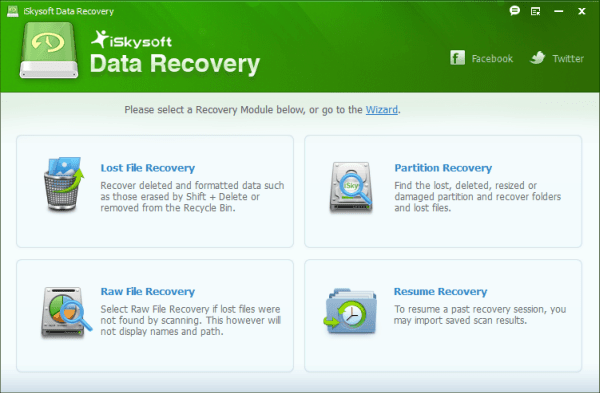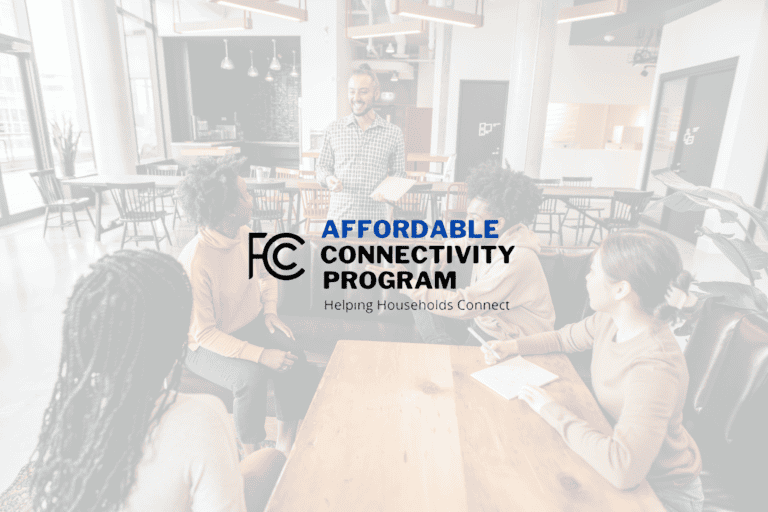Have you ever accidently deleted your important work from your PC?
Have you ever lost your memorable shots from the camera?
I think this problem has got an easy solution with the help of iSkysoft Data Recovery Software.
The software does you everything; it retrieves all your lost data from you Mac with some easy steps. iSkysoft data recovery software is one of the safest, easiest and the robust solution to redeem any of your lost data from your Mac, whether external disk, memory cards or flash drive.

What can you do with iSkysoft Data Recovery for Mac?
- Raw Data Recovery
For a deeper scan and to recoup files by file signature, one have to enter “Raw Recovery” mode to do the job.
You can reclaim up to 50-60 file types including M4V, JPG, MP3, ZIP and more, the only snag about this data recovery mode is that the original file names and file folders are inaccessible. The method to retrieve your files is so simple. Choose a drive and just tap on the scan button to start the operation. When the scanning gets finished, select the files you want to recover with the help of recover button. Now everything is on your external storage media, interesting right?
You can practice the below-mentioned steps for the hasty action of this mode. By choosing only scan deleted files on the partition or by tapping Filter Options, you can select the specific file type to scan. You can make the recovery procedure faster. In addition, you can even mention the Starting and Ending sector to save the valuable time(Disk region tab).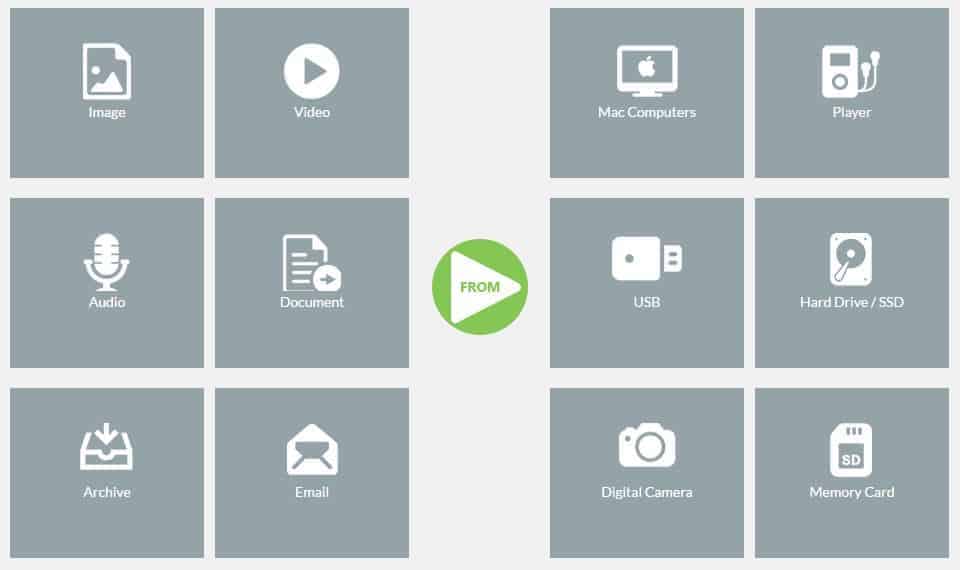
- Lost Data Recovery
If you have accidentally erased data by emptied trash, command+Delete or corrupted files, you can use this option to reclaim all the lost data. Click on Lost Data Recover mode and select the drive from where you have lost the data. As above, click on the Scan option to start the scanning and snatch the lost files.
When scanning is over, tap on the files and click recover to regain the data. The Refresh drives option at the bottom allows you to select the drive if that is not on the list before. The features also include:
- Filter options
- Enable deep scan – to recover more files.
- Save Scan info – to save the scan results.
- Validity attribute – tells whether the file is good or bad for recovery.
- Partition Recovery
The all you need to do is to click on the Partition Recovery. Choose the desired disk and tapping on the Search Partition to start the scanning. This helps to get your lost data which is formatted, resized and corrupted partitions. The feature of Quick Search helps you to find partitions in few seconds.
Select a partition you want to recoup when the list appears on the screen. Then tap on the Scan button to start the scanning. Afterward, choose the files that are needed and click on Recover button to perform the action. Moreover, if you want to find all lost partitions just use Advanced Search and scan again.
4. Resume Recovery
Here comes the interesting feature of the iSkysoft as it allows the option to resume your recovery procedure. Just imagine a situation where you want to shut down your computer for some reasons. Don’t worry, the scan results go nowhere. You have the option to save the scan results and resume recovery when you come back. To enjoy this feature, tap on Pause or Stop button and click on Save Scan Info to save *.res file to your computer.
Import the scanning results from *.res file and choose resume Recovery to resume the previous retrieve. It’s important to note that, if your files are not found then you definitely have to start the scanning again.
More Features:
- Easy-to-Use Interface
- Deep scan
- Risk-Free Recovery
- Preview
As the iSkysoft Data Recovery for Mac software can recover your lost data with easy steps, I would say this is a reliable recovery solution for formatted files on your Mac. It is trivial to note that this particular software can also support iPod, external hard drive, digital camera, memory sticks, mobile phones, XD card, SD card and much more.
Get iSkysoft Date Recovery for Mac