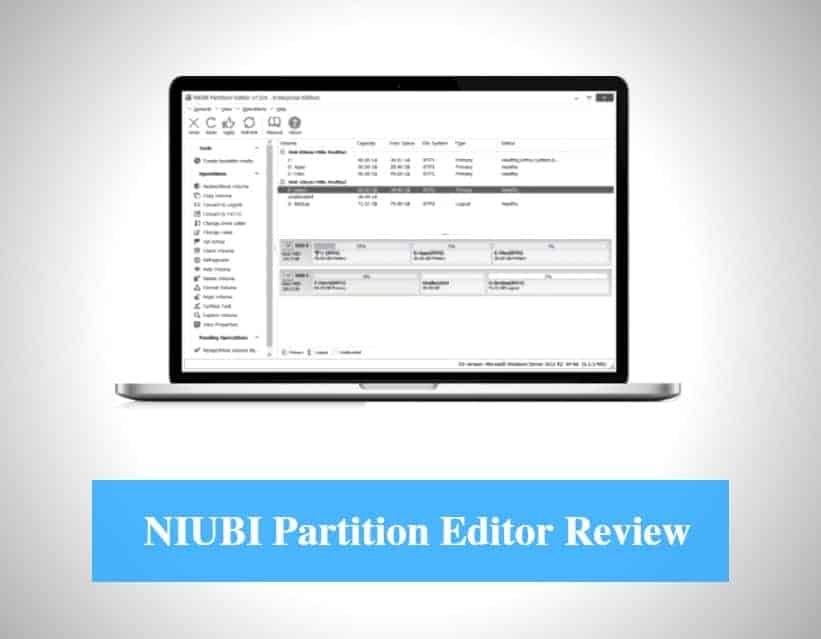
As any computer expert or well-researched computer user will attest to, there is a remarkable variety of benefits associated with partitioning hard drives. These wide-ranging benefits are also significant in that they can help a number of individuals in a number of different situations. The only issue with disc-partitioning software and its produced benefits is that they are difficult to come by; reputable disc-partitioning companies are few and far between, and as a result, countless computer users who wish to have access to reliable programs are perpetually out of luck.
After an awesome partitioning program is at long last selected, users are often overwhelmed with all the management and maintenance requirements. Like many things in life, partitioning is just half the battle; the other half is putting in the effort to truly benefit from the maneuver.
That’s where NIUBI Partition Editor Free Edition comes in, and that’s why it has been utilized by so many satisfied computer users.
In short, NIUBI is a well-rounded program that can be downloaded for free and used to manage partitioned hard drives on Windows 10, 8, 7, XP, and Vista systems. The program has been downloaded by quite a few individuals already, and more individuals start to use the software each day.
With that said, “well-rounded” doesn’t begin to encompass all the important individual details of NIUBI—the details that customers who’ve been searching for a free partition software need to know about.
To help anyone who is looking for a top-notch partitioning management program and those who might be looking for one, here’s a comprehensive review of NIUBI!
Using NIUBI
NIUBI, unlike other partitioning management programs and partitioning programs themselves, is surprisingly easy to use. Users can once again download and install the program on Windows 10, 8. 7, XP, and Vista. As its name suggests, NIUBI “Free Edition” is in fact free; there’re no hidden fees, charges, or costs to mention (although upgraded versions are available for clients with larger hard drive sizes and business owners). And even if the program did cost money to utilize for the average user, it would present an outstanding value to customers. For the ultra-affordable price of free, this value is unparalleled!
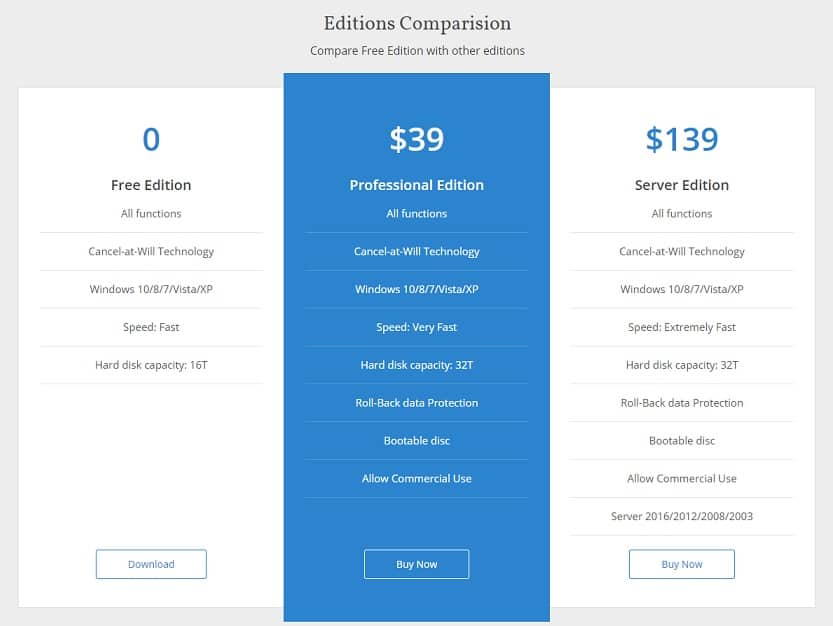
Booting NIUBI up is as simple as clicking the desktop icon, and getting the program started with the desired functions is a breeze. From the software’s home menu, one selects the required action, previews this action before making it official, and initiates it. These actions and features are detailed in the following paragraph, but in summary, whether one wishes to resize, move, or edit a partition, NIUBI will help them to do so without delay.
NIUBI’s Functions
Partitions can be tricky to operate and tailor to suit one’s personal needs, and all of NIUBI’s functions and abilities center around making the operation and tailoring of processes as valuable to the user as possible.
Partition resizing allows users to alter the size of their particular partitions to maximize their system’s stability and abilities. As some unfortunate readers undoubtedly know, using an unreliable partition resizer can result in data corruption and file loss. This isn’t the case with NIUBI, however, as the software resized a designated partition without issue for the purpose of this review.

Additionally, NIUBI can move partition locations on a disc. Although this function wasn’t tested for the purposes of this review, user feedback and comments of the feature appear to be positive, and if NIUBI’s other capabilities are any indication, the movement option performs well.

Last but certainly not least, NIUBI allows clients to merge and split partitions of any size with one another. Like the program’s other features, this one is straightforward to use and produces impressive results.
What Separates NIUBI from the Competition
NIUBI’s price and inherent quality (in terms of its number of features) already sets it apart from the competition, but there are also several other positive factors that make it unique.
First, NIUBI is a completely secure program. This means that users’ personal information is kept safe, and also, that partition data can be permanently deleted, without there being any chance of recovery at a later date. Individuals who value privacy will be impressed with NIUBI’s offerings.
Next, NIUBI allows users to mold data as they see fit. Deleting, resizing, and splitting data are once again simple commands in the program, but NIUBI also provides individuals with the ability to extend NTFS partitions (without rebooting, no less), use surface tests to weed-out bad sectors, craft bootable media formats, and much more.
Finally, NIUBI holds the notable distinction of operating 30-300% quicker than the competition. More efficient programming and a proprietary algorithm renders NIUBI more able and functional than similar software. Bluntly stated, anyone who wants a speedy program that doesn’t compromise quality should check NIUBI out.
Conclusion: Why NIUBI is Right for You
In conclusion, NIUBI is fast, reliable, jam-packed with features, and entirely free to use for those who own a system with Windows 10, 8, 7, XP, or Vista installed. Some of the biggest brands in the world—including HP, Boeing, IBM, and FedEx—utilize the program, as do countless satisfied customers; NIUBI is the program that’s trusted by all sorts of users and clients. One shouldn’t rush to download because so many others have benefitted from this free partition manager, however; its perks stand on their own, and more than demonstrate unparalleled capabilities, the scope of which is seldom encountered in programs or software of any type.
NIUBI boasts data partition size alteration, splitting, resizing, moving, deleting, and combining functions. Nearly any partition service that one can want is available through the program, and especially for the price, it’s difficult to formulate a legitimate complaint against these offerings; NIUBI is just that good.
Thanks for reading, and hopefully this review made you a believer in NIUBI. If this text for some reason failed to impress, however, a quick download and use of the software should do the trick!






