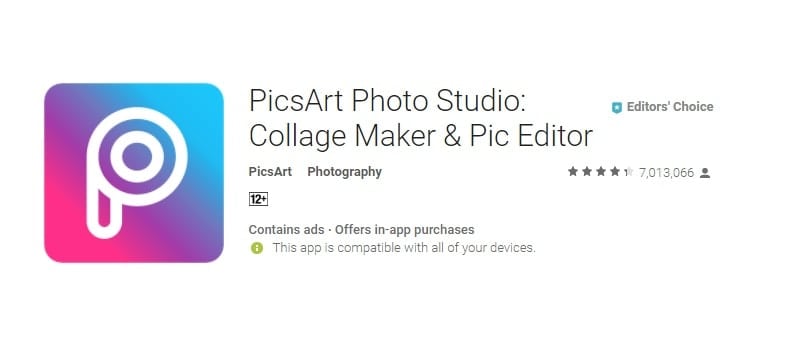
Looking for a great picture editor and collage maker? Search no more! PicsArt Photo Studio offers so many great features that you’ll need some time to explore them all – but you sure will have a fun time doing it. No matter what you’re looking for, this #1 photo studio will make it achievable for you.

PicsArt Review
PicsArt Photo Studio introduction
There are almost half a billion downloads of this amazing photo studio. The best thing about it – it’s available for both iOS-based and Android-based mobile devices. PicsArt Photo Studio offers lots of stickers and drawing tools, and the best thing is that millions of users have already created their own personalized stickers which you can use as well! We believe you’ll have a great time wandering around this app.
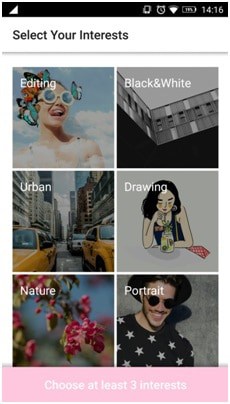
PicsArt Photo Studio features
One of the main features that PicsArt Photo Studio provides is the Collage Maker.There are hundreds of free collage templates and there are more than thousands of images which users upload every single day. Also, you can add this grid style to your pic collage. Grid style can be added to the customized collages as well as the template collages. PicsArtPhoto Studio will do its best in order to help you create best collages.
Another great feature provided by PicsArt Photo Studio is the photo editor. Thanks to thousands of effects and options, this photo editor is able to make all your pictures look amazing. You can add text, stretch, clone, crop, adjust curves, and even create cutouts. There’s even a great library with lots of artistic photo filters, borders, frames, callouts, backgrounds, and many more. Rest assured that HDR is included as well. Fine-tuning brush mode is always present too. Regarding the text you want to add to pictures, there are hundreds of most amazing fonts. On top of everything, this photo editor is equipped with a powerful AI that brings Prisma-style effects to you.
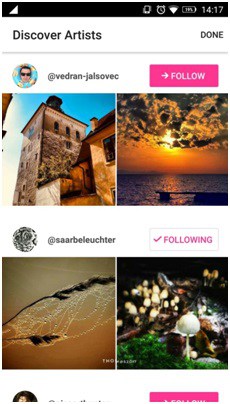
Double exposure photo edits are something that PicsArt Photo Studio can handle as well. You can adjust transparency for layers, and thanks to these features, you can create memes jut by putting text on top of your customized pictures (or any pictures).
Cutout Tool allows you to create your own stickers which can, later on, be used by anyone. Let your creativity take over the world. There are already millions of user-made stickers and cliparts, and they are all free.
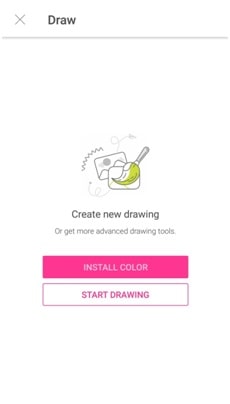
PicsArt Photo Studio also allows live tools that you can use while taking pictures with your camera. We find this feature quite useful and very entertaining.
Just like on Google, PicsArt Photo Studio shares a vast collection of free-to-edit pictures which you can then remix! Show everyone how great of an editor you are.

Just like you can remix certain pictures, you can do it with your friends as well! Join the remix chat group and work along with your friends to perform some awesome remixes.
PicsArt Photo Studio takes it one step further and it organizes Photo Challenges and Contests! Let the world see how creative you are, but also feel free to learn new tricks from others.
[appbox googleplay com.picsart.studio]
[appbox appstore 587366035]






