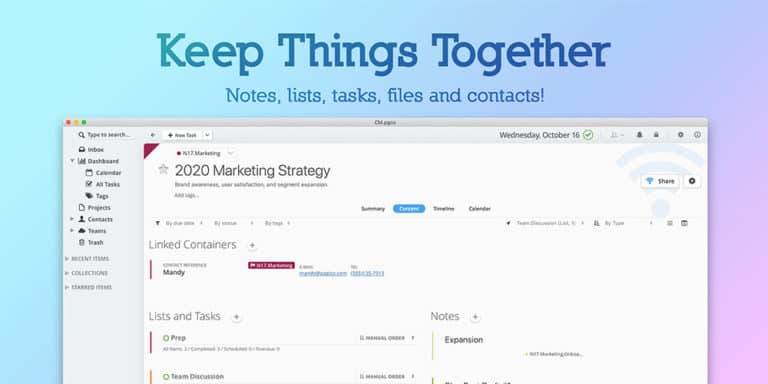Games are emerging day by day in PC’s and smartphones that can kill you with its effects. Keep the visual treat that games offers aside, just think about a free game recorder software that can do everything on the game that you plays, ie, recording, editing and more. Going to be interesting, right? Upcoming year 2016 will be definitely under the control of many game recorder softwares that will help you enjoying a lot more than just playing games. Surely, there will be many players on ground and as a coach you will be facing a dilemma in picking up the right.
Don’t worry here am I to help you in picking the same. Among of all competitors, SmartPixel game recorder, is the very best free PC and Android game recorder for gamers in next year, that you can believe in excellence. SmartPixel doesn’t stop after recording what you have played but also allows free game video storage and playing authorization on GoPlay game video community. The following paragraphs will help you in determining why SmartPixel is going to be the top best in 2016 for gamers.
SmartPixel Features – A Quick Look
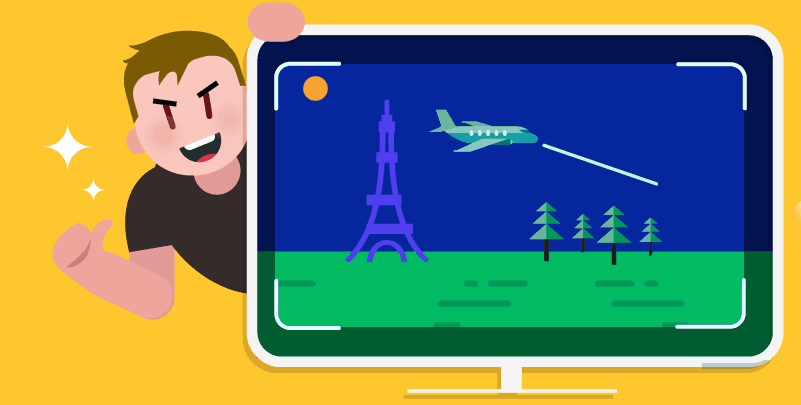
1. Screen Capture made easy
As the functioning indicates, SmartPixel allows you to record and capture your gaming screen with less effort. Some of you might love to capture a small area rather than screen casting the entire game on your device. SmartPixel provides this facility for its users. So now you can easily record a small part of the screen according to your necessity.
It provides the gamer three modes for capturing and casting their screen. These are recording a small portion, complete screen as well as offer you to screen cast in PIP capture mode. Please don’t excited as SmartPixel also understands the ‘mind’ of the gamer. That is the gamer can easily adjust the recording settings which includes resolutions, frame rates and even brightness of the screen to output a better result. So select the screen or its part and enjoy recording, just that’s it.
2. Outstanding Quality
Please don’t have doubt about the quality that SmartPixel delivers after video is recorded. That’s just unfair. It’s because the videos produced are of extremely high quality in viewing. With the help of advanced video compression technology, SmartPixel offers you videos with HD clarity.
As mentioned earlier the gamer can set frame rates, resolution, brightness so to ensure a high quality video output. The maximum quality that SmartPixel offers is 1080p HD and that number is quite amazing, right?. By setting the recording you can create an extraordinary quality video and you can easily improve the utilization of disk space very effectively and efficiently.
3. Picture IN Picture
Actually what is the use of taking the videos of the games that you are playing? This will be the first question in readers mind. The answer goes on very simple. Recording videos with audio narration can do a better job than delivering a talk with waves of words.
The PIP mode that SmartPixel allows the game players to capture webcam videos as well as microphone audios during the time of game play. It also enables the users give live comment both through microphone and webcam simultaneously. If you want to create a tutorial game videos, the PIP mode does the job effectively for you.
4. Supports all Kind of PC games
SmartPixel supports almost all games that are released for PC. Whether the game is of high size or low, SmartPixel’s feature are same. Far Cry, Call of duty, BattleField or any other games SmartPixel shows it capability in capturing the screen with audio narration. It allows you to capture the best moments of your game play without any cost. SmartPixel has got very excellent screen capturing technology so that you can’t notice the tool is capturing the screen while you are on the mood of play.
5. Video editing after casting the screen
To make something fantastic and effective in appearance the usage of editing softwares are inevitable. Most of the times the editing that you do to the video makes it to stick to the heart of other people. SmartPixel offers you this facility to make your recordings more effective.
SmartPixel provides its users a rich and very powerful tool of video effects that helps the gamer to edit his recorded video. The video effects that SmartPixel provides helps the gamer in clipping, merging and splitting the game videos that is captured. In addition to this SmartPixel provides another feature of integrating background music, subtitles effects, filters and many more to make the videos attractive.
6. Upload & Share
After all works get completed on your video, its now the time to upload the video according to your wish. One can easily share these videos through the social media like FB, twitter and many more. There is also option to upload your videos to YouTube.
Conclusion
SmartPixel is one of the must have software application that should keep by all game lovers. Those who wish to capture or record what they play, there is no other better option than SmartPixel. Not only in PC but also the tool is available on Android devices. For Android below Lollipop, it requires a root permission. Built in video editing feature is one of the biggest advantage of SmartPixel, which is not commonly seen in other screen casting tools. Anyway, just try it and see the magic.
Go and Get SmartPixel