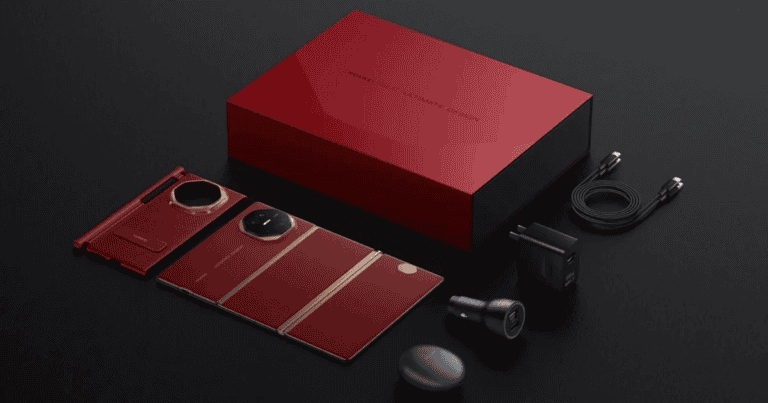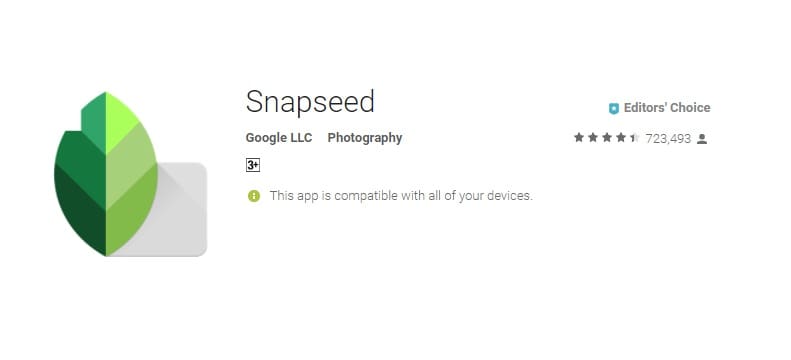
Let’s step up things a bit, shall we? So far, we’ve been introducing you to some new apps as well as some apps that have been around for a while, and we’ve only been recommending you the trustworthy ones! However, quality and trustworthiness can get a whole new meaning when we mention Google and its products – and that’s exactly what we’re doing today. Snapseed is an amazing photo editor that’s been developed by Google.

Snapseed Review
Snapseed introduction
Snapseed represents a high-quality professional photo editor. Google developed it and that’s one of the main reasons why this app is considered high-quality right away. Once you try it out, you’ll see first-hand how easy it is to make great photos. Check out the features that this app can offer to you.
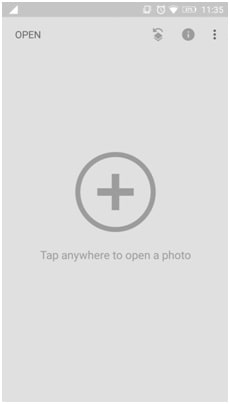
Snapseed features
First of all, some of the main things which make Snapseed stand out. There are almost 30 filters and tools that, combined, help you come up with breath-taking photos. This includes Brush, Healing, Perspective, HDR, and many more, which we’ll soon get to.Snapseed is able to open RAW and JPG files, and it offers you to save your looks which you can later apply to some new photos. It’s equipped with a selective filter brush and rest assured that any style can be precisely controlled.
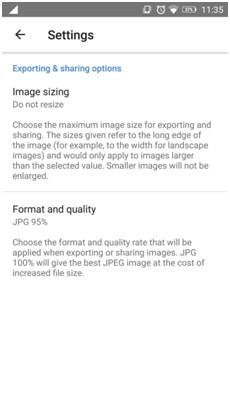
We all know that RAW files are the best, and Snapseed didn’t forget about that. Thanks to RAW Develop, you can tweak RAW DNG files which can, later on, be saved non-destructively.
Regarding the precise control that we’ve mentioned above, Tune Image allows you to either manually or automatically adjust color and exposure (quite precisely, that is).
Snapseed cares about details, and to testify that – it’s able to bring out all the surface structures within images.

Cropping and rotating are there as well – nothing special about them, but they are one of the much-needed everyday tools.
Perspective is an amazing feature which allows you to adjust any skewed lines or even make the geometry of buildings completely perfect!
Thanks to Brush you can retouch almost anything, and White Balance allows you to make the image seem more like a natural by adjusting the colors.
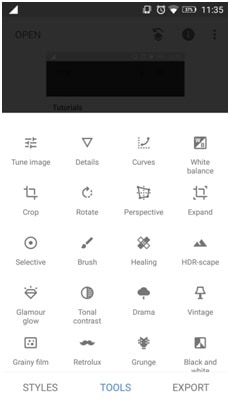
Latest Control Point technology allows you to set up 8 points on the image, and then perform some improvements.
In case you want to remove someone from the picture (or if you simply want to leave nobody but you on the picture), you can use the Healing feature.
Text can be added to any photo of yours and you can adjust brightness in your photos very easily.
Next, we have a couple of filters and tools that all work with the same goal – making your photo look amazing! Background softening, assigning glow to your images, playing around with shadows and highlights, using lots of different effects, and many more improvements can be performed on your pictures.
There are also many styles which you can apply to your photos like Grainy, Vintage, Noir, Retrolux, Black & White and many more.
There are even Face Enhance and Face Pose that are able to focus your face and perform certain improvements.
[appbox googleplay com.niksoftware.snapseed]
[appbox appstore 439438619]