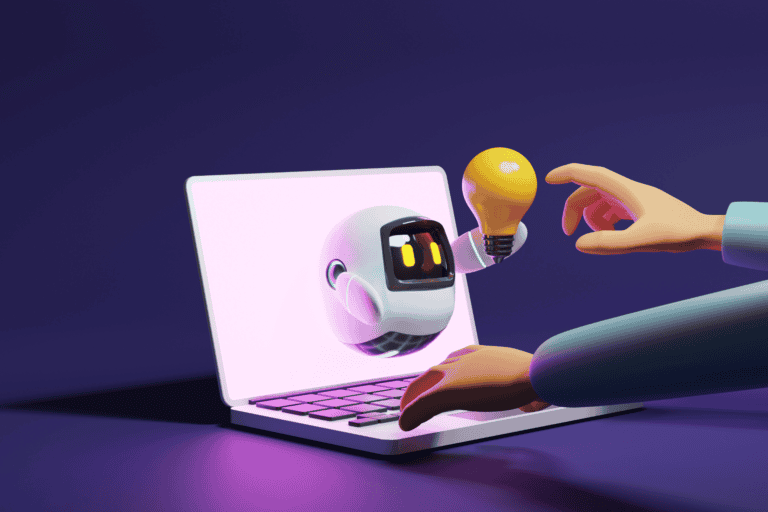Today we are going to show the solution of another kind of error in android Google play store ” Application could not be downloaded due to an error“. This error message is one of the commonly arriving error message that are facing by thousands of users daily. I were forced to provide the solution as I tried to download MX player last day and failed due to this error. Finally I resolve “App could not be downloaded due to an error” error and successfully installed the application. This problem get curtail when we buy some application from play store. In the middle of downloading the paid apps, this message came and downloading gets lost. No problem for those are downloading the free apps and games.
Here we are going to show you what is the reason behind this error message and what are the solution for this. We had already posted some error message solution like Unknown error code and bluestacks market not found. Please take a look on them and give your valuable comments. Ok Now look at the reason for this error message which is displayed in play store.
[xyz-ihs snippet=”middle”]
Reason behind “Application could not be downloaded due to an error”
One of the main reason behind this problem is that, you are overwriting some existing data. That means, this problem is occurring mainly for update of apps. In the update process, new version is overwriting the previous version. Same time the new version may not be able to replace the older version and thus shown this message.
Another reason is the cache related problem of Google Play Store app. Every time you surf play store, the data section of Play store app getting expanded. It requires some clearing process.
[Updated after publishing this page] This error also appears due to internet connection problem. After I published this article, Louis a Android lover from United Kingdom contacted me and said that he receives this error due to some problem with the WiFi. His Phone gets to sleep mode after some time of inactivity. While downloading bigger files from play store, his mobile and WiFi turns into sleep mode. After some time when he looks back to his mobile, he probably sees that “App could not be downloaded due to an error”. After that He changed WiFi to never sleep mode. Now No problem. [Thanks Louis for this valuable information].

Solutions for App could not be downloaded due to an error
Solution 1:- Clearing Google Play Store Cache
Many forums topics states that clearing the Cache of Google Play Store can resolve this issue. The cache get stored with lot of information and data of your apps and games. If you have installed the app some days before and uninstalled, some cache were get stored in it. So before going to install the application again, please try this method. 1/10 of people finds this as a working solution for the above error.
- For clearing the Cache of play Store,
- Go to Settings
- Applications
- Google Play Store
- Now Press Force Stop option
- Then Clear Cache
Now Do a reboot and install the application again. You may get success this time.
Solution 2:- Downloading application from external source.
This is another working method which had tested by me in MX player. Every time while downloading MX player, I were received “Could not be downloaded due to an error”. Finally I decided to download from some external source and searched on Google for and .apk file of MX player. I found the .apk file and downloaded it on my android phone and installed it. Huraay.. It got installed without any error. I hope this would be a fine method as you are getting the message on very few number of applications. If you are getting the error for every installation from Play store, then this will not be an effective solution.
Solution 3:- Deleting the existing file/Complete uninstall
There may be files of same application already stored in the storage space of your device. Using a root files handling application, you can look on those files. Root Browser is such an application. Now check whether you have files related to the download in the data/data folder. If existing, delete them and retry download.
Solution 4:- Resetting the device
If none of the solution had worked, you can try a hard reset. While resetting it 100% sure that the error will get removed. But while resetting, you will loose every data inside your deice, if there is no proper backup. We recommend this method only if you have much knowledge in resetting and backup process.
Do you guyz know any any other way to resolve this issue? Or any other findings related to App could not be downloaded due to an error message? Then please let me and our valuable readers know. Just post your comment below. We appreciate your input. Don’t forget to share this if any of the above method works to you.