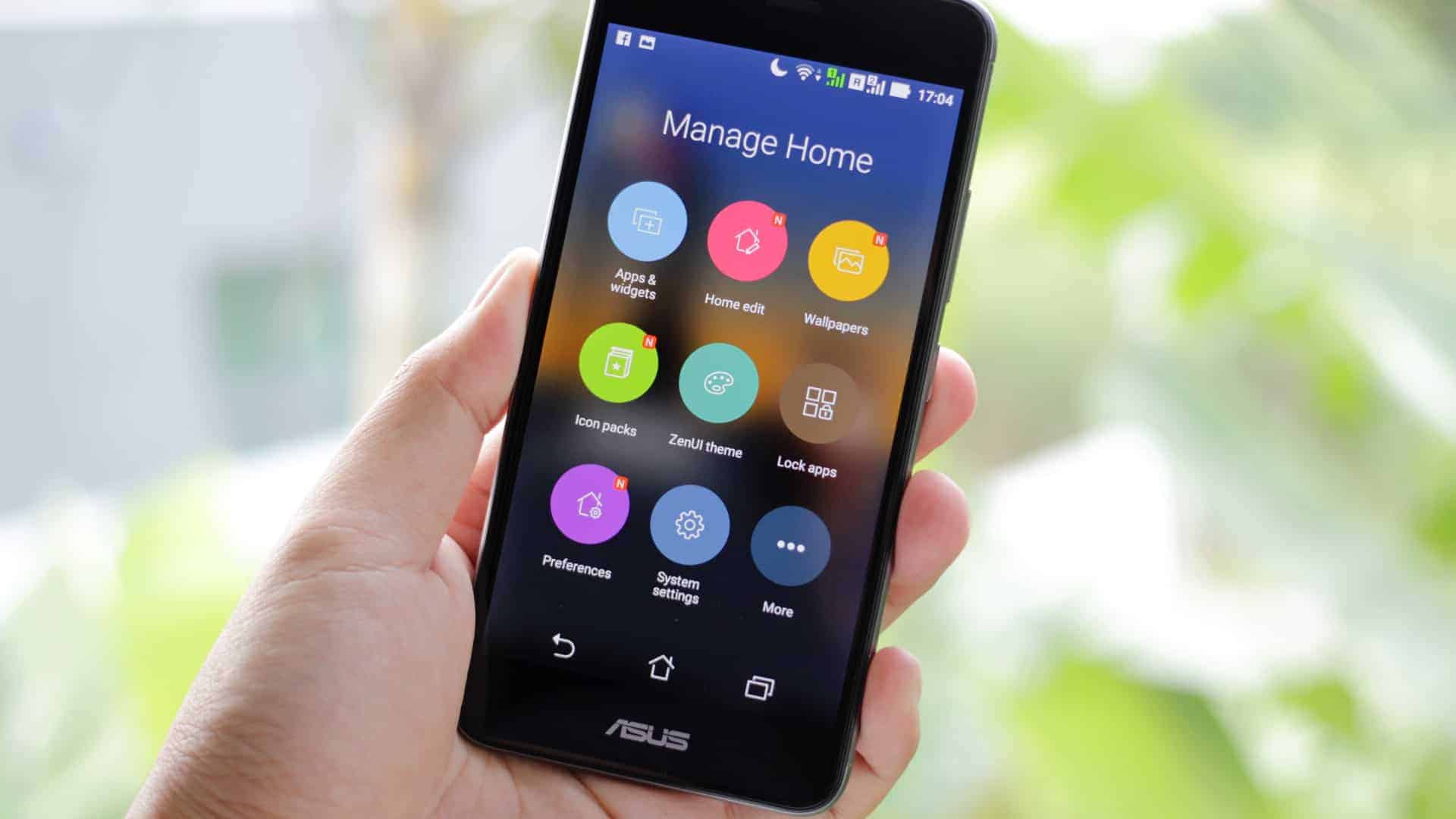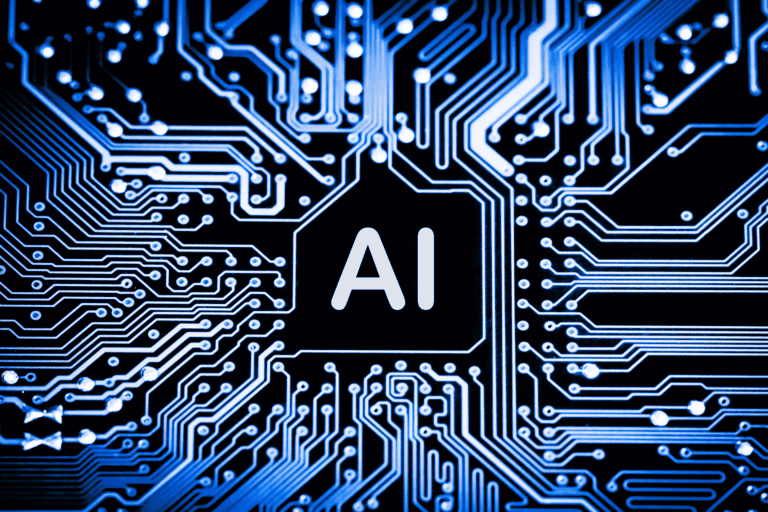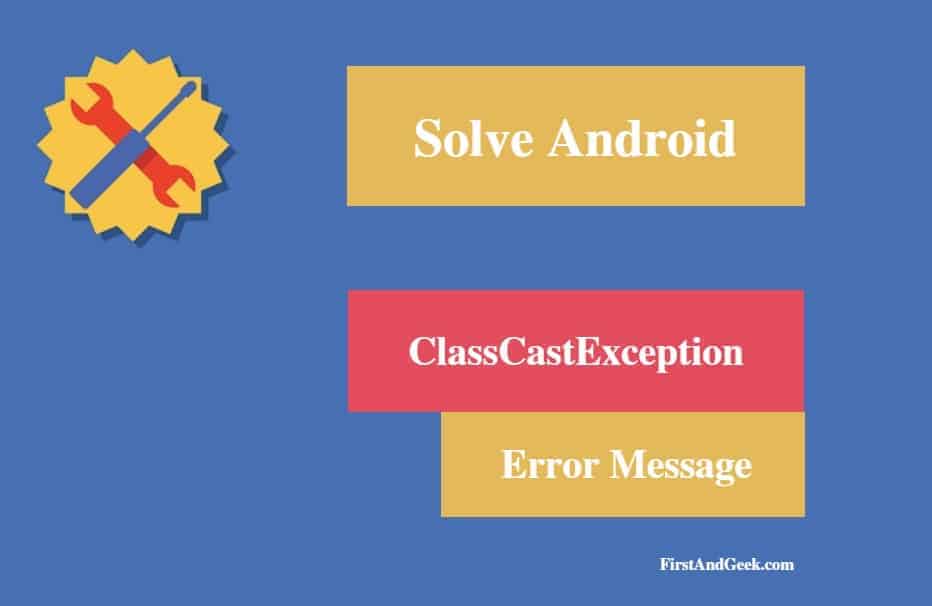
How to Solve Android “ClassCastException” Error Message?
Testing is one of the most important parts of Android development, as it allows you to discard all the bugs, performance problems and errors that might be lurking inside your app before you launch your app. One of the most common errors that a number of developers encounter is “ClassCastException.”
“ClassCastException” might sound like a confusing thing, but as the name suggests this error message appears in Java when one tries to type cast an object and the object that we are trying to cast into is not of the type. There is no doubt in the fact that ClassCastException is the most common exception along with ClassNotFoundException and java.lang.OutOfMemoryError in Java before the introduction of Generics in Java 5 in order to avoid the frequent instances of these error messages.
There is no doubt in the fact that one can easily avoid and be free from the burden of “ClassCastException” error message simply by writing type-safe parameterized method and class, and using Generics, but having the knowledge of the real reasons behind the appearance of “ClassCastException” Error Messages and ways to solve this error will help you a lot in your career and will make things easier for you.
In this very article, we will be covering the answer of why java.lang.ClassCastException error message comes and how one can resolve “ClassCastException” in java. We will also try to cover how you can avoid or minimize the occurrence of “ClassCastException” error message by putting Generics to use, as prevention is better than cure. Therefore be prepared for the worst beforehand only.
Causes of java.lang.ClassCastException
For understanding the reasons behind the appearance of the ClassCastException error message you will need to be aware about the concept of type casting. Know this fact that Java is an object-oriented programming language and this very language supports features such as Polymorphism and Inheritance, the occurrence of a reference variable of type parent class can easily represent object of child class. This very error occurs if the object is not of the type to which you are trying to cast into.
Some common sources of ClassCastException
- HashMap, Hashtable, ArrayList, and Vector are Java collection classes which doesn’t use Generics.
- Methods coded on interfaces before Java 5 and written in order to take advantage of the polymorphic behavior.
How to fix “ClassCastException” error?
Once you understand polymorphism and the difference between runtime and compile time things, then you won’t have to face any difficulty in solving ClassCastException error. ClassCastException is very similar to NullPointerException just have a look at the stack trace and go to the line number. There are some advanced Java IDE such as Netbeans and Eclipse that can give your hyperlink in order to navigate to the culprit line number in the java file. With the help of advanced Java IDE and Stack trace, you will know the exact location form ClassCastException is coming. The rest of the task will be your talent and knowledge of the programming language. A better way to prevent ClassCastException is to use Generics.