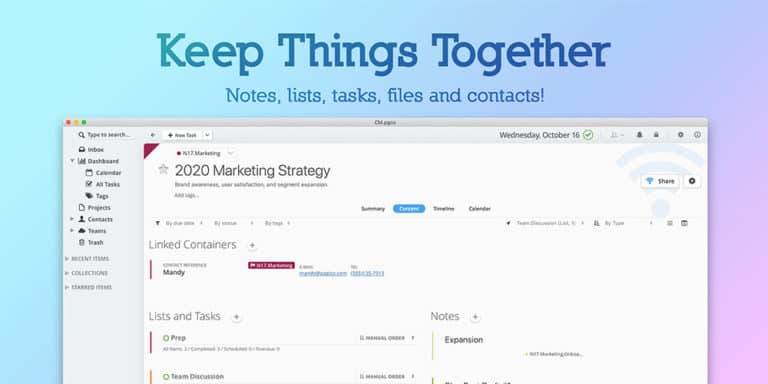Torrents are one of the best way to download movies, software, TV shows and anything you want to download for free. People those who are not favorable of purchasing stuffs trusts services like torrents for downloading the same for free. We don’t recommend using torrent because, its bad habit to download someone else contents and products without giving them any single penny.
Today I am going to share my own experience on downloading a file from torrent using utorrent. I am a daily user of utorrent and I haven’t met with this kind of error message before. But last day while downloading EasyLighteningBeat, I got error message “System cannot find the path specified (WritetoDisk)“. I had searched Google for a solution and figure out many solutions but none of them worked for me. Finally I had tried my own methods and worked for me. Please take a look on it.
What all information I gathered about utorrent error “system cannot find the path specified (WritetoDisk)” from internet
[xyz-ihs snippet=”middle”]
These are my finding for the above error while searching Internet for the reason. Anyway I am not sure whether these are the actual reason behind this error prompt.
- Long File Name of torrent:- This is one of the reason that is mentioned my almost all website while you search for this error. A file is allowed to be within 256 characters and if your torent file contains more than 256 characters, this error may occur. So cut off some characters or rename it and then try to download.
- Your Destination Download folder or drive is invalid:- This is what the error points. The destination place you are trying to save the download contents is invalid or not exist. There is another chance that the path you are choosing is on read only mode. That means you can only read contents from that folder or path but can’t write anything to it. So your next option is to change the download path.
- A dot character at the end of torrent file:- This is another problem that I figured out while searching Internet. Check whether your torrent file have a dot (.) at the end and if so retry by removing it.
Check: Download torrent using IDM
For me what solved “system cannot find the path specified (WritetoDisk)” bittorrent error?
Here’s how I solved this issue. I was trying to download EasyLighteningBeat which was actually a music file. by Default utorrent download it to the music folder of windows 7. But after 1-2 seconds the error started seeing. I also try changing the path to downloads folder and making new folders in other drives. But that doesn’t work for me.
Below is the screenshot of the file that I tried to download and the Error I received.
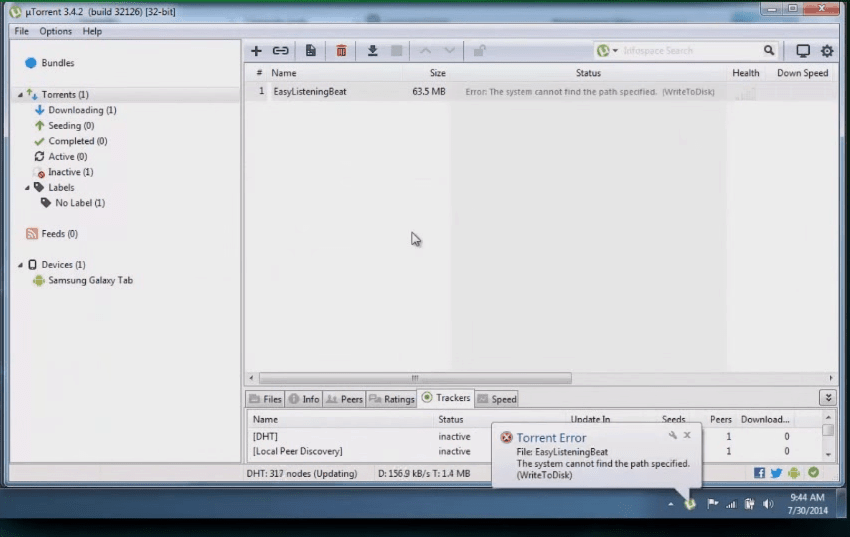
Solution 1: Insert a USB into your USB port and then change the download location inside USB port. Below Image shows it.
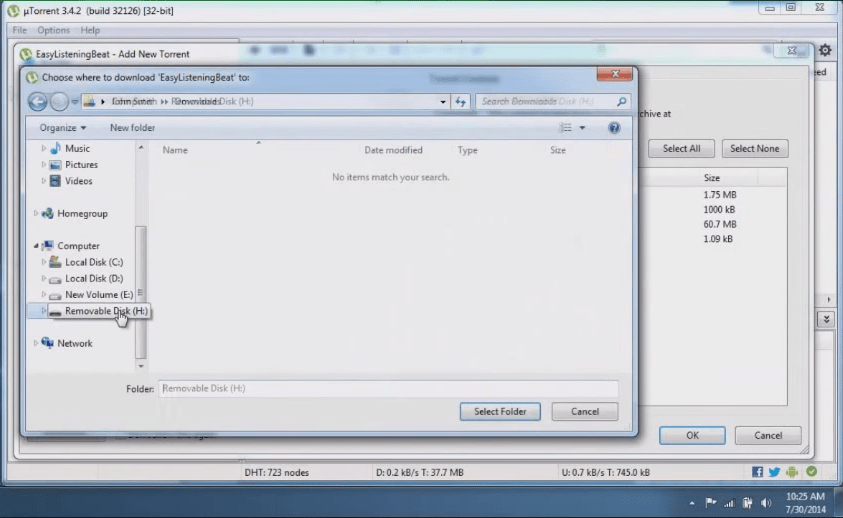
By changing the download location to USB mass storage, There were no problem to download the file. Here’s the downloading screenshot of the same file without any problem.
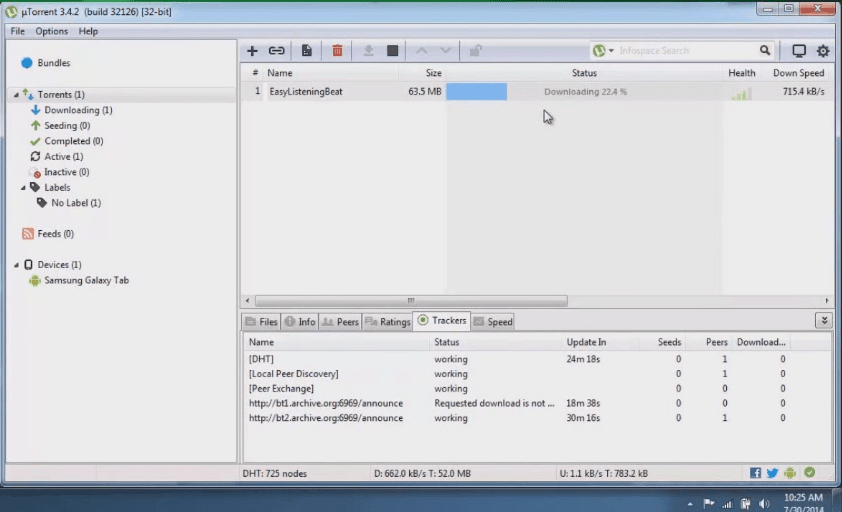
Solution 2: Change the download location to a Hard Disk Drive directly. That means without including a folder just give C:\ or D:\ or E:\ as download location. This method also get succeed in my case.
I don’t know whether the above trick works in all computer. However I am sharing this because this worked for me without any other issues. I also don’t know why this error message is happening like this. If you have any other idea regarding this issue and if you know any other solution, kindly comment here. We are happy to add your valuable finding here.