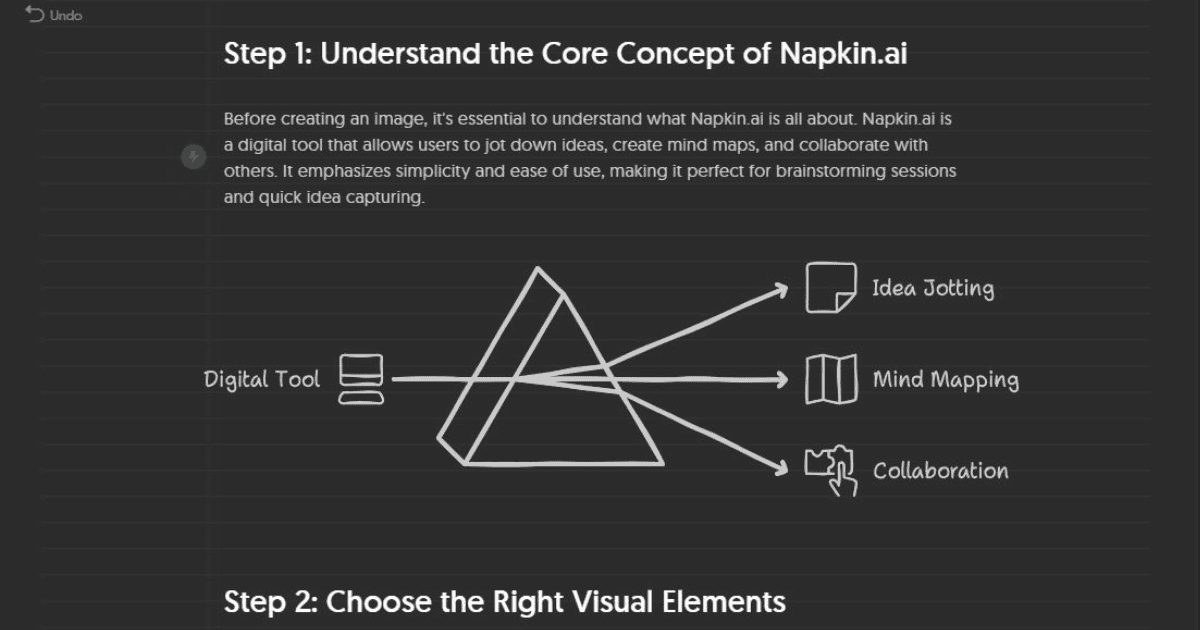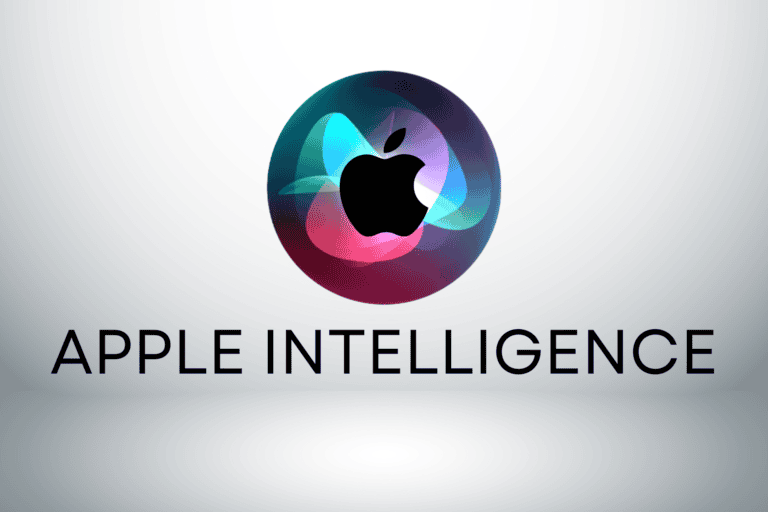In an increasingly competitive digital landscape, affordability in design tools is paramount for many users, particularly students and small businesses. Napkin AI presents itself as a notable contender, offering a streamlined interface and a variety of templates at a cost-effective price point, significantly lower than that of Adobe and Canva. As we explore its key features and user experience, it becomes essential to consider how this tool not only meets budgetary constraints but also impacts the overall quality of graphic design work. What implications might this have for the future of design software?
Overview of the AI Graphics Tool
As the demand for visually compelling content continues to rise, Napkin AI emerges as a robust solution for users seeking an accessible and efficient design tool. Launched in August 2024 by Pramod Sharma, a former member of the Google Docs team, this innovative AI graphic design tool provides a budget-friendly alternative to more complex platforms like Adobe and Canva.
Napkin AI excels in transforming lengthy text into visually appealing graphics, simplifying the creation of presentations and reports. Its intuitive user interface enables users to create graphics quickly, typically within 10-30 seconds, facilitating a seamless design experience. The platform encourages minimal text usage, enhancing audience engagement and allowing for clear communication of ideas.
Catering to a diverse audience, including students, small businesses, and casual creators, Napkin AI supports multiple languages such as English, German, French, Japanese, and Chinese. This functionality enhances its accessibility and usability across different demographics.
Key Features and Benefits
Napkin AI boasts several key features that significantly enhance the graphic design experience for users. This AI-driven platform allows individuals to create stunning visuals quickly and efficiently, catering to both casual users and professionals. The intuitive interface facilitates rapid design, enabling users to generate graphics in just 10-30 seconds.
The following table outlines some of the key features and benefits of Napkin AI:
| Key Features | Benefits |
|---|---|
| Intuitive Interface | Simplifies graphic creation process |
| Multi-language Support | Accessible to a global audience |
| Diverse Templates | Enhances audience engagement |
| Multiple Graphic Options | Encourages creative exploration |
| Cost-Effective Alternative | Ideal for students and small businesses |
With a focus on reducing text and providing diverse templates, users can create visually appealing graphics that elevate presentations and reports. Additionally, Napkin AI streamlines the design process, allowing users to visualize complex topics efficiently. This powerful tool represents a cost-effective choice for those seeking professional-quality design tools without the need for extensive skills.
Comparison With Adobe and Canva
When comparing graphic design tools, Napkin AI stands out as a cost-effective alternative to industry giants like Adobe and Canva. Targeting users who prioritize affordability, Napkin AI provides a robust suite of features without compromising on quality.
Unlike Adobe, which starts at INR 1,834.90/month ($22.14), Napkin AI offers competitive pricing, making it particularly appealing to students and small businesses.
While Canva’s free version limits features available to users, Napkin AI encourages creativity by offering a more extensive range of templates available for various design needs. The platform’s intuitive interface significantly enhances the ease of use, allowing users to navigate the design process effortlessly.
In contrast, Adobe and Canva can often be perceived as more complex, which may deter casual users.
Furthermore, Napkin AI excels in providing extensive customization options, allowing both amateur and professional creators to tailor their designs to their specific requirements.
User Experience and Interface
How intuitive is the user experience of Napkin AI? The platform boasts an intuitive interface that prioritizes ease of navigation, allowing users to generate graphics swiftly—often within just 10 to 30 seconds.
This user-friendly design caters to a broad audience, from casual users to seasoned professionals, facilitating a seamless graphic creation process. By minimizing text on slides, Napkin AI enhances audience engagement, making it easier for users to focus on visual storytelling.
Users can input text without needing a pre-defined design, which opens up a wealth of graphic options for creative exploration and experimentation. The range of templates available further streamlines the graphic creation process, making it accessible for various projects.
However, while the user experience is commendable, some users have expressed a desire for enhanced customization options, indicating a need for greater flexibility within the interface. This feedback highlights the balance between maintaining an intuitive design and offering users more control over their creative elements.
Target Audience and Use Cases
Catering to a diverse audience, Napkin AI effectively serves students, small businesses, and casual creators seeking an affordable alternative to high-priced graphic design tools. This budget alternative stands out in the crowded field of graphic design software by simplifying the design process for users with varying skill levels.
Ideal for small businesses looking to enhance their branding without incurring significant costs, Napkin AI offers a user-friendly platform that enables quick graphic generation. Creative teams can harness the tool’s capabilities for brainstorming sessions, ensuring that concepts are visually represented swiftly and effectively.
Furthermore, the software’s multilingual support enhances accessibility, allowing users from different backgrounds to engage with the platform effortlessly. By promoting minimal text on slides and transforming complex ideas into visually appealing graphics, Napkin AI is particularly beneficial for educational and professional presentations.
Pricing and Affordability
Affordability plays a significant role in the appeal of Napkin AI, particularly for users who may be deterred by the high costs associated with traditional graphic design software. This tool offers a budget-friendly solution without sacrificing the quality of design, making it an attractive option for both casual creators and professionals alike.
Key aspects of Napkin AI’s pricing and affordability include:
- Competitive pricing: Subscriptions start at approximately $7.99 per month, providing a cost-effective alternative to larger platforms.
- Free plans available: Users can access limited features at no cost, allowing them to explore the tool’s capabilities before committing financially.
- Lower-cost subscriptions: Various options cater to different budgets, ensuring users can find a plan that suits their needs.
- Accessible for small businesses: The pricing structure makes it feasible for small enterprises to utilize professional design tools.
- User-friendly interfaces: The intuitive design of Napkin AI enhances the experience, making high-quality visuals attainable for everyone.
Getting Started With the Tool
Getting started with Napkin AI is a seamless experience, designed to empower users from the very first interaction. Upon signing up for an account on their website, users are greeted with a user-friendly interface that simplifies navigation and enhances usability. This platform is particularly beneficial for those needing quick design execution.
Users can leverage text prompts to generate a variety of visual graphics in just 10-30 seconds, making it ideal for both casual and professional needs. The diverse range of templates available caters to various projects, facilitating brainstorming and expediting the design process. To illustrate the capabilities of Napkin AI, consider the following table:
| Feature | Description |
|---|---|
| User-Friendly Interface | Intuitive design for easy navigation |
| Text Prompts | Input concise text to generate visuals rapidly |
| Diverse Range of Templates | Templates tailored for various projects |
| Quick Design Execution | Generate graphics in just 10-30 seconds |
For optimal results, users are encouraged to focus on providing concise text inputs, as the tool excels in transforming minimal text into engaging visuals.
Final Thoughts
In the realm of graphic design, Napkin AI serves as a lighthouse, guiding budget-conscious users toward a cost-effective solution amidst the turbulent seas of expensive software options. With its intuitive interface and rapid generation capabilities, this tool not only democratizes access to high-quality design but also empowers students and small businesses to navigate their creative endeavors with ease. Ultimately, Napkin AI stands as a testament to innovation, proving that affordability and quality can coexist harmoniously.