Have you ever get astonished when people vividly shows you about what is going on their PC ? Get your excitement aside because now everyone can do the same with the use of screen casting software available in the market. It is digital recording of the computer screen which contains audio narration and is also termed as video screen capture. Screencast is actually a film of changes that happen in PC whereas its related term screenshot gives you a single picture of the needed.
In this article I expose the top best screencasting software and about a website which helps you to record your screen in high quality.
[xyz-ihs snippet=”middle”]
Top Screen Casting Software available in the market
1:- CAMTASIA Best Screen Recording Software
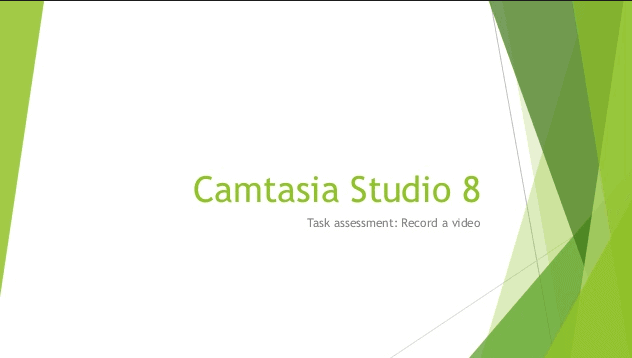
It is the most popular video recording software that enables you to share your thoughts and ideas, share your knowledge by recording what you want to explain. You can share very quick demos and also extensive video projects through the software. It helps you to create a better professional videos and also helps you to easily record your actions and movements for a good tutorial. One can engage the viewers with wide variety of effects and can easily share it to anywhere, to anyone.
Camtasia has got many interesting features out of which recording anything at a high quality within no time is the dominant use. Its highly powerful video creation software that enables you to capture anything at your screen. When you are away from computer, you can make use of the app ‘techsmith fuse’ for video capturing. With just a click you can easily record a window, region, or your entire screen and at high quality with camtasia’s top class screen cast. You can also personalize your videos by screen casting webcam videos or by importing the existing one.
Taking videos doesn’t do the job completely. You surely need to have a decent editing to make the video attractive and effective. Camtasia helps you in doing this at a very high speed. Without having to be a video pro you can easily create many professional project videos. You can make use the media asset library so that you can gather the attention of your audience with wide variety of effects and then you can become a ‘design genius’. It has got multiple video and audio track to produce a creative,effective video. The visual effect that Camtasia provides are also world class.
Green screen feature can put you in your video that shows your presence in the action. Also animated content can giude your viewers. So you are done with your video. The next part is to share. Nothing matters on the device that your viewers are using,you can easiily share the screencast. You can send to free hosting site screencast.com, google drive, youtube, FB and many more. For a wide assessment of your video, about who is watching, which part they have watched and many things can be known if you send your videos to ‘techsmith relay’.
You can try Camtasia for free,buy it for $299.00 and with $149.50 you can have its up-gradation.
Download Camtasia
2:- JING 2nd best tool in the List
It is another screencasting software that allows you to capture images and videos instantly and to share them to anyone. Jing is a always ready program and a great tool for having visual effects to all your interactions.It helps to capture what you see on your screen as like a window, region or pane with just a one tap. You can make up your screenshot with a text box, arrow or picture caption to emphasize your point. It will place a hyperlink on your clipboard when you share your screenshot to your target. There isn’t any time delay matter, as you can paste the link to the mode in which sending is initiated.
The main purpose is for screencasting and recording videos. You can record what you see on your PC.When you select a region jing will capture every action going that way. Jing records everything you do and everything you see from simple mouse movements and then helps in transfering the captured material to anyone,anywhere. The stuff to note is that for focused and effective communication Jing videos are limited to 5 minutes duration. It also allows you to insert your image,video int a blog ,wiki and more.
Jing always love to share. It enables to share your screenshot and screencast instantly through e-mail,IM,twitter,FB and many more. So narrate on the go,share videos at the same speed of conversation and enjoy the power of getting lesser exhausted with a greater output. When you are done with screen recording upload to screencast.com and can be share through any social media. Jing technicials also provide free tutorial class therby giving you the extra help all on the way.
Download Jing
3:- SCREENR Online Screen Recording tool
SCREENR makes it a breeze in creating and sharing your screencasts all around the web with high speed. It is the best alternative for the above mentioned screencasting software. Its intresting to note that screenr can create videos up to a length of about 15 minutes. The website provides a Record button and by clicking on it your screencasting is ready to start. All you have to note is that for recording to be initiated the requirement of Java plug-in is inevitable.
You can quickly record your computer screen and your audio narration as you pass through a issue or an idea to be narrated. Screenr helps in improving your interaction in all fields of action.After your recording, Screenr publishes your screencast in HD flash format.Then you can easily download it from the site and can have a share through any of the social media. For a faster publishing and playback for your viewers it is better to have a screencast of smaller resolution which serves better and effective.
There are also keyboard shortcuts for using screenr which include space bar, left, right, up and down arrow and the letter Z for play/pause, rewind, forward, increase and decrease volume and for zooming respectively.At present screenr only records on your primary display even if you have a secondary display.In addition to Java plugin you also require flash player 10 for playing screen casts. It isn’t like screen casting software as it is free in its usage. All you need is to have a twitter account and an internet connection.
Go to Screenr
When you dry up your throught you expect some understantability to your viewers. And if this isn’t achieved your time and energy are a waste. So don’t make these commodities useless. Use any of the above mentioned (camtasia, jing, screenr) and enjoy the power of delivering useful tutorials.






