Its been a part of our life to use mobile phones on the go. And sometimes your balance get weak while using the device. Imagine a situation in which no recharging facility is available for you to continue the mobile use, in midst of sea, right? This issue is been solved by airtel the largest telecom service provider in India. Since airtel has launched the facility recently most of the users don’t have any idea on using the same feature.
But don’t get annoyed, here am I to help you maximum. First of all I will give some knowledge about Balance transfer. Its not a tedious job in understanding what it is, but let me explain what it means. Its a procedure in which one can share their mobile balance to another mobile number. Its important to note that the transfer will only be fullfilled if both the numbers ie, donor and consumer should have to be of same connection.
Transfer Balance from one Airtel to another Airtel number
So we can move to the steps involving money transfer. Here we go. This is done with the help of USSD code and SMS.
Step1:- Dial *141# from your Airtel number and tap the calling button. Right after this is done you will be receiving a popup. “Please exit now and you will receive the main menu” in your screen. Just follow and wait for few seconds. Now your phone will display like this.
1.Share Talkime
2.Buy happy hours pack
3.Take Loan/ask for Talkime
4.Gift pack
5.Call Me back
6.Account
7.Help
The Screenshot is mentioned below.
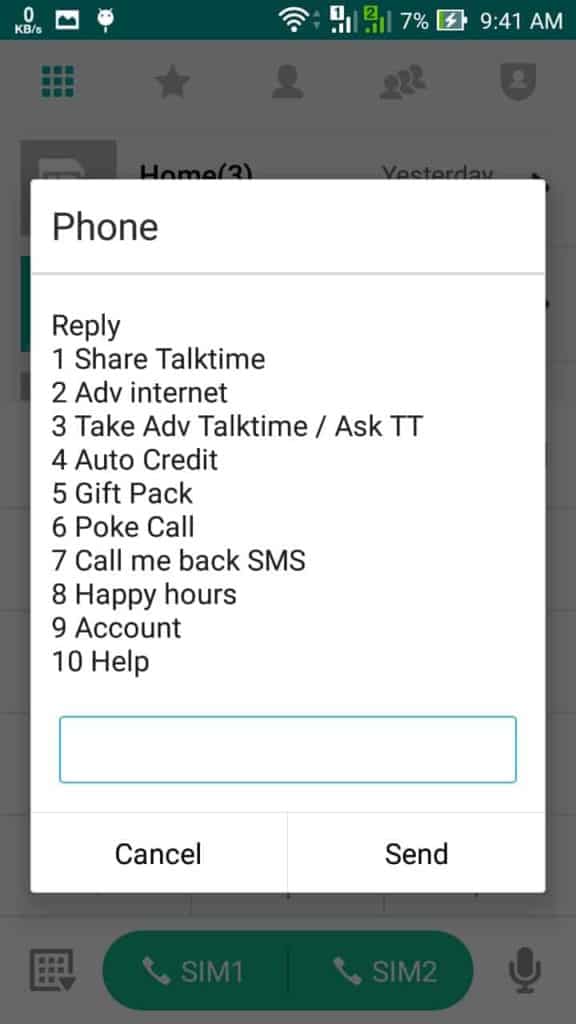
Step2:- Select the Answer button and type 1 to share your money with friend.
After that tap the send button. When this is done you enter into your main objective.
Step3:- Type the amount that you need to share. There is a limit for this step. It is necessary to share aleast Rs.5 to an extremum of Rs 40. In addition to this the donor must also have a sufficient balance of Rest.10 post deduction(inclusive of service tax).
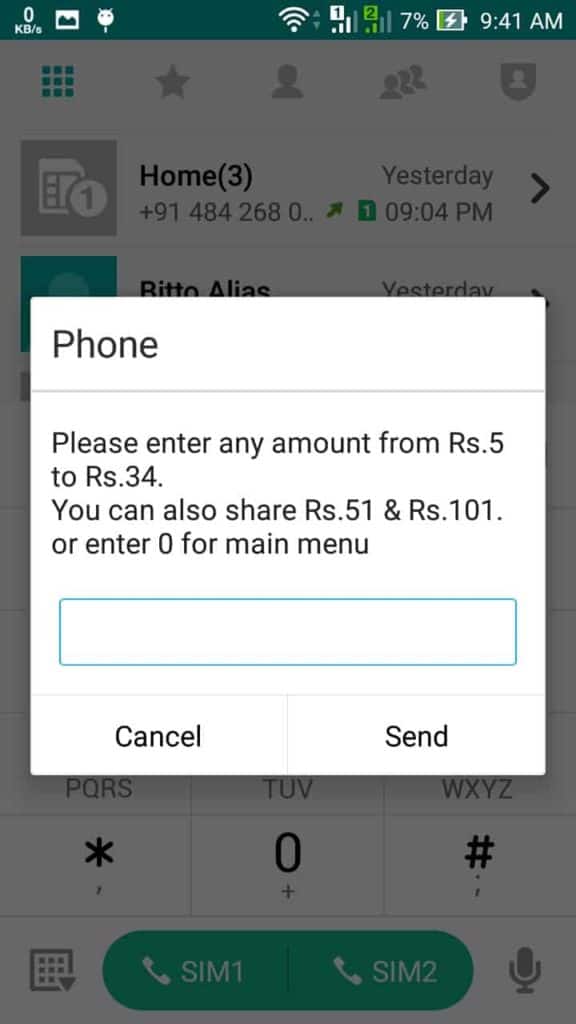
Additionally, one have to note that they can only transfer their balance upto 5 times a day and 30 during a month.
You are half done on doing the above process. The next screen will display the information about the service tax that you have to pay while using this feature. Then you have provide the mobile number that you wish to transfer the balance of yours.
Job is not yet done. Just tap the ”send” button after entering the mobile number. We all love to receive a proof or verification for anything that we have done. Airtel provides you with the same. You will be notified in the form of a text message which provides he detail of transaction which include the amount you transferred , the service tax that you were charged for and some other details.
I recommend you to verify the text message that you have received. Not only you, your friend will also be receiving a message which tells them the details of amount that you have gifted.
Helping others at the right time is the greatest thing that you can do in your life, I believe, don’t you? Just follow the above mentioned simple steps and make your friend smile.






