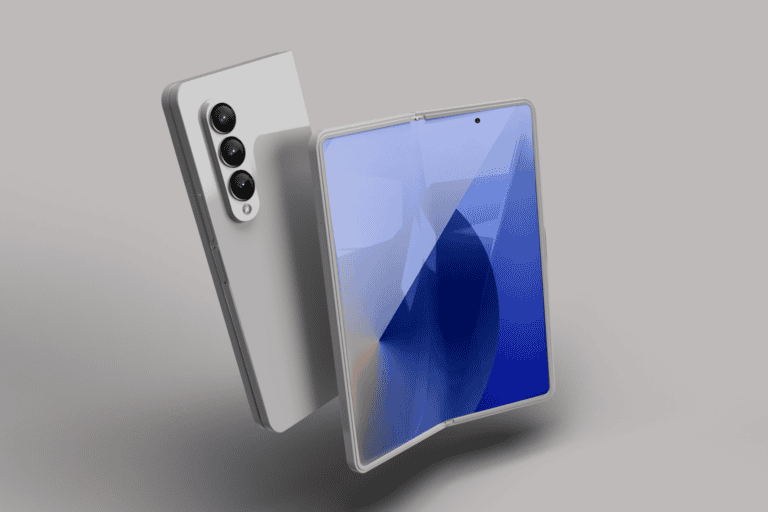Android 15 introduces a range of new features designed to enhance usability and security for mobile users. Notable updates include a customizable taskbar for improved multitasking and a Private Space feature that adds an extra layer of protection for sensitive applications. Furthermore, the update addresses privacy concerns with an AI-driven Theft Detection Lock, while also enhancing performance through the Android Dynamic Performance Framework. As we explore these features in more detail, it becomes clear that Android 15 might redefine the mobile experience in ways that merit closer examination.
Key Features of Android 15
What advancements can users expect with the release of Android 15? This latest version introduces several key features designed to enhance user experience and security.
Firstly, the innovative Private Space feature allows users to create a separate profile for sensitive applications, ensuring increased privacy by rendering these apps invisible in app lists and notifications.
Additionally, Android 15 includes a customizable taskbar that supports app pairs, facilitating efficient split-screen multitasking, particularly on foldable devices and tablets. This improvement significantly boosts productivity, allowing users to manage multiple applications seamlessly.
Security features have also received a substantial upgrade, with added authentication requirements for modifying sensitive settings and a Theft Detection Lock that employs AI to safeguard user data from unauthorized access.
Furthermore, Android 15 expands connectivity options with satellite messaging capabilities, enabling carrier messaging apps to communicate without relying on cellular or Wi-Fi networks, which is particularly useful in remote areas.
UI and UX Enhancements
Android 15 brings significant UI and UX enhancements that elevate the overall user experience while maintaining a focus on functionality. A standout feature is the customizable taskbar, which allows users to pin and unpin their favorite apps, significantly improving multitasking efficiency on large-screen devices.
This enhancement complements the new app pairs functionality, enabling users to launch two apps simultaneously in split-screen mode, streamlining access to frequently used combinations.
The predictive back gesture is enabled by default, refining navigation by providing previews during back actions, resulting in a smoother experience. Additionally, the redesigned volume panel features thicker sliders and engaging animations, while the media panel now collapses by default for a more organized interface.
Moreover, the notification section has been renamed to “Notification read, reply & control,” enhancing clarity and organization within the user interface.
These thoughtful adjustments collectively contribute to a more intuitive and user-friendly environment, ensuring that Android 15 not only looks appealing but also enhances overall usability.
Privacy and Security Improvements
Frequently prioritizing user safety, the latest updates in privacy and security for Android 15 introduce a robust array of features designed to protect sensitive information and enhance overall device security.
Key among these developments are enhanced theft protection features, including a Theft Detection Lock that utilizes AI to automatically lock devices if they are snatched during movement. This is complemented by additional authentication requirements for sensitive settings, effectively deterring theft.
The introduction of the Private Space feature allows users to create a separate profile for sensitive applications, ensuring these apps remain hidden from app lists and notifications, while also necessitating extra authentication for access.
Furthermore, Lockdown mode enhancements bolster security by hiding notifications, disabling all authentication methods except the primary one, and preventing USB data access during critical situations.
Android 15 also includes a dedicated sub-menu for Wi-Fi Privacy settings, which significantly improves security on networks. Users receive alerts about insecure mobile networks attempting to track their devices.
Additionally, the revamped privacy dashboard helps users efficiently manage settings and monitor app permissions, providing an all-encompassing approach to safeguarding user information.
Performance Upgrades
Significant performance upgrades in Android 15 enhance user experience by optimizing both efficiency and functionality. One of the standout features is the enhancement of the Android Dynamic Performance Framework (ADPF), which includes thermal-state monitoring and CPU performance hints.
These improvements enable the system to adaptively optimize performance based on real-time device conditions, ensuring a smoother experience during resource-intensive tasks.
Additionally, the introduction of AV1 software decoding with the dav1d decoder offers an impressive performance boost, achieving up to three times the efficiency of the legacy AV1 decoder.
This upgrade notably enhances media playback, providing users with a more fluid viewing experience.
In terms of power management, Android 15 significantly improves standby battery life. With a 50% reduction in Doze mode activation time, users can expect up to three additional hours of standby time, contributing to extended device longevity between charges.
Furthermore, the locking of WebView into memory minimizes the risk of being terminated during RAM management, greatly enhancing performance for apps that rely on WebView.
Compatibility and Device Support
The compatibility of Android 15 with various devices ensures that users can enjoy its new features and enhancements across a wide range of smartphones.
The Android 15 release has initially rolled out to select Pixel devices, including the Pixel 8, Pixel 8 Pro, and earlier models like the Pixel 6 series. Beyond Pixel devices, compatible devices from brands such as Samsung, OnePlus, Oppo, and Xiaomi are expected to receive the update during the gradual rollout.
While the update rollout for non-Pixel devices varies by region and carrier, many users can look forward to accessing the latest Android features, including advanced security features like the dedicated Wi-Fi Privacy submenu and alerts for insecure networks.
However, it is important to note that not all features will be available on Android Go, tablets, and wearables, as compatibility is model-dependent.
To ensure continuous access to new features with future Android versions, regular updates will be necessary for all supported devices.
Users should stay informed about their specific device’s update schedule to fully leverage the enhancements offered with Android 15.
New Tools for Foldables
Enhancing the user experience for foldable devices, Android 15 introduces a suite of innovative tools designed specifically for multitasking and usability. Central to these enhancements is the customizable taskbar, which allows users to pin and unpin their favorite apps for quick access, streamlining navigation across applications. This feature complements the app pairing capability, enabling users to launch two apps simultaneously in split-screen mode, thereby significantly enhancing multitasking capabilities on larger displays.
Additionally, Android 15 introduces persistent taskbar options, which can be set to remain visible or appear transiently based on user preferences. This flexibility supports varied multitasking styles, ensuring users can manage their workflows more effectively.
The control over app continuity on front displays further improves usability for foldable devices, allowing for automatic or selective activation of applications as users transition between screens.
Moreover, app developers can now declare support for small cover screens, optimizing the experience for devices with limited display sizes. These advancements collectively position Android 15 as a leading platform for foldable devices, enhancing user engagement and productivity in an increasingly device-diverse landscape.
Upcoming Features and Updates
As Android 15 continues to evolve, users can anticipate a series of upcoming features and updates designed to enhance their experience. Regular updates beyond the initial release will ensure continuous improvements in performance and functionality, solidifying Android 15 as a robust platform for mobile users.
One of the notable enhancements is app archiving, which allows users to remove working files while retaining essential data, streamlining storage management without loss of critical information.
Privacy and security remain a top priority, with a dedicated Wi-Fi Privacy submenu and alerts for insecure networks, further strengthening user confidence in their device’s safety.
Moreover, the integration of Health Connect updates will introduce new data types, enhancing interoperability with various health-related applications. Community feedback will play a pivotal role in shaping these updates, ensuring that user preferences and needs are considered in future iterations of Android 15 features.
Additionally, OEM-specific customizations are anticipated, offering tailored enhancements based on the unique capabilities of different manufacturers. This commitment to adaptability and user-centric design positions Android 15 as a leading choice for those seeking a dynamic and secure smartphone experience.
Conclusion
In summary, Android 15 presents a significant advancement in mobile technology through its array of new features and enhancements. The customizable taskbar and Private Space feature promote efficient multitasking and enhanced security, respectively. Coupled with privacy improvements and performance upgrades, this update positions Android 15 as a robust platform for users. Furthermore, the integration of tools for foldable devices and ongoing updates ensure that Android 15 remains relevant in a rapidly evolving technological landscape.