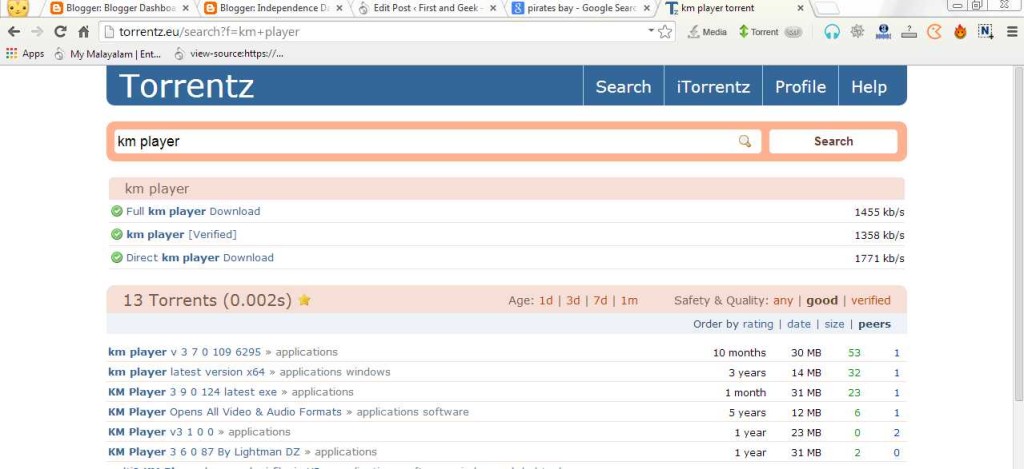Hai readers, today we are going to begin a new era in Digital marketing field. Our new all-in-one blog had started posting its initial article. Its completely related to Internet. All of you may have downloaded torrent using utorrent or using similar other software. What about downloading torrent files through a download Manager? As this is our first post on this blog, let me explain all the ways to download a torrent files. This Includes various strategies for downloading files through browser, utorrent, IDM etc.
There are millions of internet seekers and addicts those who shall not know how to download a torrent file. For the first time I tried to download torrent, I also failed and circled through infinite loops of websites. All torrent sites are still alive only due to the monetizing opportunity and it leads visitors like us to other webpages. Want to safely download torrents? I believe that there would be no readers who forget to download torrents in any of the below methods. Lets start the class.
Download torrent files using utorrent – First step all must need to by-heart
[xyz-ihs snippet=”middle”]
Downloading files from torrent websites is very easy process. But it seems very difficult to those who are beginners to this field. Every day torrent system get expanding with new stuffs like movies, music, software etc. But How to download it? This is a beginners guide and also an experts guide for downloading torrents.
Downloading torrent with normal utorrent. Easy Method
First of all start the tutorial with traditional way of downloading torrents. I like to explain the steps brief as possible.
#1 : Download and install uTorrent Software in your Computer. It requires only less than one Minute. Download uTorrent from here.
#2: Now its time for finding your desired file to download. You can use Torrent Search Engines like https://www.torrentz.eu or https://thepiratebay.si similar sites to search the files. I will go for the first choice.
Here How i Downloaded KM player. I visited torrentz.eu and searched for KM player
#3: From the results choose appropriate one. I always choose first result.
#4: Then you will be in a page and provided some other websites to download the torrent file. You can choose any of the websites.

#5: You will be redirected to that webpage and you may see an option like “Download Torrent”.
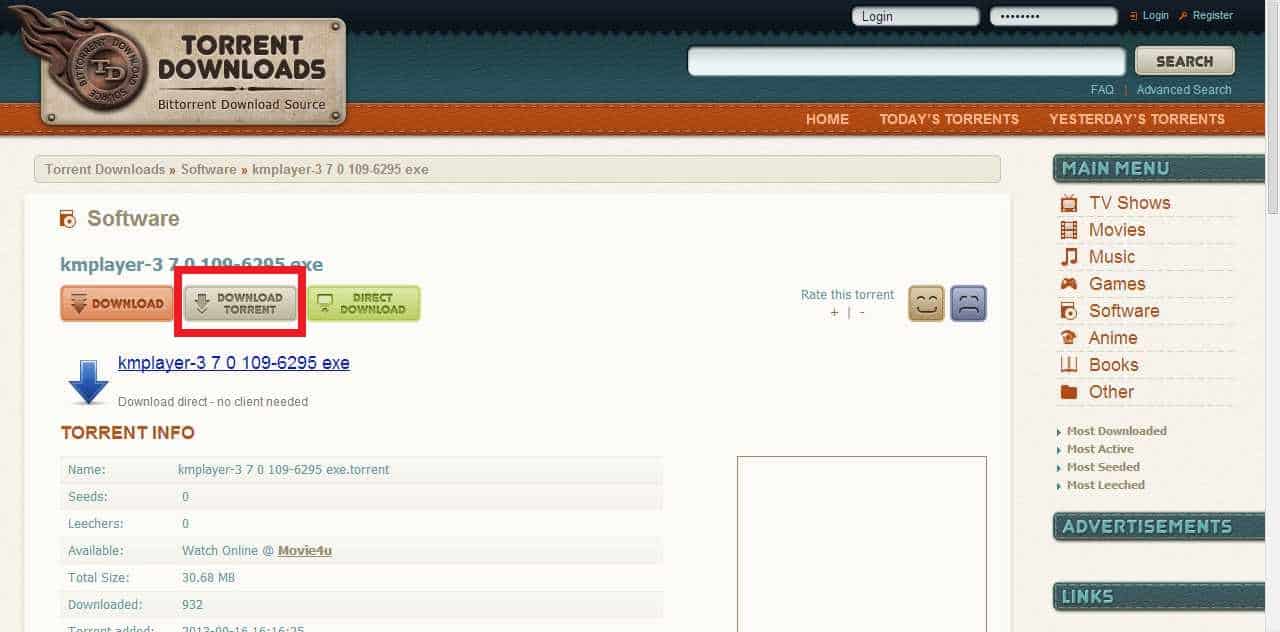
#6: Click on it. Then you can see a small file with uTorrent symbol [If you finished First Step].
#7: open the file with uTorrent. and Click OK.
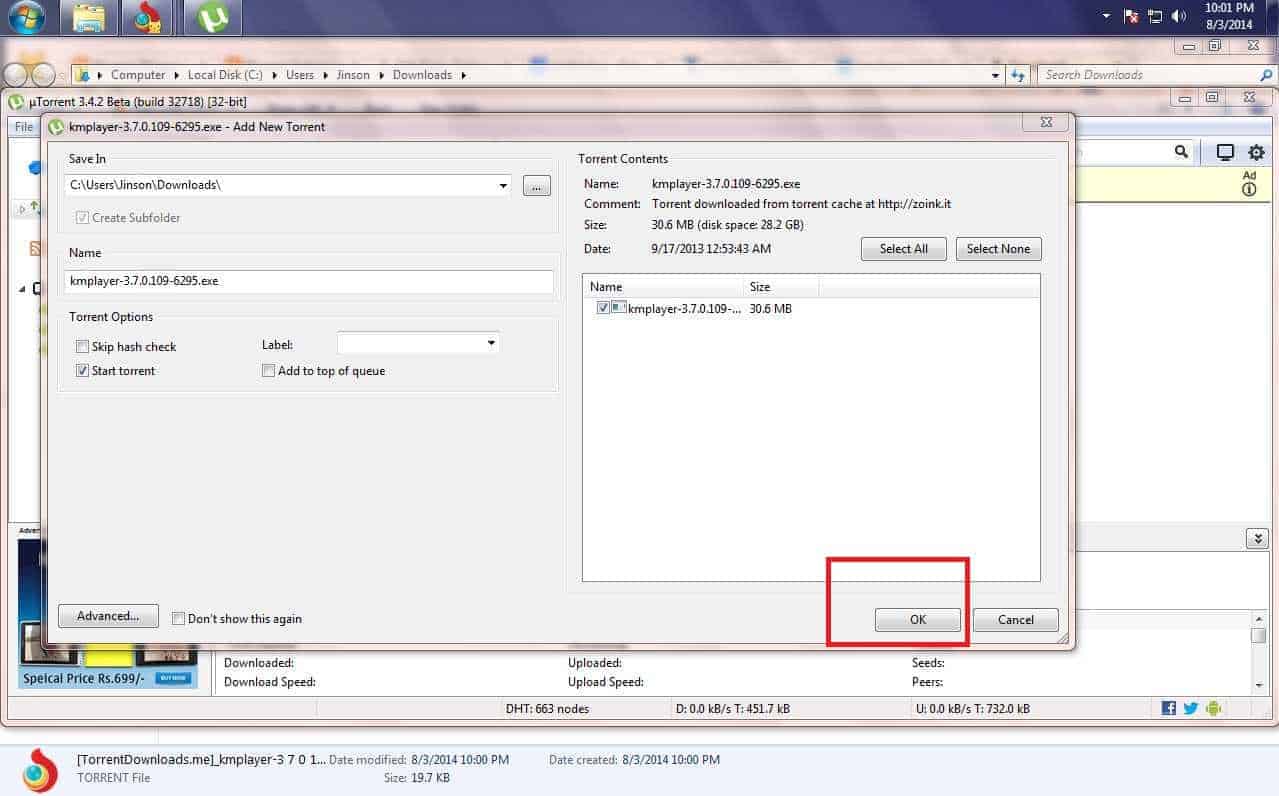
#8: Now Your destination file starts download.
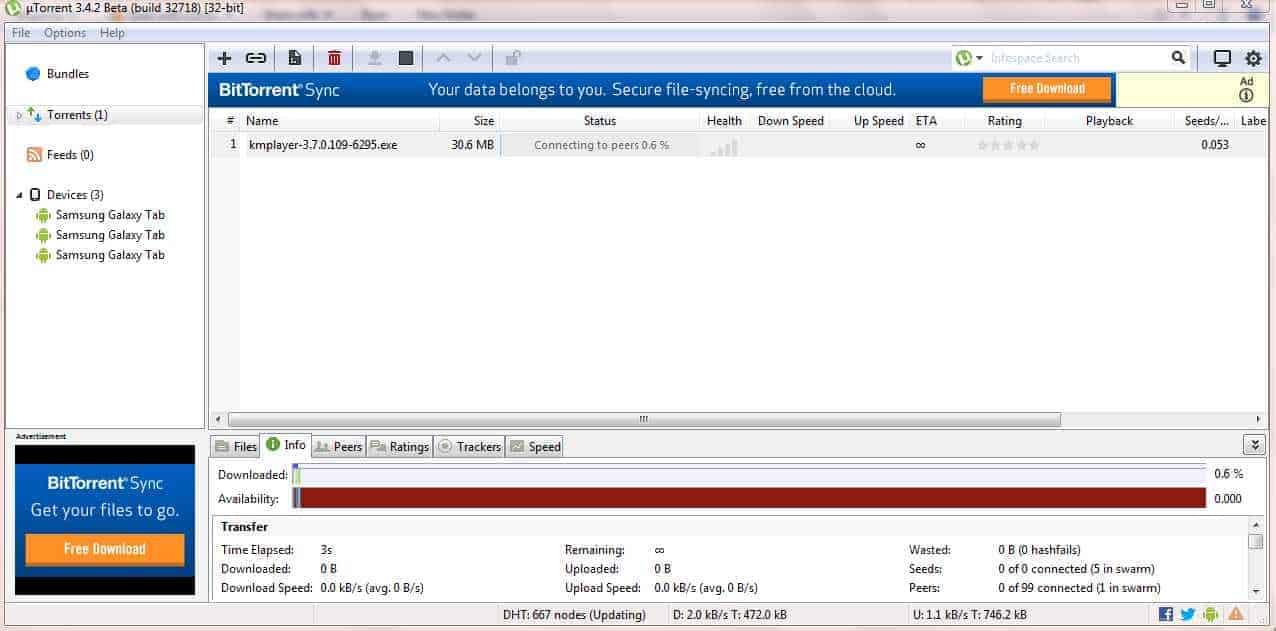
Ok. Hope You Understand. Now I am going to show you how to download torrents with tools like IDM or alternative Download Managers or through browsers.
Download Torrent in Torch Browser
Before going to do this, you must know about Torch Browser. Torch browser is a clone of popular Google Chrome browser with some extra features added for better user Experience. I prefer to torch browser than Chrome. because it supports all that supported by chrome. Eg: Chrome Store, Superfast browsing speed, security etc. Also it provides instant audio/video download when it get streamed, torrent download within browser, torch music etc.
#1: Download and install Torch Browser.
#2: Like I mentioned above, download your desired torrent file from any torrent holding websites.
#3: Instead of utorrent, you could see that default torch browser opens that torrent file.
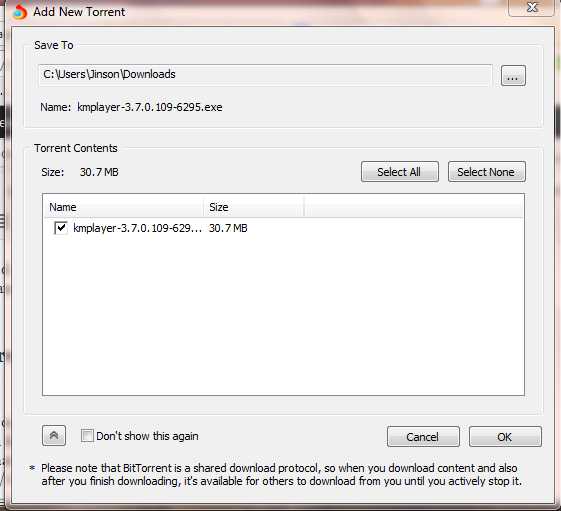
#4: Click OK.
Look How Torch Handles the File
Furk.net for Downloading torrent using IDM
Now a days due to the low speed of utorrent, people prefer alternative ways like Internet Download Manager to download torrent files. Most commonly seen among people in Asian Countries like India, Pakistan, Sri Lanka etc where Download speed is quite small. There is a website named Furk.net where we can download anything through IDM. Only thing we need to do is, Log in using Facebook Account and upload the torrent file. There is no security issues while using Facebook Login for Furk. If you have any doubt, create a Fake account and login.
#1: Go to Furk.net and make choose facebook login
#2: Now Click On My Files menu.
#3: After that Click on New Button.
#4: Now You can see the option to add a .torrent URL or option to upload a torrent File. Choose Whatever suits you.
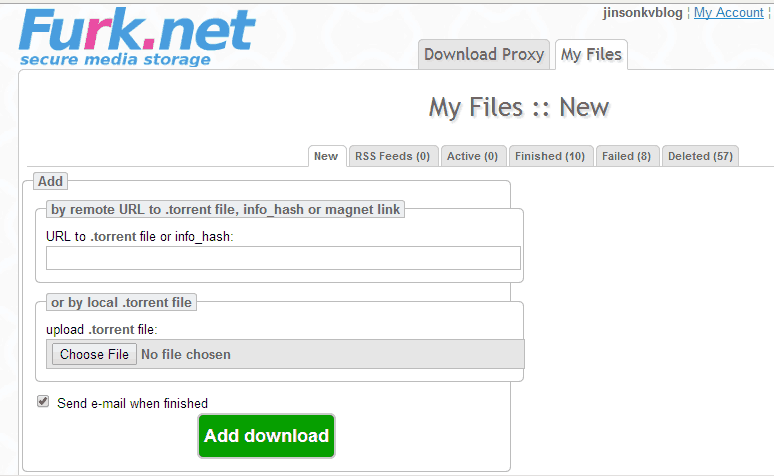
#5: Now Click on The Add Download button.
You can see that Torrent File getting Download after a small preview if it is a media file. The Download will continue in Internet Download Manager if it is enabled. Otherwise in your Browser.
ZbigZ.com for Downloading torrent using IDM
Zbigz.com is another website that allows users to download IDM with Superfast speed. Like Furk.net, there is no need of Facebook Login so there is no worry about Privacy.

#1: just go to zbigz.com
#2: Add a torrent File URL or upload a torrent file as you do in furk.net.
#3: now you can see an option to continue in free mode or in premium Mode
[NB: Premium mode is for someone who cares about extreme downloading speed and for large files. It also provides SSL Security as well as Pause and play option While downloading. 1 Year premium cost less that 100$. If you have only small amount of files to download, free option is better.]
#4 After the catching of your torrent file completed, You could see that the desired file getting downloaded.
Bruzzy.com for Downloading torrent via IDM
Bruzzy.com is similar to that of zbigz.com. Homepage itself asks y ou to insert the torrent URL or to upload a torrent file. In Some countries Bruzzy.com not working. I think they had blocked countries like INDIA, PAKISTAN etc. Check the tool in your country and comment below. After your file had cached successfully, you are able to download it.
Some other Online websites to Download Torrent Using Internet Download Manager
I am not going to explain about the below websites. But below sites also helps you to download torrents using your Favorite download Managers.
#1 Bytebx.com
#2 BtCloud.io
#3 Torrent2exe.com
Conclusion
In Many countries, torrent downloading speed are very low. So with the modern Download Managers, we can download torrent with extreme speed. So there is no time loss. one of the big problem of using this kind of service is that, there will be no continuity if you are using the service free. Premium members receives full access to this kind of service. If you have any doubts, kindly let us know.