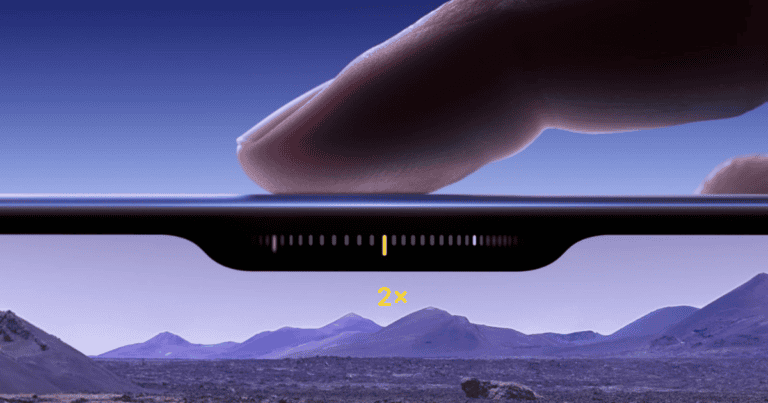OnePlus 2 had officially launched a week ago and with in this period, more than one millions people registered to get this “2016 flagship killer”. Before going to the details, we love to tell you some of the attractive features of OnePlus 2. this device comes with Qualcomm Snapdragon 810 processor with octa-core CPU which is very useful for game lovers. Unlike other alternatives, OnPlus 2 is best for the battery backup. It comes with a 3,300 mAh battery which makes it online for a few hours than other smartphones.
OnePlus 2 have 5.5” IPS LCD display which produce better image quality and video performance. The dual SIM card support allows you to use two different networks at a time. The 13MP rear camera allows you to create stunning photos even in dark light. Good choice for mobile photography lovers. Using this camera, you can capture upto 4K video. There is a built in Image Stabilization process which automatically remove unwanted shakes and produce extremely clear and HD pictures.
Since people acquired the possibility to capture what is going on the screen, called screenshot, even with a handhold smartphone, there had a huge rise in the number of outgoing messages through modern social media apps like Whatsapp, WeChat etc. Instead of writing what is actually on screen, people can simply use the hot keys to capture the screen and send via internet. Understanding the need of taking screenshot, almost all new smartphones have this feature by default. All android device have a combination of keys which allow you to take screenshots and it may differ in position. So here we have the right and appropriate way to take screenshot in your OnePlus 2 flagship in a convenient way. [xyz-ihs snippet=”middle”]
Simple way to take Screenshot in OnePlus 2 without any third party apps
Through our previous article of taking screenshot in moto g3 and taking screenshot in K3 note, we had described how you can take screenshot in and Android Operating system. But people will be confused about taking screenshot in OnePlus 2 which have OxygenOS and operating system. OnePlus team had already announced that, their new smartphone OnePlus 2 will have OxygenOS instead of Cyanogen OS. Seeing this brand new OS as a variant of Android Lollipop OS, many people have been worried about the features, similarities and difference between these OS. Anyway for better user experience, OxygenOS have almost all the features of Lollipop OS and have some addon features too.
So for taking Screenshot without any apps, OnePlus 2 also follows the same method as in Jellybean, Kitkat and Lollipop OS. So please follow the below step to take screenshot in OnePlus 2.

On the right side of OnePlus 2, we have 3 buttons as we seen in all android devices. One is the power button, and other 2 buttons are for volume up and for volume down. You can take screenshot in this device by pressing Power Button along with the volume down button for a second.
Power Button + Volume Down = Screenshot
We are not discussing about any third party apps to take screenshot as this is the best and easy way to screenshot. If this article help you, please submit your comments below.