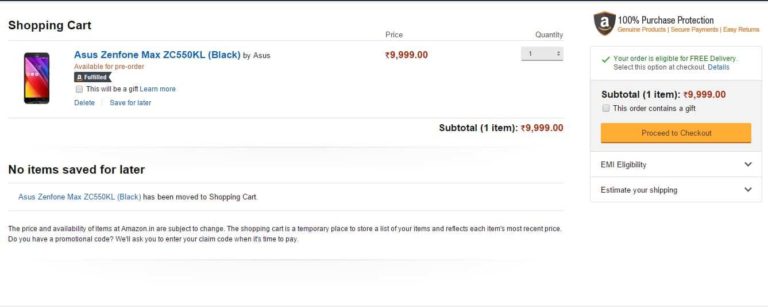As years passed after it’s discovery, mobile phones advanced from it’s minute size to the size of our palm and even bigger. Functioning became smarter and smarter and we call it as smart phone. Some uses smart phones for their business work and others in craze of playing games. When we comment about the usage of phones it had became a necessity in talking about size, charge and other stuffs about the phone.
Even though many technologies had arrived in the market, none of them were capable of replacing PC/Laptop. No smartphones, tablets were capable of doing all the stuffs that a computer do. There are millions of people using android apps and games on a PC without having an android device. This is with the help of an app player called BlueStacks. Sometimes this giant software creates issues with your PC. One such issue is bluestacks stuck on loading. It will not open up. We had gathered together some of the popular suggestion and solution that you can try once you face this issue.
Top Suggestions to solve Bluestacks stuck at initializing screen issue on your Windows PC/Laptop
There is a thread in the official Bluestacks website regarding this issue. We are just expanding and elaborating those ideas. Some add-on ideas were also included. Please follow the suggestions one by once from the beginning and check which one work for you.
Suggestion 1: Restarting the Bluestacks app player
This is the first option we can see on bluestacks forum and many people commented that, this worked for them. You just quit the app player and open it gain. You can quit bluestacks by right click on the bluestacks icon on the system tray.

- Open the System tray.
- Right Click on the Bluestacks icon.
- Choose quit option.
After Quiting Bluestacks, open Bluestacks again. this time Bluestacks bypass the loading screen and open up for you.
Suggestion 2:- Restarting your PC
The next step you can try is that, restarting your computer. This is because, when you open up your computer, many services also turn on. During the installation procedure of Bluestacks, unwanted services may block Bluestacks from initializing. So turn your Computer off, restart it again and Run Bluestacks. This suggestion also worked for thousands of Bluestacks users.
Suggestion 3:- Re-Installing bluestacks
Sometimes re-installing bluestacks works. During the installation procedure, it may happen some errors. May your installation get blocked due to bugs, virus etc. So some modules may not get installed. This can lead Bluestacks stuck at loading screen. So our next suggestion is to uninstall bluestacks and install it again. If you are doing this, please follow the instructions below.
- Go to Control panel.
- Choose Uninstall a program.
- From the program list, Uninstall Bluestacks Notification Center first.
- After that, uninstall BlueStacks App player.
- Now Re-install the latest version of bluestacks.
Suggestion 4:- Always use updated version
This is yet another important suggestion. Always install the latest version of Bluestacks. Sometimes bluestacks doesn’t support offline installation, so people try to download Bluestacks offline installer from third party websites. For many reason, that offline installer may not be the latest version. This may lead to loading issues in bluestacks.
- Go to Bluestacks Official website.
- Download the latest version of Bluestacks, may be online installer.
- Run Bluestacks
Suggestion 5:- Close heave software that run in parallel
Bluestacks is a heavy application that required a lot of RAM while running. So if you are running high end software like Autocad, Adobe Photoshop, Android Studio, please close those software first. These software need huge primary memory and make Bluestacks stuck in the loading screen.
As the title shows, these all are suggestions only. Anyway these suggestions will work for nearly 75% people those are facing this issue. There may be many other issues that creates loading problem for bluestacks. If you had found any other suggestions or solutions for this issue, please feel free to write below. Also if any of the above suggestion worked, please mention below.