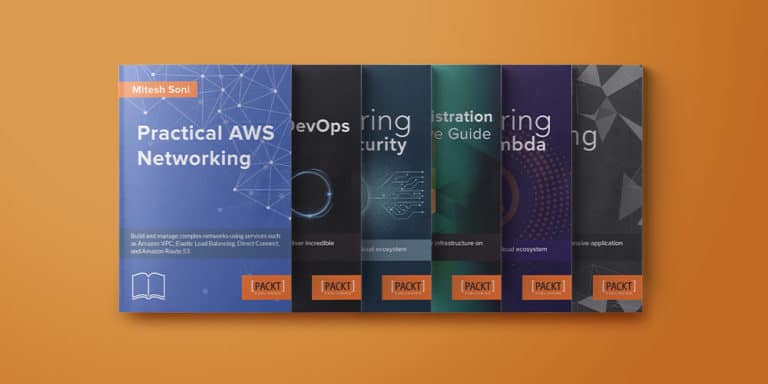Today we are going through another problem and its solution that are facing my thousands of WiFi Router users. Before that I would like to tell what is the reason behind firstandgeek to post this solution here. Last day in our article to create password for Digisol WiFi Router, we told that we will come with new WiFi articles that will be very helpful for our fellow readers. By reading that, one of our reader from New Delhi[India] had mailed us that, he forget his WiFi password at home. He want a solution to reset the password other than the hard reset method.
Here is the mail from Rahul Bhatia that I received yesterday.
Hai jinson,
My name is Rahul Bhatia and I am a 10th grade student from New Delhi. Actually I am writing this mail for my cousin. Today i am at his house and we are facing a WiFi problem. My cousin forget the password for the DLink Router in his home. We know the way of resetting the router but it is not what we want. While resetting, we lost all the configurations made by BSNL providers. I told him that you will find a solution for this problem because, I accidentally read your article about creating password for Digisol Router. Please help me to remove the WiFi password.
I really laughed by seeing this mail and I was so excited that why he mailed me [average tech blogger] to resolve this issue. Seeing this mail I understood that there are thousands of people in the world those never know about simple internet tips. So I am dedicating this article to Rahul Bhatia who mailed me under the subject “I forget my WiFi password“.
[xyz-ihs snippet=”middle”]
Solution 1: Hard Reset your Router
This is one of the easiest way for resetting you forgotten WiFi Password. Each and every router modems have a hard reset button behind them. By pressing the reset button for a few seconds will reset and restart your WiFi modem and thus breaks the previous password and make it an open WiFi.
In the case of Rahul Bhatia, he know how to hard reset an WiFi Router. But the problem is that, his router is configured by some BSNL [ISP in India] officers and he doesn’t know how to configure manually. This is a serious problem. While you hard reset, you will lose all the information about the connectivity, usernames, passwords etc about Internet connection. In India after reset, they should go to nearby office to configure it back. As BSNL is a government property, its really 1 day work. But if you know all your Internet settings, you can hard reset it your self. Here is the screenshot for resetting a router.

♦ Check the back side of your router and you will find word “reset” just below a small hole. Insert a Pin like substance and press it for a while. That’s all for hard resetting.
Solution 2: WiFi Password retrieval without resetting the device.
You can change the password of your router instead of resetting the router when you forget the password. Changing the password is too easy. We already posted how to change the Digisol password. If you don’t know, here is the steps to change the forgotten password of a WiFi Router.
Step1: Go to the admin page of your router. Try 192.168.1.1 or 192.168.0.1. It will navigate you to the login page of your router. By default most modem have username and password as admin.
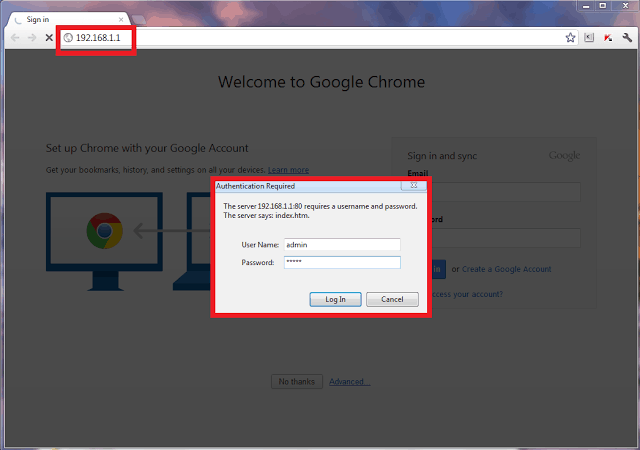
Step2: Now navigate to the Network and then to WLAN page inside the admin panel. Below is a screenshot of Digisol Router where you can change the WiFi password.
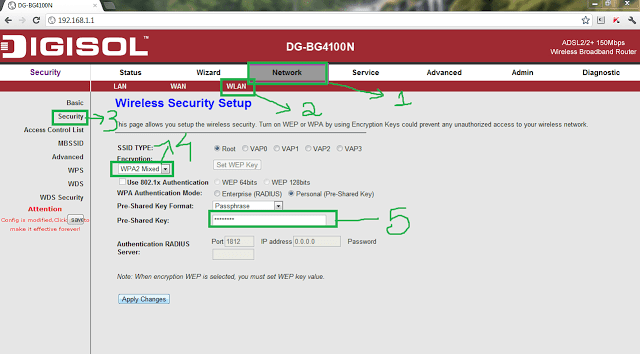
NB: The above is the only case of Digisol Routers. I have only digisol router with me. In case of other routers, the concept of changing the WiFi passwords is same. But there will be some minute changes in the admin page. i hope all of you can follow the instructions to change the wifi password once you logged into your Router admin page.
Conclusion
There are 2 simple ways to unlock the WiFi if you forget the password. In this, the first solution by resetting the Router is risky as there may be a chance for losing the information for getting the Internet. So you can go for the second option by changing the WiFi password by entering to the admin page of Router. You need to check the default admin username and password before going for this option. Another important thing is that, if your default admin username and password doesn’t work, you must go for the primary solution.
If anyone have any doubt regarding the above steps, kindly comment here or mail us. you can also ask via the Facebook fans page. We will try to reply you within 6 hours.