Advertising options had changed a lot from the invention of internet and the rising of Google and Finally the Facebook. Multi million companies are spending millions of dollars for publishing their product. The funny fact about Google is that they are getting most of their income from online advertising. Only after that selling of products comes. After Facebook became popular, they introduced their own way of advertising products. Consider the case of two top smart phone competitors, Apple and Samsung. In order to get more sale of their latest product, they had started capturing maximum web advertising spaces as possible.
There are many way of advertising products online. Popular methods are rectangular or square spaces for text and banner type ads. Google the most advertisement providing company, sells the popular companies advertisements through their publisher websites. Facebook displays ads only on their website. These kind of advertisements won’t annoy any kind of users.
Using pop up ads to get maximum User Click
[xyz-ihs snippet=”middle”]
Types of advertisements are changing after the invention of new technologies and new scripting languages. in early time, people used only HTML for advertising and now advanced technologies like Java Script are using for keep track of ad clicks and for other necessary information.
Pop Up ads are largely using advertising technique and important monetizing method of thousands of websites. Most commonly this advertising technique is using for navigating visitors or getting sign up for email etc. These kind of advertisements are created using Java Scripts, Adobe Flash or using Cross Site Scripting. When a user enter to a website, an unrelated website get opened in new tab, new window or even the appearing of HTML elements from any part of the website can be included in the category of pop Up.
How to get rid of pop up ads and super fast your Browsing Speed?
As all of us know that pop up are waste, almost all web browsers include the feature of blocking these scripts. Here is the way to Stop
Block pop Up ads in Mozilla FireFox
Mozilla Firefox allows users to block all popup ads while surfing internet. You can get this feature by following below steps. Anyway these default settings won’t block all of the pop up advertisements. But blocks almost of them. You can also check some other extensions that will completely help to get rid of pop up ads.
♦ Click f the Settings button and choose option button.
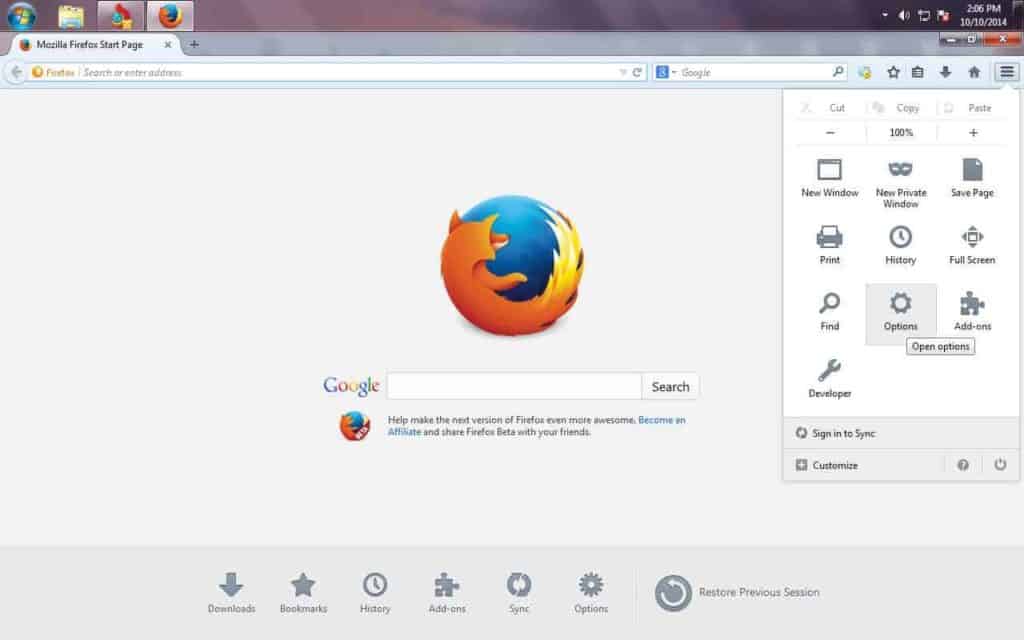
♦ Then Go to Content menu.
♦ There you see a check box with text “Block pop-up window”
♦ Check the button if it is unchecked.
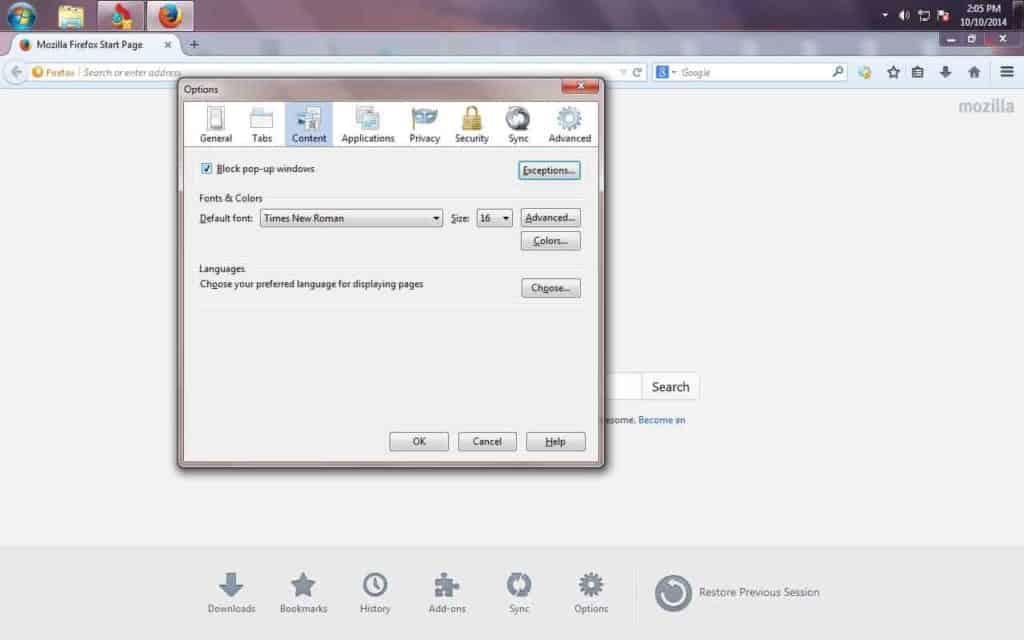
♦ Press OK to save your changes.
Adblock Plus Pop-up Addon For FireFox
As I mentioned earlier, the above settings won’t remove all of the popups. There will be still many websites capable of playing popups in your browser. So we should use some external plugins to stop showing all kind of advertisements while browsing.
Using AdBlock Plus, you can block advertisements in two ways.
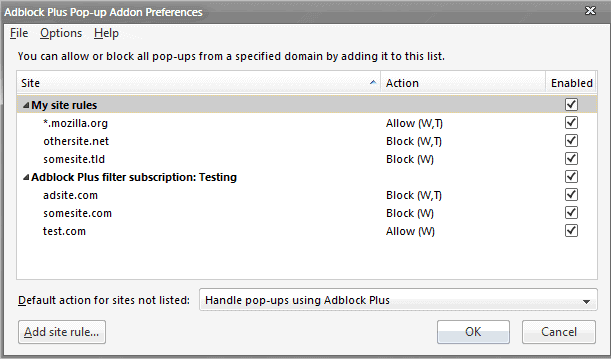
1. Adding the pop-up’s address to the filter of adblock plus:- This will remove the particular kind of popups that you choose.
2. Complete blocking:- This is the good choice. This disables all kind of pop ups and pop under from those website you are surfing.
Add AdBlock Plus to Your mozilla FireFox
Strict Pop-up Blocker alternative of AdBlock Plus
Pop-Up Blocker is an alternative of Adblock Plus in which you can remove all kind of pop ups. There is not much difference between these two plugins. I prefer AdBlock plus more that Strict Pop-up Blocker.
Add Strict Pop-up Blocker to Mozilla Firefox
Block pop Up ads in Google Chrome
Google Chrome is yet another popular browser software. In this tool also there is an inbuilt feature to block all kind of annoying advertisements like popups.Follow the instructions to stop popups in chrome.
♦ Go to Settings Page. [chrome://settings]
♦ There Under Advanced Settings, you may see a title named Privacy.
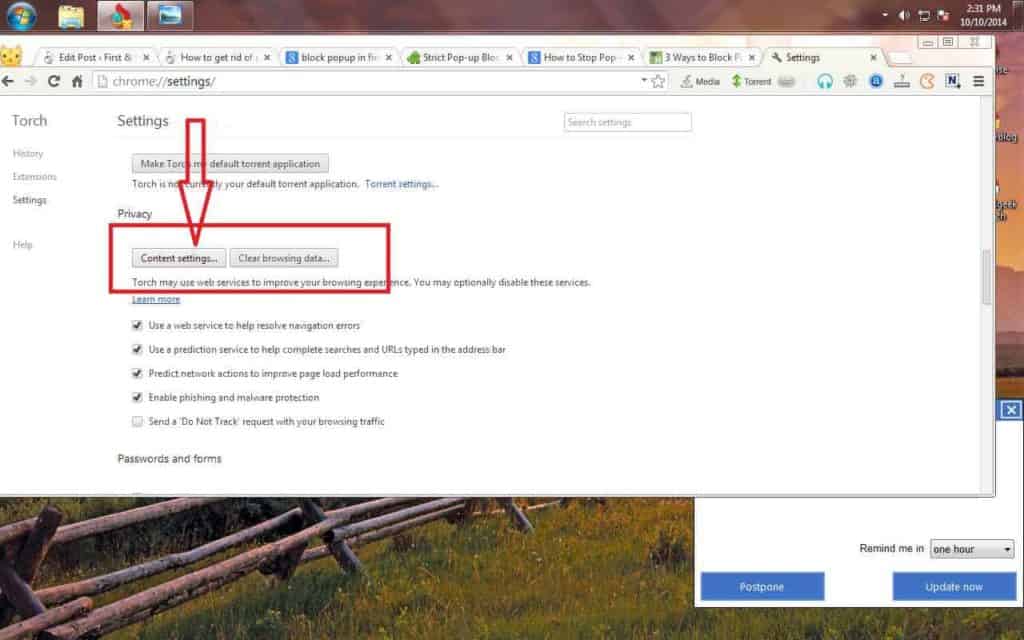
♦ Just Below that there will be a button named Content Settings.
♦ Click on Content Settings Button.
♦ At the bottom, under popup title, there will be a option button to choose whether you want to allow or disallow popups. Choice is yours.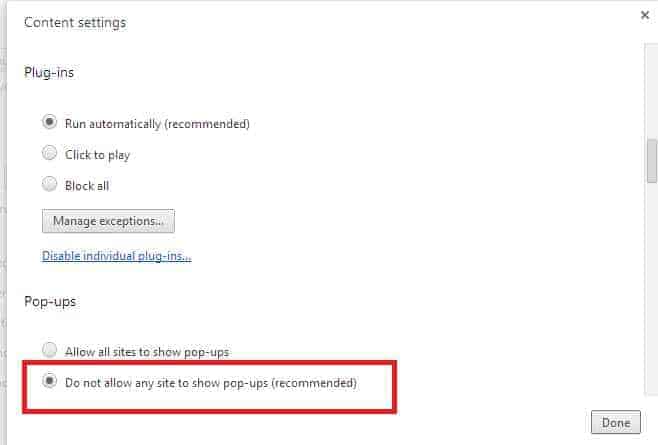
♦ Press Done Button to save your Settings.
That’s all to disable popups in Chrome Browser. But As in the case of Mozilla Firefox, we should install some external Chrome apps to completely remove these ads.
AdBlock Plus For Chrome
Like what we say for Mozilla, ABP is also available for Google Chrome and Torch browser. This is one of the world’s popular browser extension. This is also capable of blocking Facebook ads. This is an open source project which is getting lots of contribution to escape people from advertisement world.
Get AdBlock Plus for Google Chrome
These are the simple solutions to get rid of annoying popup ads from Internet. I hope that all of you understand what I say. Please don’t forget to share this valuable tips to your friends by sharing this page.






