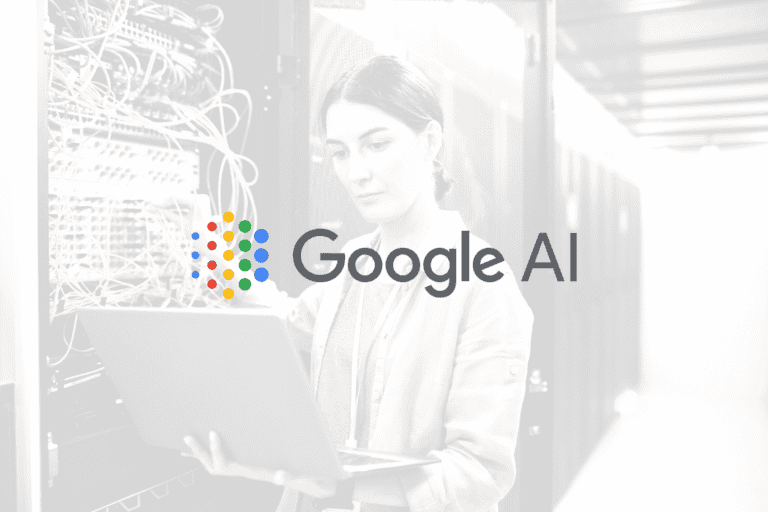There happened huge changes in the smart phone world within the last 6 years. While HTC releasing their Dream Smart phone in 2008, none of us though that there will be a big change in this market. The new Android OS and similar Smart Phone OS are continue devloping and now we are at latest version of Android. Millions of Android devices were sold all over the world. Variety collection of application are the main reason behind the success of Android.
Every technologies or product have its own advantages and disadvantages. After migrating from traditional JAVA mobiles to Android, one of the important problems is the lack of storage. As Java applications require less than 1 MB space, we were able to install a lot of applications and games. Whereas in Android, one of the biggest problems that are facing by a low-end android device is the memory or storage issue. After installing some necessary applications like Whatsapp, Facebook, and Instagram, there will be no additional space for other games and applications.
Last day I got a gift from my cousin. It was a BSNL penta tablet. It is powered under the Jellybean Android version and also has all other features that Android devices have. However, there is one problem that I faced. I can’t install more than 15 apps. I installed necessary apps like Whatsapp, Facebook and my favorite game Clash of Clans. There is no much space left after that. Whenever I try to install a new application or game, it shows “insufficient storage available” error message and the installation was canceled.
I have 8GB SD card but still showing “insufficient storage available”
Many confused why they are getting this error as they have remaining storage space on their SD card. Let me clarify it. Almost all of the android devices have two types of storage available. Internal Storage and the external Storage.
Internal Storage is the place to store all the fundamental files needed for your smart phone. For example, the OS is stored on the internal storage. Almost all of the apps were also getting stored on your Internal Storage. In addition to these apps, their cache and data were also stored in the internal storage.
External Storage is the place where Music, Pictures, and other files getting stored. If you are taking a photo using your Mobile, then it probably gets stored in the secondary storage. So if you have 64GB external storage and 512 MB internal storage, there will be no use.
We are here with some of the advanced ways to resolve the insufficient storage available problem on your low price mobile or tablet.
Resolve “insufficient storage available” problem easily
1. Uninstall unwanted apps
This is the important thing you should do if you are out of storage space. There will be many unwanted apps that are playing with your valuable storage are. First of all, get rid of these apps and clean the storage. For deleting apps from your device,
- Go to Settings
- Apps
- Choose Unwanted apps
- Uninstall
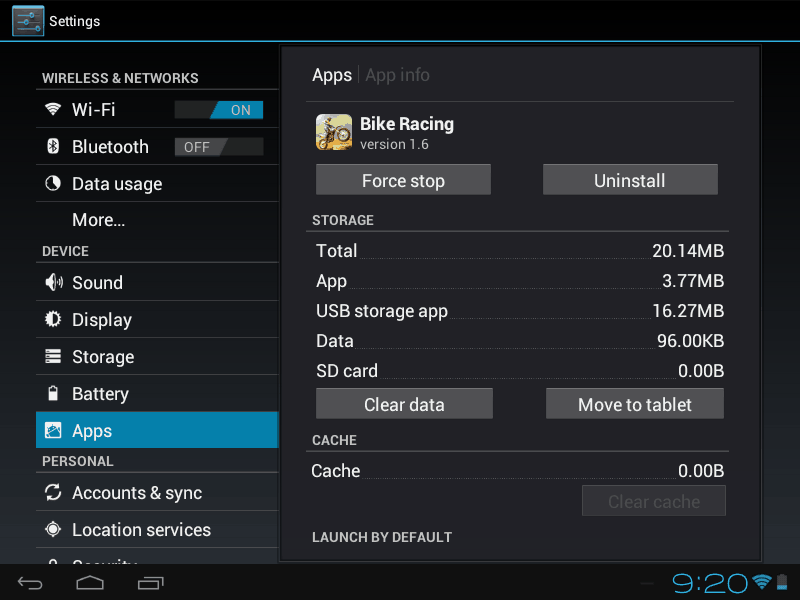
Keep in mind that never delete Apps like Play Store, Play Service as those are important ones.
2. Clear the Cache
Cache means a temporary storage area. Think that you are browsing through a browser app. There will be a chance for more cache as browsers are dealing with many types of images and other real world contents. There will be no issues for deleting the cache but you need to re download them while using the service again. For example, If you delete the cache of Facebook app, the user profiles and other icons get deleted from the internal storage and get downloaded again if you are visiting profiles again. To clear the cache
- Go to Settings
- Apps
- Choose an app which has Cache [facebook, twitter, chrome etc have cache]
- Clear cache
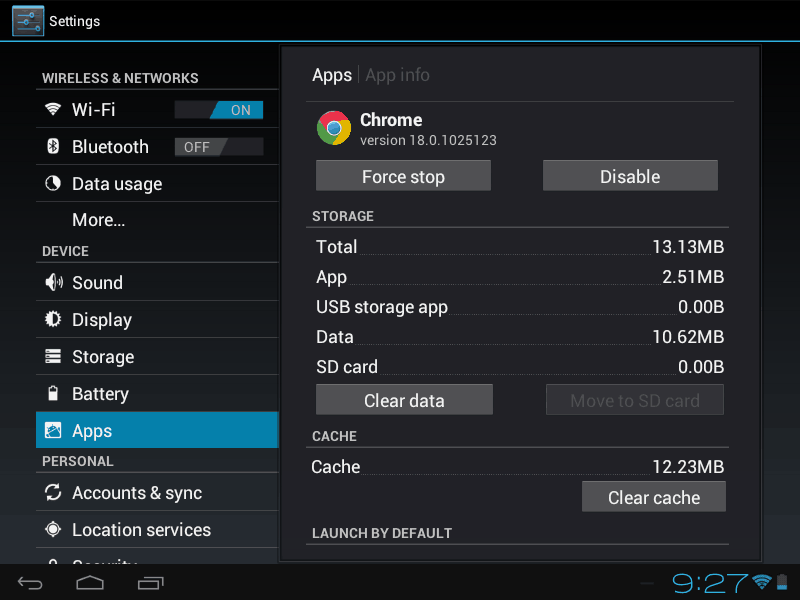
3. Move apps from device to SD card
With the help of some applications, you can easily move apps that are installed in the device memory to the SD card. If you haven’t tried this yet, just make a try and see how much storage space you could save. Some apps on the app store require root permission to move apps to SD card and some others don’t require. You can try this app to move your apps directly to SD card without rooting your device.
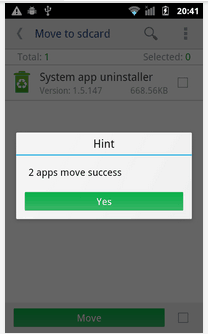
4. Move Pictures and Large files in Internal memory to the SD card
Once You remove the SD card, the whole contents of pictures you take, Downloaded files, received files etc comes under internal storage. So make a checking that whether you have large files inside your internal storage. If so move it to the SD card. Every time putting files on the SD card is safer than putting it in the phone storage.
All the above recommendations are very effective against “insufficient storage available” problem of android device. Among them moving apps to SD card and Clearing cache is more important. Also if you have unwanted apps or games installed, get rid of them. Not only storage space but also background working apps took RAM memory and put your device very slow. Clearing the cache of your apps give some more storage space. There are also some cache cleaner apps in Play Store, which is more effective than manual Cache clearing, You can also try those apps and once cleared, uninstall them.
The solution above still not working?
Here we have one suggestion for you.
Go to Fiverr, search for “Android Problem” related service and you will find a lot.
Register a free account on Fiverr, message the seller, tell them your problem and ask whether they can help you to fix this issue.
Here is the screenshot of the services related to the Android problem.
There are many Android experts providing excellent service at affordable price.
They might be able to help you in solving your problem, by providing the guide or through other methods.
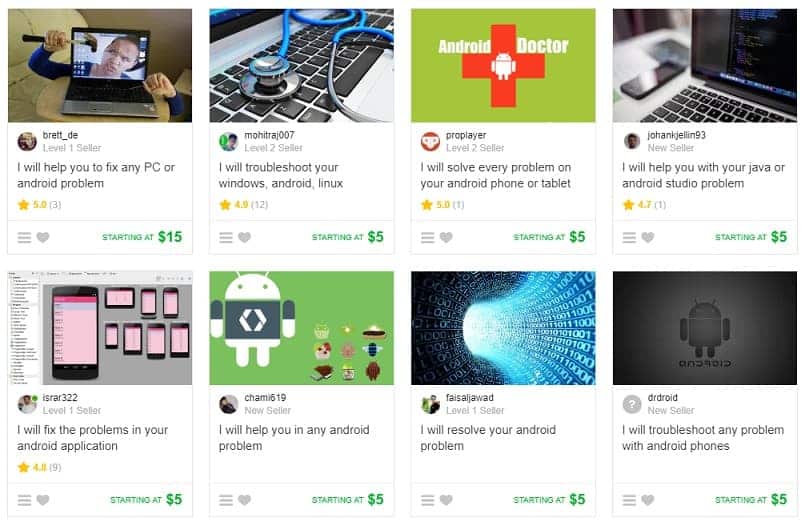
If you know any other way to increase the storage space of android devices, please let us know. If you have some informative knowledge about this, we are happy to include it on this page.