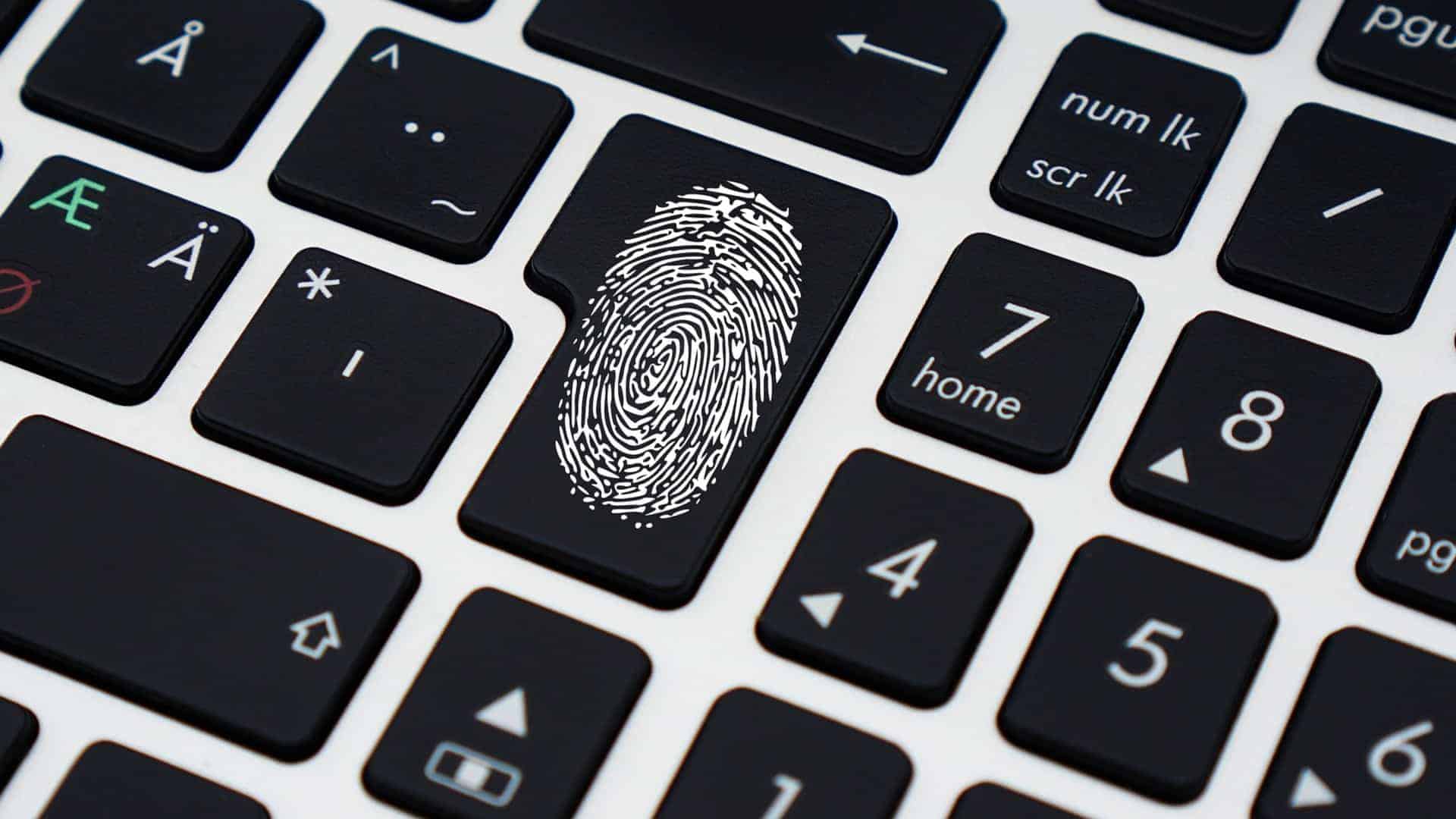As internet infrastructure continues to improve, the constant connection is increasingly becoming the norm. This is enabled in large part by easily accessible WiFi. Hotels, airports, restaurants, and shopping complexes use free networks to attract customers—and a study by Symantec shows it works: nearly half of all people say that access to a strong WiFi signal is a deciding factor when choosing restaurants, airlines, and transport hubs.
This penchant for free connection comes at a cost, however. Free networks are widely known to be security risks. Most of them have poor encryption if any at all, and because they are public, users are largely unregulated. People on the network are therefore susceptible to WiFi sniffing, man-in-the-middle attacks, and malware distribution—and these attacks are becoming easier and easier to carry out.
Luckily, it’s also quite easy to protect yourself while using public WiFi. There are a number of ways to secure your information on public networks: some can be done on the fly, while others will require some setting up. Still, seeing as public networks are convenient and sometimes even necessary, it pays to have protective measures in place. Then you can connect to public networks and rest easy knowing your information is safe.
The following are steps you can take to protect your information on public networks:
Choose (Relatively) Safe Networks and Connections
Not all public networks are created equal. Some networks offer a little more protection than others, and it’s these that you should choose. On Windows, an unsecure network will be listed with a shield with an exclamation point (secure networks show no additional icons). On MacOS, secure networks are listed with a lock icon.
Recently, the use of login portals has become popular among establishments that offer free WiFi. While this is useful for restricting users, the security it provides depends largely on what’s written in the terms of service. Make sure that in agreeing, you’re not signing away your privacy. Conversely, if the terms forbid WiFi sniffing, there is at least an intent to keep your information safe, though implementation may be lax.
Similarly, not all website connections provide the same level of security. Secure connections—which are marked by the word “Secure” and a lock icon in the address bar—encrypt data sent over them. If you have to send any personal information or account details through a public network, do so only on secured connections.
Identifying secure connections is easy on browsers, but not so on mobile apps. Apps don’t always readily display connection security, so it’s best to look into the apps you use regularly. If you want to keep your conversations private, make sure you use a secure messenger app.
Virus and Malware Protection
Encryption is good for keeping prying eyes out of your information, but it affords little protection if the malicious software can infiltrate your computer. Once in your system, viruses and other forms of malware can reveal even information that you don’t send out through a public network.
For this reason, you need a comprehensive suite of antivirus and antimalware programs. Despite there being two terms that are used, most antivirus programs protect against malware, too, and vice versa. A more relevant distinction would be whether a program focuses on well-known threats or on on-demand security against new and emerging ones.
Another critical factor in virus and malware protection is keeping your programs up-to-date. Even the free security software that comes with most operating systems can be effective, as long as you keep it up-to-date. Of course, downloading an update when you’re already on a public network is rather too late, so make sure to update regularly on private, secure networks.
One common source of malware is online advertising. Online ads are susceptible to infection with malware, outside the knowledge of both their publishers and the hosts running the ads. “Malvertising,” as it’s called, sometimes doesn’t even require that users click on the ads; simply loading them is enough to transmit the malware.
Given this, another way to protect yourself from malware would be to use ad blocking software. The most common ad blockers for laptops are browser extensions. Mobile phones, meanwhile, have both specialized ad-blocking browser apps, as well as standalone apps that block ads on other browsers.
Most websites that host content for free rely on ads, though and some useful software to guard against ad blockers. As such, you should find an ad blocker that makes it easy to adjust exceptions or whitelists. This also lets you allow ads from the website that you trust, which you’d like to support.
Virtual Private Networks
For the best online privacy, you should consider using a virtual private network (VPN). It’s possible to set up a VPN for your own use, but the more common method is to use a VPN service. There are many free and paid ones to choose from.
When you connect to a VPN, it establishes a secure tunnel between your computer and one of the VPN’s servers or endpoints. This tunnel encrypts all data going through it, guaranteeing that no third parties can monitor your activity or any of the information going out of or into your device.

From the 2017 Norton Wi-Fi Risk Report: Summary of Global Results
The VPN server also assigns you an IP address based on the region it’s in. Most VPN services have servers in various countries, which lets you get around geo-blocking for online content and services. And because connecting to a VPN effectively conceals your IP address, it makes it harder for other parties to track you, which is yet another level of privacy and protection.
If you take all of these steps, you can be fairly confident that your data will stay safe even amid the risks involved in using public networks. Keep in mind, however, that just as you can take steps to protect yourself, malicious parties can always take steps of their own to get around modern online defences. So even if you’re well-equipped for public networks, it’s always best to avoid using them for confidential correspondences or transactions involving bank details. For those, wait until you’re in the security of a network you can trust.