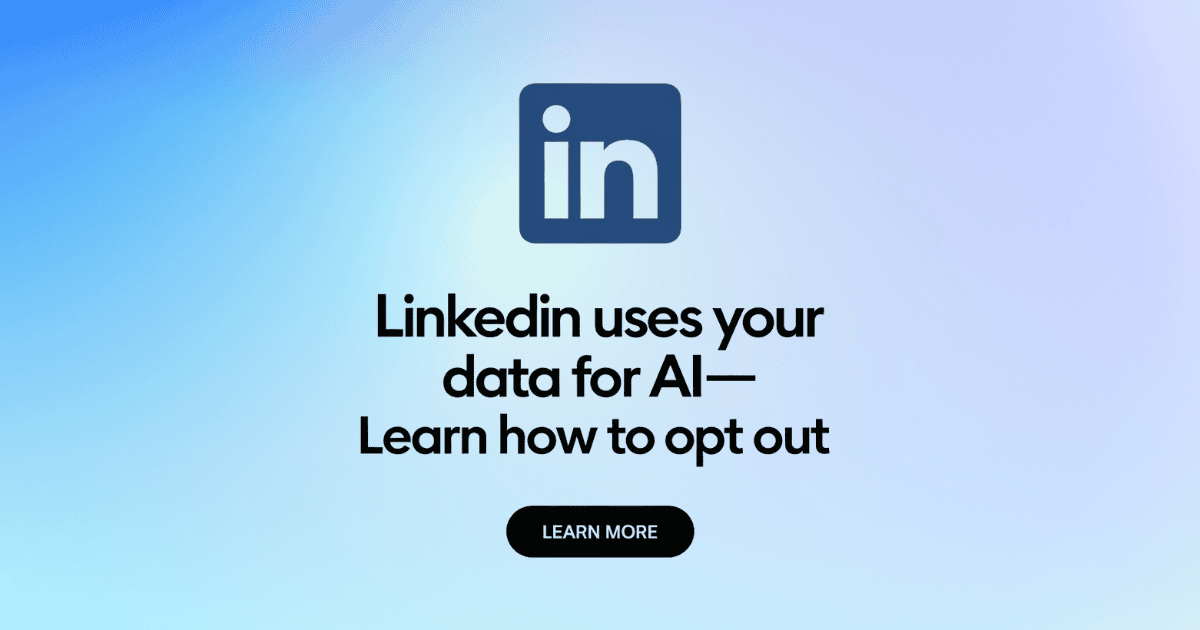As LinkedIn integrates generative AI into its platform, users may not realize how much of their data is being used to train these systems. For those concerned about privacy and how personal information is being leveraged, it’s crucial to understand LinkedIn’s data usage policies. Fortunately, LinkedIn offers ways to opt out of data collection for AI training, but navigating these settings may not be straightforward. In this article, we’ll guide you through LinkedIn’s data usage, how to opt out, and ways to protect your privacy on the platform.
Understanding LinkedIn’s Data Usage
LinkedIn gathers data to improve its AI models for personalized user experiences and recommendations. By default, LinkedIn uses your data—such as profile information, engagement, and behavior—for training its AI systems. While this helps the platform create better content recommendations and job matches, many users are concerned about privacy and consent.
LinkedIn allows users to opt out of this data collection, but this is not always clear. It’s essential to know how to adjust your privacy settings and take control of how your data is used, especially if you’re uncomfortable with LinkedIn using it for AI purposes.
Importance of Opting Out
Opting out of LinkedIn’s data usage for AI training ensures greater control over your personal information. By default, LinkedIn uses data for AI enhancements without asking for explicit consent. While these AI features can improve your experience, opting out is essential if you prefer to limit how your data is shared.
By turning off LinkedIn’s AI data usage, you’re ensuring your data is not used for purposes you might not be comfortable with. Additionally, opting out sends a message about the importance of data privacy, encouraging platforms like LinkedIn to provide more transparent opt-in options rather than relying solely on opt-out models.
Taking action also protects you from potential misuse of data in ways that extend beyond simple AI training.
How to Adjust Privacy Settings
To opt out of LinkedIn using your data for AI training, you’ll need to access your privacy settings. Here’s how:
- Log into LinkedIn and click on your profile picture in the upper right corner.
- Navigate to “Settings & Privacy” from the dropdown menu.
- Go to the “Data Privacy” section.
- Find the option labeled “Use my data for training content creation AI models” and toggle it off.
Additionally, consider limiting who can see your profile information by editing your public profile settings. This allows you to control visibility, reducing exposure to unwanted data collection by third parties.
Regularly review and update your settings to ensure your data remains protected as LinkedIn’s policies evolve.
Unsubscribing From AI-Related Communications
If you no longer want to receive updates or notifications about AI-driven content and features, LinkedIn allows you to unsubscribe from AI-related communications. Follow these steps to opt out:
- Go to “Settings & Privacy” in your LinkedIn account.
- Select the “Communications” tab.
- Look for “AI content creation updates” and toggle off all options.
- This will stop LinkedIn from sending notifications about new AI features and content creation updates.
By unsubscribing, you ensure a cleaner inbox and avoid unnecessary engagement with AI tools you may not want to use.
Utilizing the Data Processing Objection Form
LinkedIn provides a Data Processing Objection/Restriction form for users who want to take further control over their data. This tool allows you to formally object to how LinkedIn uses your personal information, particularly in AI training.
Here’s how to submit your request:
- Access the Data Processing Objection form through LinkedIn’s privacy settings.
- Specify your reason for opting out, particularly regarding the use of your data for AI.
- Submit the form to LinkedIn, which is obligated to review and process your request in compliance with data protection regulations.
This step ensures that LinkedIn officially acknowledges your objection and limits how it processes your data.
Potential Impacts of Opting Out
Opting out of data usage for AI training may enhance your privacy but can also affect your LinkedIn experience. Without AI-driven insights, certain personalized features—such as tailored job recommendations or content suggestions—may not work as effectively.
Some of the key impacts include:
- Reduced personalization: Your feed and job recommendations may be less relevant.
- Limited AI features: Some advanced features that rely on AI may not function optimally.
- Basic platform usage: You’ll still have access to all standard LinkedIn tools, but the experience might feel less tailored.
While opting out enhances data privacy, it’s essential to weigh these trade-offs to decide what matters most for your LinkedIn experience.
Tips for Enhanced Data Privacy
Opting out of AI data usage is just the beginning of protecting your privacy on LinkedIn. Here are additional steps to ensure your personal information stays safe:
- Regularly review privacy settings: Keep your account’s data privacy settings up to date.
- Limit third-party app access: Regularly check and remove apps that have access to your LinkedIn data.
- Understand data policies: Familiarize yourself with LinkedIn’s Cookie Policy and Privacy Policy to stay informed.
- Request data copies: Download a copy of the data LinkedIn has stored on you via the Settings & Privacy menu.
These steps will help you stay proactive about your data privacy and ensure LinkedIn uses your information only in ways you’re comfortable with.
Final Thoughts
As LinkedIn ramps up its use of AI, the platform’s data privacy practices have come under scrutiny. Opting out of AI data usage is a key step toward safeguarding your personal information, but users must also remain vigilant about adjusting privacy settings and using tools like the Data Processing Objection form.
While opting out can affect how personalized your LinkedIn experience is, taking control of your data ensures that your privacy is respected and your information is used in ways that align with your values. In today’s data-driven world, prioritizing privacy is more important than ever.