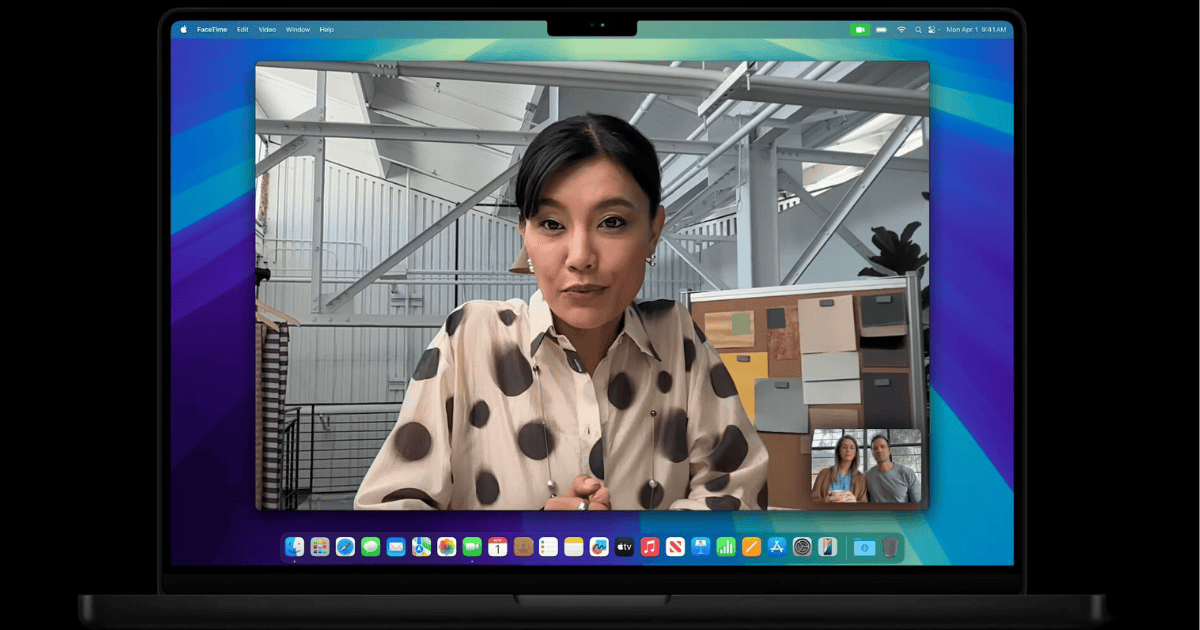With remote work and virtual meetings at an all-time high, Apple’s recent innovations in the MacBook Pro and iMac are set to redefine how professionals communicate. The introduction of Center Stage and Desk View in the latest models enhances video conferencing by adding dynamic framing and workspace visibility—two essential features that aim to keep users engaged and collaborative from anywhere.
These innovations underscore Apple’s commitment to advancing user experience in virtual environments, going beyond the typical video call features by incorporating advanced machine learning, superior camera quality, and seamless compatibility with popular applications. Let’s explore these advancements, their implications for professional interactions, and the technical underpinnings that make these new MacBook Pro and iMac models stand out in the world of remote communication.
The Power of Center Stage: Always in Frame
Apple’s Center Stage technology brings an advanced level of convenience to virtual meetings. Leveraging machine learning, Center Stage automatically pans and zooms to keep the user centered in the frame. This dynamic framing ensures that you’re always the focus, even if you’re moving around during a presentation or demonstration.
The Center Stage feature is powered by a 12-megapixel front camera, providing crisp visuals even in challenging lighting conditions. For professionals who rely on virtual meetings, the automatic adjustments offered by Center Stage create a more natural, engaging experience without requiring manual setup.
- Machine Learning Framing: Center Stage’s AI-driven framing automatically adjusts to keep the user centered, accommodating movement and making video calls more interactive.
- Seamless Compatibility: Center Stage is compatible with major video conferencing platforms like FaceTime and Zoom, allowing professionals to enjoy dynamic framing without limitations.
This feature marks a significant upgrade over previous models that required users to manually adjust camera angles, making it an essential tool for presenters and educators who need flexibility during their calls.
Desk View: A New Angle on Workspace Sharing
While Center Stage keeps the user’s face in view, Apple’s Desk View feature adds a new dimension by sharing a top-down view of the user’s workspace. Desk View allows participants to see not only the speaker’s face but also a clear view of their desk area, making it ideal for demonstrations, instructional content, and creative collaboration.
Desk View effectively captures both the speaker and their workspace, enabling real-time sharing of physical documents, creative projects, or products, all within the same call. It can be easily accessed in compatible video conferencing applications, making it intuitive for users to activate during a meeting.
Benefits of Desk View:
- Enhanced Presentation: Ideal for live demonstrations, Desk View offers a hands-free, overhead perspective that enhances the clarity of presentations.
- Dual View Capability: Desk View lets viewers see both the presenter and their workspace, facilitating a more comprehensive virtual experience.
- Top-Down Perspective: Perfect for showcasing items, documents, or artwork, Desk View removes the need for additional equipment to capture overhead content.
The ability to showcase both face and workspace in a single frame provides a dynamic solution for professionals across industries, particularly in education, design, and product demonstrations.
Enhanced Video Conferencing: Key Features and Performance
The latest MacBook Pro and iMac models come equipped with a range of features that make them ideal for today’s video-centric world. In addition to Center Stage and Desk View, these models feature an upgraded 12-megapixel front camera that ensures high-resolution visuals, even in low-light settings.
Key Enhancements in Video Quality:
- High-Resolution 12MP Camera: Offers enhanced clarity, allowing users to maintain a professional appearance in virtual meetings.
- Center Stage and Desk View Integration: These dual capabilities allow for a fully immersive video experience.
- Dual-Display Capability: Desk View provides both face and workspace views, maximizing the information shared during calls.
The integration of these features transforms the MacBook Pro and iMac into fully-fledged video conferencing hubs, capable of meeting the demands of professional environments while providing users with an intuitive and engaging experience.
Advanced Technical Specifications: Built for Performance
The new MacBook Pro and iMac models are designed to perform, with hardware advancements that support seamless video calls, complex workflows, and multitasking demands. Equipped with M4 and M4 Pro chips, these models deliver a remarkable boost in both power and efficiency, ensuring that users experience minimal lag, even during demanding tasks.
- M4 and M4 Pro Chips: The M4 chip brings up to 1.7 times the performance of the M1, while the M4 Pro offers up to 14-core CPU power, ideal for video conferencing and multitasking.
- Memory and Storage Options: Users can choose from 16GB to 32GB of unified memory, with SSDs ranging from 256GB to 2TB, ensuring ample storage for content creators and business professionals alike.
- Connectivity and Compatibility: Thunderbolt 4 ports provide extensive connectivity options, while compatibility with a wide range of video conferencing applications ensures maximum flexibility.
The technical specifications enhance not only the video quality and functionality of Center Stage and Desk View but also the overall performance of the MacBook Pro and iMac in handling intensive professional tasks.
Seamless Integration with Popular Applications
One of the standout features of the new MacBook Pro and iMac is the seamless integration of Center Stage and Desk View with popular video conferencing platforms. Center Stage works effortlessly with FaceTime and Zoom, enabling users to appear centered and engaged in any virtual setting. Meanwhile, Desk View can be activated across various video apps, providing users with a top-down view of their workspace.
- FaceTime Compatibility: Center Stage’s dynamic framing ensures users remain the focus, enhancing FaceTime interactions with a more engaging experience.
- Zoom Integration: Center Stage and Desk View support within Zoom allows professionals to present themselves and their workspace effectively during meetings.
These integrations make Center Stage and Desk View not only user-friendly but also versatile, as they can be accessed across multiple platforms with minimal setup.
User Experience and Initial Feedback
The user experience of Center Stage and Desk View has received positive feedback, particularly for its ability to keep users in focus and add versatility to video calls. Many professionals appreciate the improved interaction that Center Stage offers, particularly in scenarios where participants may move around or use gestures.
- Enhanced Engagement: Users report feeling more engaged during calls, thanks to the dynamic framing capabilities of Center Stage.
- Clearer Demonstrations: Desk View has proven useful for professionals who need to showcase their workspace or products, with users highlighting its simplicity and effectiveness.
While feedback is generally positive, some users have expressed interest in additional features, such as eye contact simulation, which could further improve virtual communication. There’s also demand for Face ID on MacBook models to bolster security, an enhancement that would complement the new video capabilities.
The Future of Remote Communication
Apple’s innovations in video conferencing technology signal a shift in the expectations for remote communication tools. Center Stage’s intelligent framing and Desk View’s overhead workspace perspective address specific needs in virtual environments, particularly for professionals in fields like education, design, and consulting.
As technology continues to advance, features like these are likely to become standard in professional-grade devices, shaping the future of remote communication by providing more immersive, engaging, and collaborative experiences. Enhanced audio, simulated eye contact, and further improvements in machine learning could soon make video conferencing feel even closer to in-person interaction.
Potential Advancements in Remote Communication:
- Eye Contact Simulation: Enhancing eye contact during virtual meetings could create a more personal experience.
- AI-Driven Enhancements: Machine learning could provide more personalized interactions by adjusting camera angles based on context.
- Improved Audio Integration: Better noise-cancellation technology could make remote calls clearer and more professional.
With features like Center Stage and Desk View, Apple has positioned itself as a leader in the next generation of remote work technology, setting a high standard for other industry players to follow.
Redefining Video Communication with Apple’s Innovations
Apple’s latest MacBook Pro and iMac, equipped with Center Stage and Desk View, go beyond traditional video conferencing by enhancing the user experience in innovative ways. By combining advanced machine learning, high-resolution cameras, and seamless integration with popular applications, these devices create a virtual experience that feels more natural and engaging.
As professionals continue to navigate the digital landscape, tools like Center Stage and Desk View offer promising solutions for improved collaboration, presentation, and connection. Apple’s dedication to refining virtual interactions is clear, and with these advancements, the future of remote communication looks more connected, interactive, and visually dynamic than ever before.