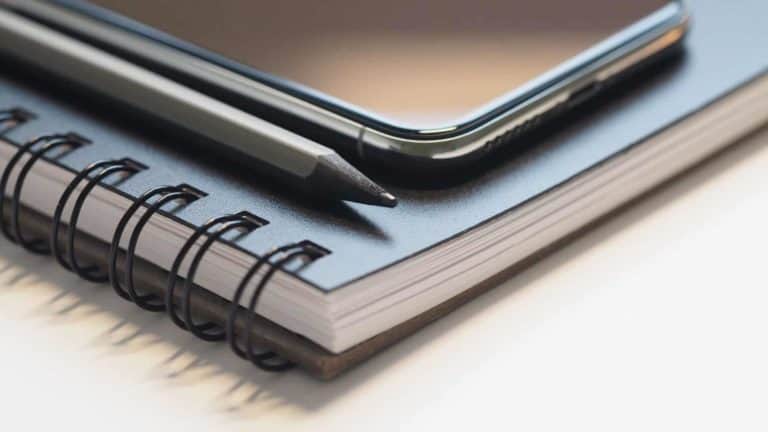In the world of technology, staying abreast of the latest updates is paramount. Ensuring your iPhone is compatible with iOS 18 and ready for the integration of Apple Intelligence is a prudent step. As you ponder the possibilities that these advancements hold, consider the intricacies of your device’s compatibility and the potential enhancements that await. The synergy between iOS 18 and Apple Intelligence promises a new domain of functionality, but first, it is imperative to ascertain if your iPhone aligns with this transformative duo.
Compatible Devices for iOS 18
The compatibility of devices with iOS 18, Apple’s latest operating system update, is vital for users seeking to experience the new features and enhancements.
For iOS 18, you’ll be happy to know that every iPhone model that currently supports iOS 17 will also support iOS 18. If you’re currently running iOS 17, you’ll definitely be able to upgrade to iOS 18. Here’s the full list of the iPhone models that will support iOS 18:
- iPhone XS
- iPhone XS Max
- iPhone XR
- iPhone 11
- iPhone 11 Pro
- iPhone 11 Pro Max
- iPhone 12
- iPhone 12 Mini
- iPhone 12 Pro
- iPhone 12 Pro Max
- iPhone 13
- iPhone 13 Mini
- iPhone 13 Pro
- iPhone 13 Pro Max
- iPhone SE (second generation and later)
- iPhone 14
- iPhone 14 Plus
- iPhone 14 Pro
- iPhone 14 Pro Max
- iPhone 15
- iPhone 15 Plus
- iPhone 15 Pro
- iPhone 15 Pro Max
While it hasn’t been announced yet, the iPhone 16 series will almost certainly arrive running iOS 18.
Features of Apple Intelligence
Enhancing Siri’s functionality and enabling advanced interactions, Apple Intelligence offers a range of features that elevate user experiences on supported devices. The AI system is designed to provide users with enhanced capabilities and a more personalized digital assistant experience.
Some key features of Apple Intelligence include:
- Natural and Contextual Interactions: Apple Intelligence enhances Siri’s capabilities, allowing for more natural and context-aware interactions with users.
- Web Page Summarization: Users can benefit from the ability to summarize web pages, making it easier to extract essential information quickly.
- Email Composition Assistance: Apple Intelligence assists users in composing emails, suggesting improvements and enhancing the overall email writing process.
- Integration Across Apple Ecosystem: Apple Intelligence is seamlessly integrated into iOS 18, iPadOS 18, and macOS Sequoia, providing a consistent experience across Apple devices.
- Support for Pro Devices: Apple Intelligence is supported on advanced devices like the iPhone 15 Pro, iPhone 15 Pro Max, M1 chip iPads, and M1 chip Macs, ensuring that users with high-performance devices can take full advantage of the AI features.
Siri 2.0 Update Details
With the introduction of the Siri 2.0 update in iOS 18, conversational language understanding has been greatly enhanced. This advancement allows users to interact with Siri in a more natural and intuitive manner, enhancing the overall user experience.
Siri’s ability to comprehend and respond to complex queries has been notably improved, making it easier for users to access information on products and settings within Apple’s ecosystem.
Moreover, the Siri 2.0 update also introduces agentic behavior, enabling Apple Intelligence to perform tasks seamlessly across iOS and various apps. This feature streamlines processes and enhances the efficiency of voice commands, making Siri a more capable virtual assistant.
Additionally, Siri’s capabilities have been enriched with ChatGPT integration, enabling more sophisticated and contextually relevant responses to user queries.
Photos App Enhancements
Incorporating user-friendly features, the Photos app in iOS 18 has undergone significant enhancements to offer a more personalized and efficient photo management experience.
The following improvements have been introduced:
- Redesigned layout with customization options for users.
- Ability to create custom categories and galleries within the Photos app.
- Natural language search functionality for simplified photo searches.
- The Clean Up tool assists in removing distracting objects from images.
- Memories feature capable of generating Memory Movies based on user preferences.
These enhancements aim to streamline the photo organization process, allowing users to tailor their photo albums to their preferences effectively.
With the introduction of features like customization options and the Clean Up tool, iOS 18’s Photos app provides users with a more intuitive and personalized experience for managing their photo collections.
Messages and Mail Improvements
Messages and Mail in iOS 18 have been enhanced with new features such as text effects and message scheduling, offering users improved communication capabilities.
In Messages, users can now add text effects to their conversations, allowing for a more expressive and engaging way to communicate. These effects can range from subtle animations to bold emphasis, enhancing the overall messaging experience.
Additionally, the ability to schedule messages in the Mail app provides users with greater control over when their emails are sent, ensuring timely delivery and improved productivity.
The text effects feature in both Messages and Mail adds a creative touch to communication, making conversations more dynamic and visually appealing. Users can leverage these enhancements to convey emotions, highlight important points, or simply add a personal flair to their messages.
Safari and Passwords App Updates
Enhancing user convenience and security, iOS 18 introduces significant updates to Safari and the Passwords app, revolutionizing the browsing experience and password management on compatible devices.
Safari in iOS 18 harnesses machine learning for webpage information, providing article summaries through the Highlights feature.
The Passwords app now seamlessly integrates with Keychain, enabling easy access to stored passwords and issuing security alerts for weak or reused passwords.
iOS 18 enhances password management by storing various credentials like passwords, passkeys, Wi-Fi passwords, and verification codes.
Users can now leverage privacy settings in iOS 18 to secure specific apps by locking or hiding them, and control app access to contacts and visibility settings.
The update emphasizes privacy through features like locked and hidden apps, seamless integration with third-party accessories, and enhanced security protocols for shared information.
With these advancements, iOS 18 empowers users with a more personalized, secure, and efficient browsing and password management experience.
Privacy and Security Enhancements
iOS 18 introduces advanced privacy and security enhancements to provide users with a more protected and personalized experience on their compatible devices. The update includes features like locked and hidden apps, offering users greater control over their privacy and security settings.
Users can now manage app access to contacts and adjust visibility settings, enhancing the overall security of their devices. Specific iPhone models, such as the iPhone 15 Pro and iPhone 15 Pro Max, support Apple Intelligence, which further bolsters privacy features for users. Apple maintains a focus on enabling seamless connections with third-party accessories while prioritizing user privacy.
Additionally, the privacy settings in iOS 18 allow users to lock or hide specific apps, adding an extra layer of security to their devices. These enhancements underscore Apple’s commitment to providing a secure and personalized user experience for its customers.
Final Thoughts
To sum up, ensuring your iPhone’s compatibility with iOS 18 and Apple Intelligence is essential to fully utilize the latest features and enhancements. Just like a well-maintained vehicle performs better on the road, a compatible device can maximize the benefits of advanced functionalities. By checking your device’s compatibility, you can experience a smoother and more efficient user experience with Apple’s latest innovations.