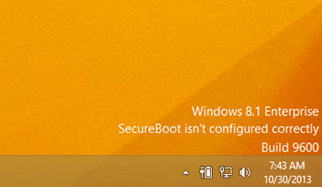A computer system consist of basically hardware and a software part. Hardware components are visible, possible to touch and feel its presence. The second part called software, more important than hardware, which makes the hardware components work. Software are classified into operating system, application software, embedded software, artificial intelligence software, Scientific software etc.
Inside the operating system category, it comes the device drivers. Drivers are the small software program, which is designed to work with a hardware component which is connected to a computer system. For example, there are corresponding drivers for printer, mouse, keyboard, scanner, USB cables, Graphics card etc. Once we removed these corresponding drivers, that specific hardware component stop working. Consider the situation that, you buy a brand new graphics card or a scanner and plug it to your computer and noting happens. You may think the seller cheat you but it is actually due to missing of necessary drivers.
Microsoft had designed their Windows 7,8,8.1 and windows 10 version in a way that, when you connect a new hardware component, the drivers get automatically downloaded and installed. This is why when you connect common devices like keyboard and mouse, there happens no issue at all. Does default automatic hardware driver installation always work? No. Because everyday, there will be a new product in the market and it is difficult to provide all drivers. This won’t work in case of new Video cards, Scanners, external LAN cards etc.
There is another situation where you need drivers. After updating a Windows version to new version. For example after updating windows 8.1 to windows 10, you may face many issues like, Low resolution issues, Laptop volume button now working issues, Brightness button issues, smart phone connecting issues, Bluetooth, WiFi issues etc. These all are due to missing of the necessary drivers. It’s very important to check whether you had set windows to update drivers automatically. As I mention above, windows can’t able to find all drivers. So in such situation, you need to use some third party software tools to find the corresponding drivers.
DriveTheLife for finding Missing and outdated Drivers
DriveTheLife is a freeware software program that is designed to get and update all drivers in a computer system. The easy user interface of DriveTheLife allows user to scan for missing drivers, download the drivers and install the drivers. Sometimes the hardware component stop working when the drivers are outdated. Using DriveTheLife, you could easily find those drivers and update it. Once you download the drivers, you could easily backup it and use it for future needs. The company guarantee that you could get 100% result for Windows XP, Vista, 7, 8, 8.1 and Windows 10. Among them, compatibility for Windows 7, Windows 8.1 and Windows 10 were personally tested by me and working fine.
How to use DriveTheLife?
As I told above, it is very easy to use DriveTheLife. Please follow the below steps.
Step 1:- Download and install DriveTheLife.

Step 2:- After installation complete, Launch the software.

Step 3:- After you lunch the app, it will show a list of drivers that are required special attention. With in a single click, the whole drivers get updated t the latest version.

Step 5:- You can manage your USB devices easily. DriveTheLife will list out all the connected USB devices and if the drivers are missing, you can install it easily.

Step 6:- Managing the installed driver is very easy. Under the ‘Manage” Section, you can easily backup the drivers and restore drivers if necessary.

Final verdict
DriveTheLife is featured with drivers for thousands of products among hundreds of popular Manufacturers. They also provides driver solution for rare products like NAS devices, SCSI adapters, VoIP etc. It provide driver solution for almost all popular companies like IBM, DELL, ACER, ASUS, SAMSUNG, INTEL, HP, MICROSOFT etc.
So if you are looking for the missing drivers, then first make a try with DriveTheLife. You definitely get a positive result. Also don’t forget to post your comments below.
Go to DriveTheLife