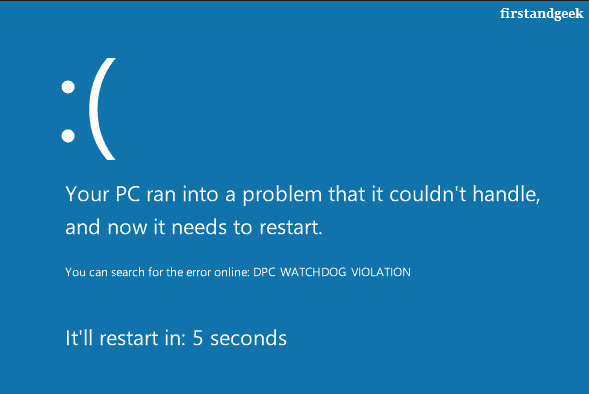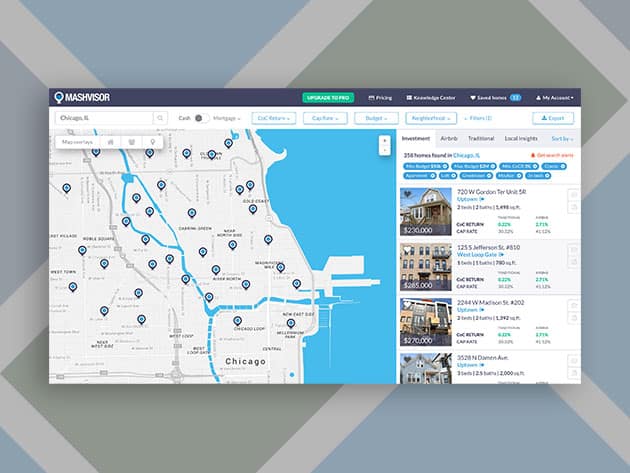Here is a glad news for all Android lovers those who not have a high end Android device. Google had released an Chrome Extension named ARC welder so that we can install and run android apps directly on Chrome browser without the use of an Android Operating System. This latest invention would be very helpful for Chrome browser users on Windows, MAC and Chrome operating system. ARC is the short form for App Runtime for Chrome which was initially released last year but it was supported only by Chrome OS users. But now this version of ARC welder will supports Chrome Browsers running on Windows, MAC and Chrome OS computers.
There are many Android emulators available for Windows and for Linux which emulates the android apps. But perfection was not at all acceptable. But now the company itself introducing a fine way to run and test android apps and games on Computer. As this is new feature, we are going to show you how to use ARC Welder to run android apps on Google Chrome Browser.
[xyz-ihs snippet=”middle”]
How to Use ARC welder Extension to run apk on Chrome Browser?
Here are the requirements you need to run android apps through ARC welder.
- Latest Google Chrome:- You need A Google Chrome Browser which had released recently. You can download the latest version of Chrome from here.
- PC and OS:- You need a Computer which have an supportive Operating System like Chrome OS, Windows OS or MAC OS.
- ARC Welder app:- You need to download and install the ARC welder app for running the apk files.
- Graphics Card:- If you are planning to play High end games through ARC Welder, you need a good Graphics Card. Other wise the extension will crash quickly.
- .apk Files:- You need the .apk file of the app/game which you want to run on your Chrome.
Step 1:- First of all you need to Download ARC Welder Extension. Click here to download ARC Welder. If you don’t have ARC Emulator installed on your PC, the ARC Welder extension first download and Install the Emulator. Its nearly 120 MB in Size. After the ARC Emulator installed, the ARC Welder Extension automatically downloaded to your chrome browser. Its nearly 12 MB in size.
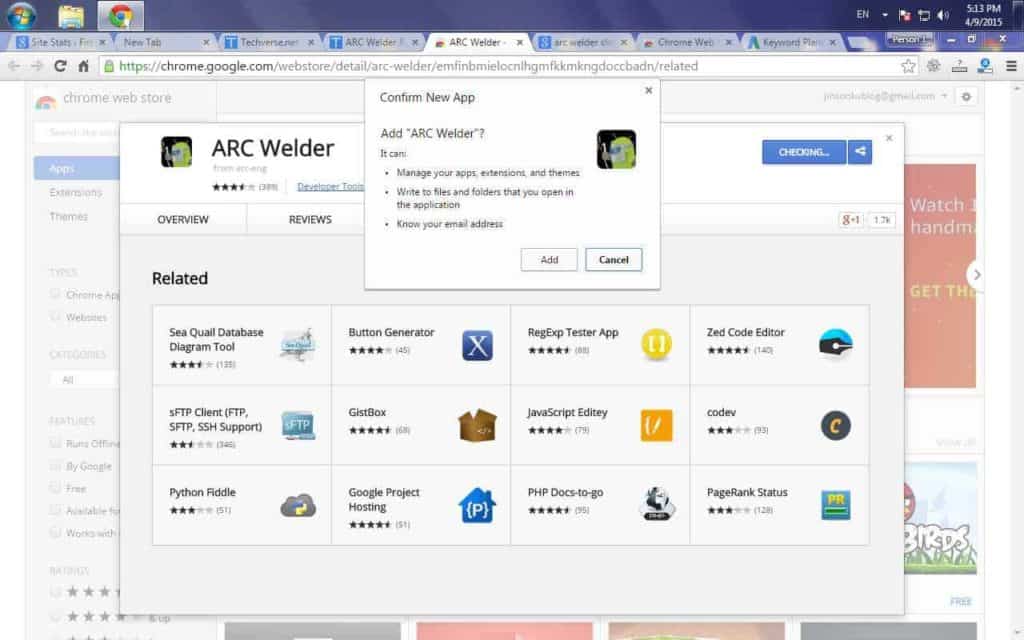
Step 2:- Now after installing both, you can see a new app launcher Menu on your task bar. Open that App Launcher. Here is how it look likes.
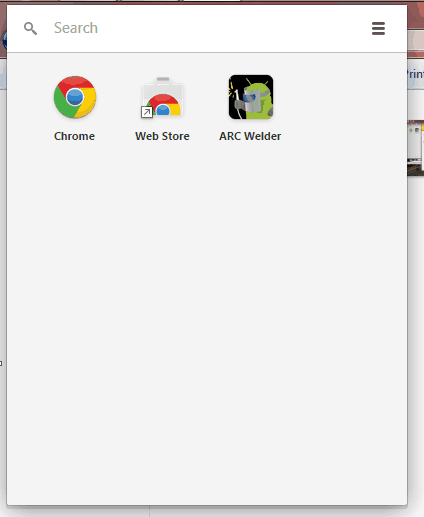
Step 3:- Now Click on ARC Welder option. Now you will see a window asking where to write files that are handled by the ARC Welder. You can select any location you want.
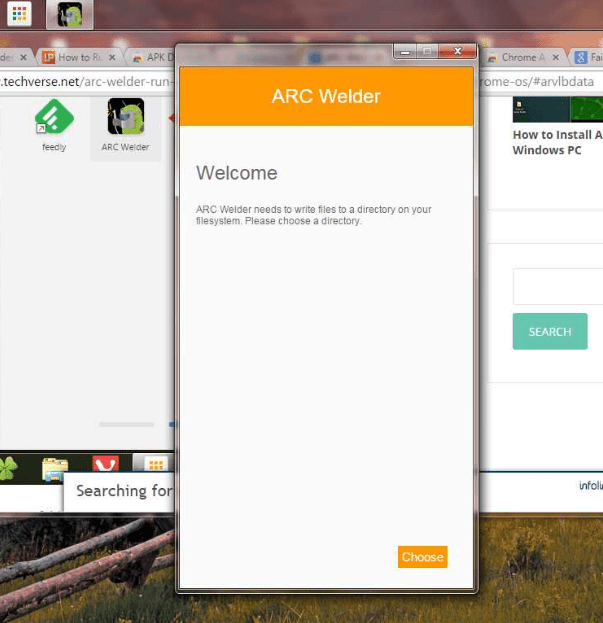
Step 4:- After selecting the directory, you see another window to add the android apk files which you want to run or test. For that you should have the .apk file inside your computer. In my case I am choosing Whatsapp as a demo.
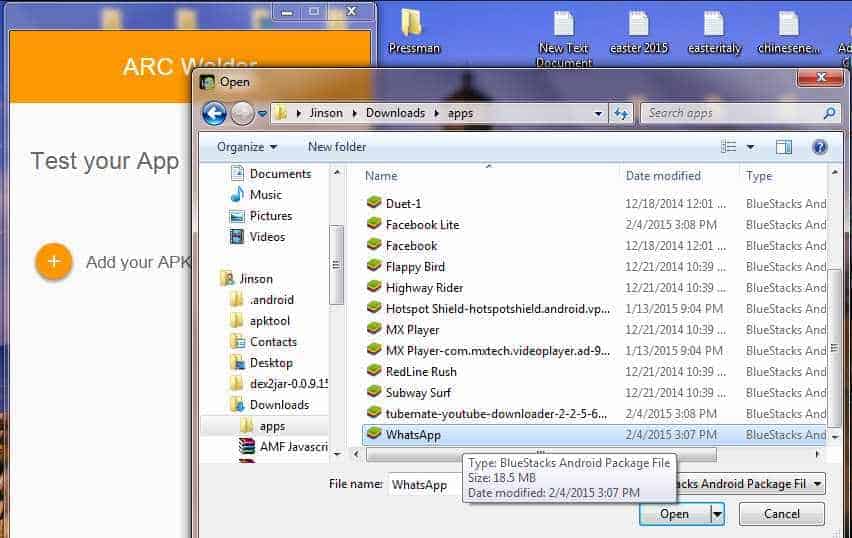
Step 5:- Now another Window will popup asking which style you want to run your application. In my case, I choose Portrait and below the screenshot.
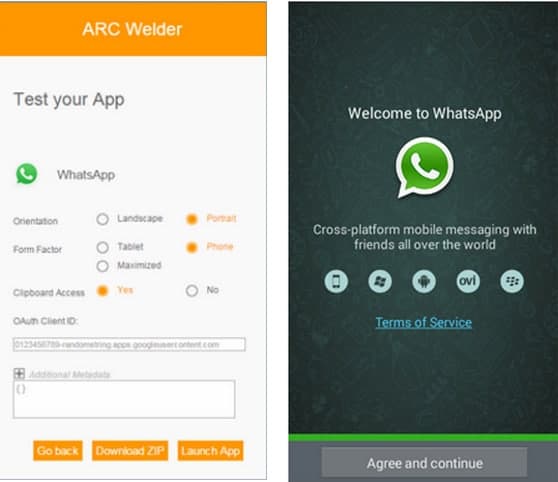
NB: The app is only on Beta Stage. So you may face problem for running some apps on Chrome. Many people reported that there were so many bugs with this initial version. Some reported that it will ask for our confidential details. Some says that “session expired” message is showing while running this app. Some others have a login problem with the ARC welder. Also there was crashing problem reported with this version. Anyway I haven’t faced any problem with this tool. I just played Candy Crush and Cut the rope game without any crash problem. I am waiting for your response for this article.
Do you Installed ARC welder?
Have you faced any issue while installing ARC welder?
What all games and apps you run using this tool?
Is it better than traditional Android emulators like Bluestacks?
Just shoot your queries using the below comment box. If it is doubts, we will reply you and if it is your findings, we will add it here.