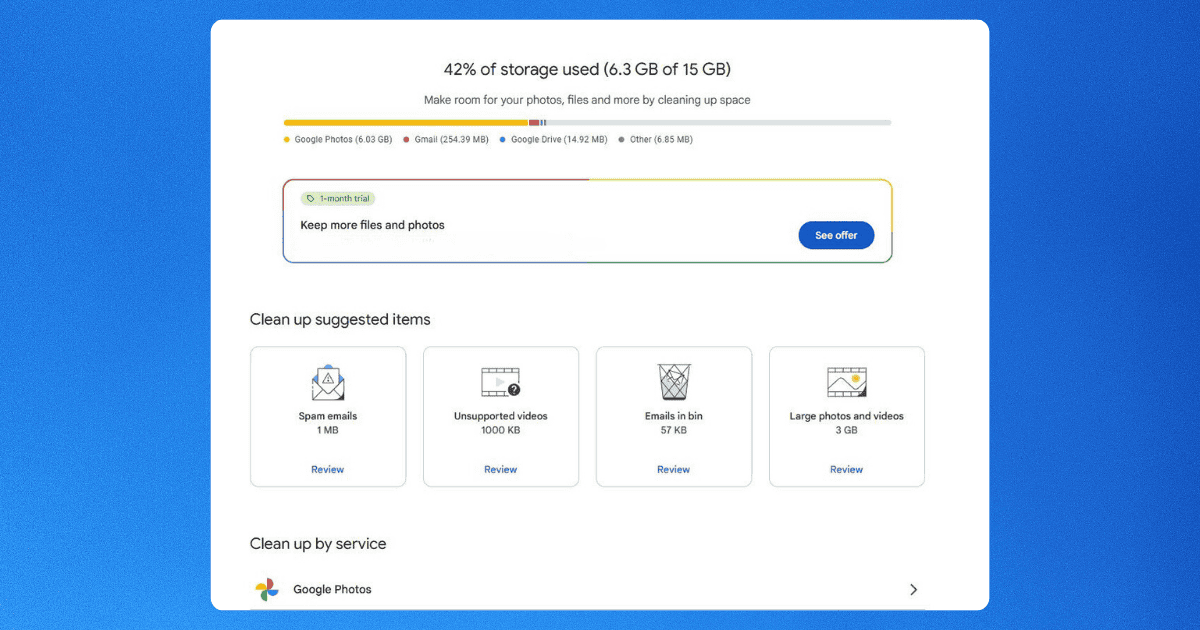Managing your Gmail storage effectively is crucial, especially given the 15GB limit that encompasses not only emails but also Google Drive and Google Photos. A strategic approach to cleanup can significantly enhance your email experience and ensure seamless access to important messages. By identifying large emails and attachments, as well as utilizing archiving techniques, users can optimize their storage without losing valuable information. However, many overlook the potential pitfalls that can arise from neglecting digital hygiene. Understanding these nuances could transform how you approach your inbox—what strategies could be more effective than you realize?
Understanding Gmail’s Storage Limits
Gmail provides users with a free storage limit of 15GB, a capacity that is shared across Gmail, Google Drive, and Google Photos. This storage allocation emphasizes the need for effective management, particularly as the average email size is approximately 75 KB.
However, emails with large attachments can rapidly deplete available storage, presenting challenges for users who rely on Gmail for communication.
As storage fills up, users may encounter issues sending and receiving emails, leading to notifications indicating that their account is full. This restriction necessitates the deletion of unnecessary emails, especially those that contain large files such as videos and high-resolution images.
Regularly monitoring storage usage through Gmail’s storage page is essential for identifying these resource-heavy emails.
To maintain optimal storage levels, users should prioritize strategies such as deleting outdated emails and archiving essential correspondence.
Additionally, routinely reviewing spam and trash folders can yield significant storage savings.
Identifying Storage Hogs
To maintain effective management of Gmail’s storage limit, users must focus on identifying the emails and files that consume the most space. The average email size is approximately 75 KB, but those with large attachments can significantly impact storage space.
To efficiently locate these storage hogs, users can utilize Gmail’s search function with specific queries, such as “size:10mb,” to identify and target large emails for deletion.
Additionally, regularly reviewing the “Promotions” and “Social” tabs is crucial, as these sections often contain bulk emails with attachments that quickly fill up storage.
Users should also consider checking Google Drive’s storage dashboard, which provides insights into large files across their Google account, enabling them to pinpoint what is taking up valuable space.
Cleaning Up Large Attachments
Efficiently cleaning up large attachments is essential for managing Gmail’s storage limits and ensuring optimal performance. To begin, utilize Gmail’s search function by entering the query “size:10mb” to swiftly locate emails that contain attachments exceeding 10 MB. These large attachments can significantly consume your storage space and may hinder the functionality of your account.
Once identified, systematically delete emails with these large attachments. For instance, removing just five emails that are 10 MB each can free up 50 MB of storage, providing immediate relief to your storage concerns.
Regularly reviewing your inbox for emails containing sizable attachments, such as videos or high-resolution images, is also crucial in maintaining optimal storage levels.
After deleting these emails, do not forget to empty the Trash folder. Emails in the Trash remain for 30 days before automatic deletion, which means that failing to empty it will prevent immediate recovery of storage space.
Archiving Old Emails
Maintaining a clutter-free inbox is essential for effective email management, and archiving old emails serves as a powerful tool in achieving this goal. By archiving, users can retain access to important messages while removing them from the primary inbox, thereby enhancing organization and freeing up valuable storage space within Gmail’s 15GB limit.
Here are three key benefits of archiving old emails:
- Achieve Inbox Zero: Regularly archiving emails helps you reach the coveted state of inbox zero, providing a sense of accomplishment and clarity.
- Space Management: Archived emails do not count against your storage limit until permanently deleted, allowing for optimal space management.
- Improved Organization: Utilizing labels and filters for archived emails can facilitate easier retrieval and enhance overall organization within your Gmail account.
To archive emails, simply select the desired messages and click the “Archive” button. This action moves them to the “All Mail” folder, ensuring that important information is not lost while maintaining a tidy inbox.
Managing Spam and Trash
Managing spam and trash effectively is crucial for maintaining a well-organized Gmail account and maximizing storage efficiency. Regularly reviewing both the Spam folder and Trash folder can significantly contribute to reclaiming valuable storage space.
The Spam folder automatically deletes messages after 30 days, making it essential to promptly delete unwanted spam messages to prevent unnecessary clutter in your inbox.
Users should leverage Gmail’s search function, specifically utilizing queries like “in:spam,” to efficiently identify and manage spam emails. This proactive approach not only enhances email management but also minimizes the risk of important messages getting lost among unwanted content.
Additionally, the Trash folder retains deleted emails for only 30 days before they are automatically removed. Thus, emptying the Trash regularly is vital for quickly recovering storage space.
For optimal email management, users should make it a routine to check and delete unwanted spam messages and clear the Trash folder. By adopting these practices, individuals can maintain a clutter-free email environment while ensuring that their Gmail account remains within the 15GB storage limit, thereby enhancing overall productivity and organization.
Utilizing Built-In Cleanup Tools
Gmail provides users with powerful built-in cleanup tools that facilitate effective management of their storage space.
These tools are essential for anyone seeking to optimize their Gmail experience and ensure they do not run out of storage.
Here are three key features to utilize:
- Storage Manager: This feature allows users to review and clear large files and emails that occupy significant portions of their Gmail storage space.
- Search Functionality: By using specific search queries like “size:10mb,” users can quickly identify and delete large attachments that consume valuable storage.
- Empty Trash: Manually emptying the Trash folder can free up Gmail space immediately, as emails remain there for 30 days before being automatically removed.
Maintaining Digital Hygiene
A consistent approach to digital hygiene is crucial for maximizing the efficiency of email management. To maintain optimal storage within Gmail’s 15GB limit, users must regularly review and delete unnecessary emails. Given that the average email size is 75 KB, even seemingly small, infrequent messages can accumulate and consume significant storage over time.
Utilizing Gmail’s built-in tools can simplify this process. For instance, searching for large emails with the query “size:10mb” enables targeted deletions of storage hogs. Additionally, routinely emptying the trash folder is essential, as emails remain there for 30 days before automatic deletion, thereby unnecessarily occupying space.
Another effective strategy is to clean up the Promotions and Social tabs, where bulk deletions can quickly free up storage. Instead of permanently deleting older emails, consider archiving them to retain access while clearing space.
This method allows for maintaining a well-organized inbox without sacrificing important information.
Conclusion
Maintaining optimal storage in Gmail is essential for efficient email management. With the average user receiving over 100 emails daily, identifying and deleting large attachments becomes increasingly important to avoid exceeding the 15GB limit. Regularly cleaning up inboxes, archiving older messages, and managing Spam and Trash can significantly enhance storage efficiency. By utilizing built-in cleanup tools, users can ensure a clutter-free environment, ultimately facilitating better organization and accessibility of important communications within their accounts.