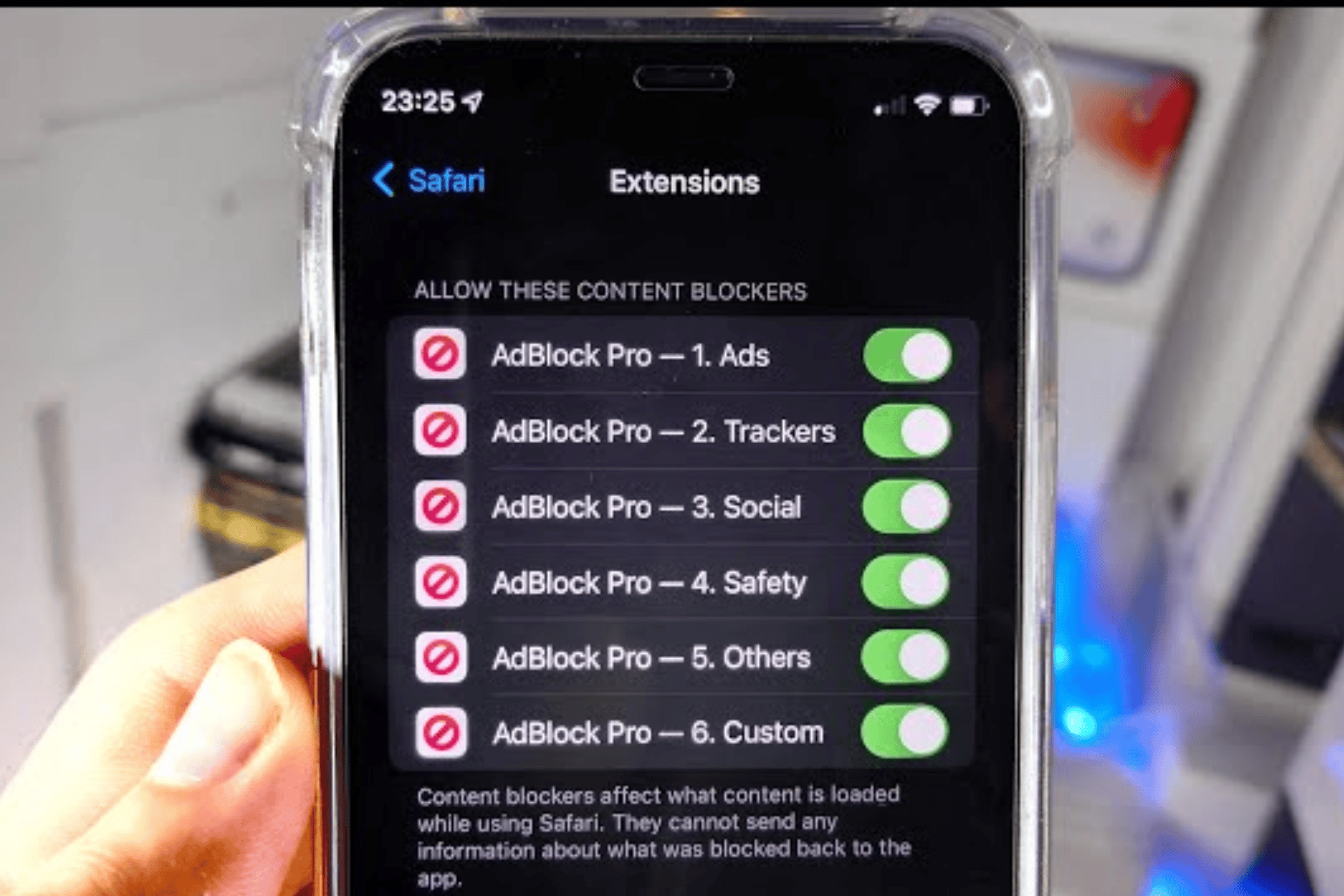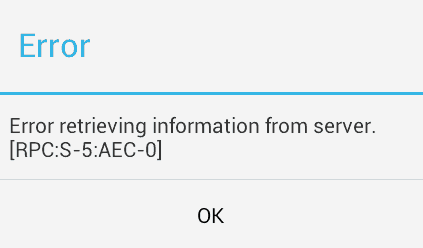The recent Safari update introduces a suite of enhanced ad blocking features designed to refine the user experience by minimizing intrusive ads and pop-ups. With the ability to customize settings for individual websites and advanced tracking prevention measures, users can navigate the web with greater confidence regarding their privacy. However, as these enhancements unfold, questions arise about their long-term implications on online content accessibility and the potential impact on advertisers. Exploring these aspects will shed light on the broader ramifications of this update.
Enhanced Ad Blocking Features
Recent updates to Safari have greatly strengthened its ad blocking capabilities, effectively filtering out intrusive advertisements and pop-ups to enhance user experience.
The enhanced ad blocking features now automatically block ads, providing a cleaner interface that minimizes distractions while browsing.
The improved pop-up blocker for Safari allows users to tailor their experience by customizing settings for individual websites, ensuring that necessary pop-ups can still be accessed without interruption.
Additionally, the implementation of advanced tracking prevention measures greatly reduces the number of advertising trackers that gather user data, further protecting privacy.
Managing Pop-Up Settings
Managing pop-up settings in Safari allows users to customize their browsing experience by controlling which websites can display pop-ups, thereby enhancing both convenience and security. Users can easily manage pop-ups through Safari preferences by accessing the Preferences menu, guiding to the Websites tab, and selecting Pop-up Windows. Here’s a brief overview of the key options available:
| Setting | Description |
|---|---|
| Block Pop-Up Windows | Prevents all unwanted pop-ups across all sites. |
| Allow on Specific Sites | Enables pop-ups from trusted websites only. |
| Fraudulent Website Warning | Alerts users to potentially deceptive pop-ups. |
| Review Settings | Regularly check and adjust settings for better control. |
| Default Block | Safari typically blocks pop-ups unless configured otherwise. |
Updating Safari Software
Regularly updating Safari software is essential for guaranteeing peak performance, enhanced security, and effective ad and pop-up blocking capabilities.
These software updates provide users with the latest algorithms designed for detecting and blocking pop-ups, markedly improving the browsing experience.
By keeping Safari up to date, users can benefit from enhanced browser settings that minimize intrusive ads and protect personal data from potential vulnerabilities.
Additionally, automatic updates guarantee that users always have the most current tools available for managing pop-ups and ads seamlessly.
This proactive approach to software updates not only enhances user privacy and security but also maintains compatibility with evolving web standards, leading to a smoother and more focused online experience.
Checking for Adware
To effectively check for adware on your Mac, begin by examining the Applications folder for any unfamiliar or suspicious programs that may have been installed without your consent. Regular maintenance can prevent unwanted adware from disrupting your browsing experience and guarantee effective ad blocking and management of pop-ups in Safari.
Consider the following steps:
- Inspect the Applications folder for unknown installations.
- Review the Extensions tab in Safari settings for unnecessary extensions.
- Regularly update your macOS to leverage built-in malware removal tools.
- Monitor for persistent pop-ups that indicate adware presence.
- Utilize dedicated malware removal tools if issues continue.
Using Ad Blockers
Ad blockers serve as crucial tools for enhancing the online browsing experience by effectively preventing unwanted advertisements and pop-ups from cluttering web pages.
Among the best ad blockers available, many function as browser extensions that utilize advanced algorithms to block popups and ads across various platforms, including Safari.
These tools not only hide ads but also enhance user privacy by limiting tracking from advertisers.
Users can customize their ad blocker settings, allowing them to whitelist specific websites to support content creators.
However, the effectiveness of ad blockers may vary, as some may struggle to block all ads due to evolving website designs.
Regular updates are essential to maintain their efficacy against new advertising techniques and guarantee compatibility with the latest browser versions.
Safari Reader Mode
While ad blockers provide valuable assistance in filtering unwanted content, Safari Reader Mode offers an alternative way to enhance the reading experience by simplifying web page layouts and eliminating distractions. This feature transforms cluttered pages into clean, easily digestible formats, making it ideal for long-form articles.
To fully utilize Safari Reader Mode, users can:
- Click the Reader button in the address bar when available.
- Enable ‘Use Reader when available’ in Safari settings.
- Customize text size and background color for comfort.
- Enjoy a distraction-free reading environment, free from ads and pop-up ads.
- Note that Reader Mode may not be supported on all websites, limiting its accessibility.
Apple Support Resources
How can users effectively navigate the challenges of managing ads and pop-ups in Safari? Apple Support Resources provide essential guidance for enhancing your browsing experience. Users can adjust settings in the security tab to enable ad block and utilize the block and notify feature against intrusive ads. Additionally, Apple encourages users to report persistent issues through feedback options, ensuring ongoing improvements.
| Feature | Description | Action Required |
|---|---|---|
| Ad Block | Prevents unwanted ads from appearing | Enable in Security Tab |
| Block and Notify | Alerts users about potential threats | Activate in Preferences |
| Phishing Awareness | Recognizes deceptive pop-ups and sites | Consult Apple Support Resources |
Leveraging these resources empowers users to maintain a secure browsing environment.
Final Thoughts
In summary, the latest Safari update emerges as a formidable guardian against the onslaught of digital clutter, wielding ad blocking prowess that transforms the browsing landscape into a serene oasis.
With unparalleled pop-up management and an arsenal of privacy measures, users can navigate the web with a sense of invincibility.
This revolutionary enhancement not only elevates the browsing experience but also fortifies user autonomy, heralding a new era of online freedom where intrusive ads dare not tread.