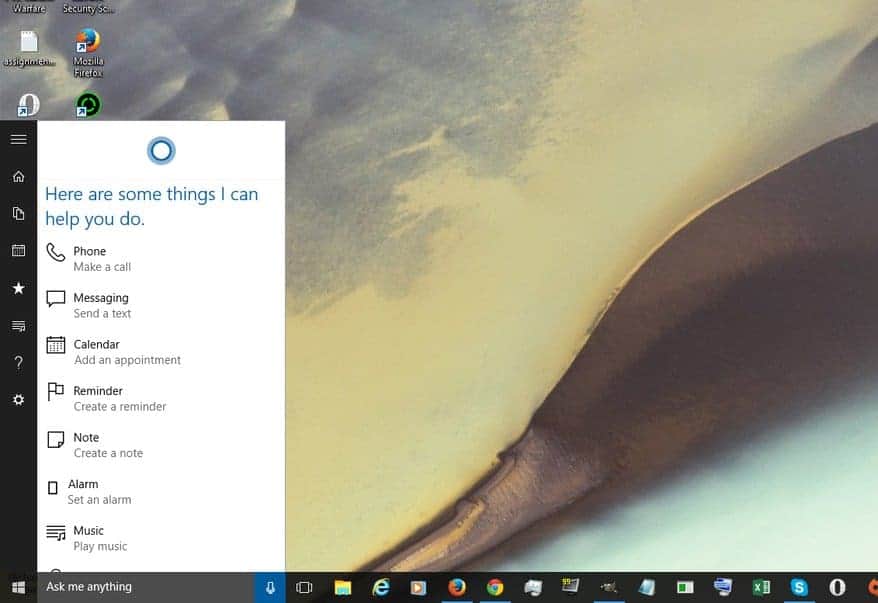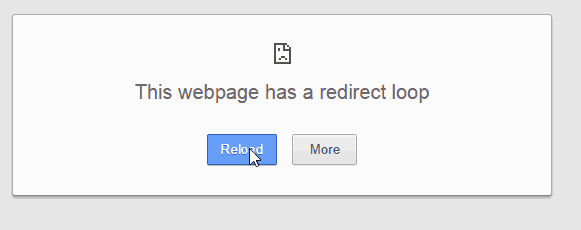Hay readers, today we are going to start up following a new milestone through this blog. All of you have already heard about Microsoft upcoming OS called windows 10. After making so many useful tips on windows 7 and windows 8, our team is now looking after windows 10. We assure you that, our team will help you guys to perform at least one useful tip in your windows 10 OS. As an introduction, today we are showing you some advanced features of windows 10.
With not much success of windows 8 and 8.1, Microsoft decided to roll out the windows 10 upgrade to its users of windows 7, windows 8 and windows 8.1 for free. Although, the upgrade will be free for only one year after the launch of windows 10, but still after a jarring experience with windows 8 many people will be hesitant to upgrade their systems up. So, here are some good reasons that why should you upgrade to windows 10:-
[xyz-ihs snippet=”middle”]
Should I upgrade to windows 10? Check these features first
#1 Cortana will be there on desktop
Yes, Microsoft Cortana, the advanced intelligent personal voice assistant which was developed for Windows Phone 8.1, Microsoft Band is now coming to Windows 10. She will call users by name and provide local news and other information that she decides is useful. Along with this it can search the Internet, find stuffs on your computer, keep track details in your calendar, information from your Facebook account and even the weather reports just over your voice command. You just need to input your natural command for performing various actions.
#2 Microsoft Edge- the new browser
With the launch of windows 10, Microsoft has finally moved on to a new browser from internet explorer, and it is promoted by Microsoft as a fast and clean browser. Microsoft’s Edge provides tools for virtually marking up websites like a pen, a highlighter, an eraser, etc. This tool set will help you take notes, write, doodle, and help you to highlight any portions on any webpages. This new browser also introduces a brand new viewing mode called Reading View, which eliminates all the distractions from any website, including animated advertisements, buttons, etc. Well, finally Microsoft realized that internet explorer didn’t belonged to the 21st century.
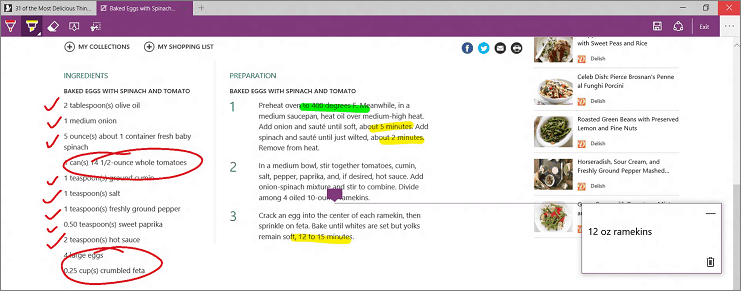
#3 The Advanced File Explorer
The all new windows 10 features some advancements in the file explorer too including direct sync with OneDrive. Well, now you can just sign in and access to all your OneDrive files right ahead from your file explorer. While you can even drag files to OneDrive folder in file explorer and directly save them up there. The explorer also features a quick access page serving as the shortest route to the files you’ve been working on and folders you often use.
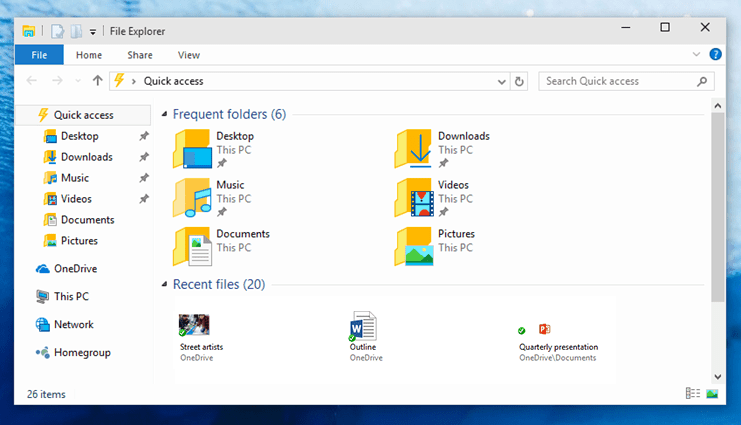
#4 Start menu is Back
Yes, the start menu that replaced from the recent previous versions of windows with a start screen is back and yet it’s more personalized and organized. Microsoft has crammed together Live Tiles and app listings, providing the best experience to its users. From this menu, users can have a quick access to the File Explorer of the PC, Documents and other settings page, and among a list of most-used applications. The menu also allows to pin apps to show live updates on what’s happening in your world. The menu also has the power button right at the heart of start just above the All apps button which was most missed part of the menu.
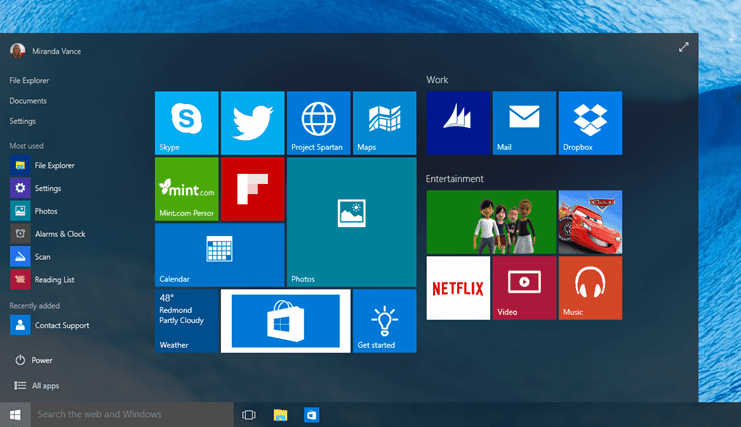
#5 Way to a All New Command Prompt
Finally, Windows 10 command prompt gets modified to meet the requirements of 21st century by providing some significant yet exciting changes to it. Well, finally now CTRL+C and CTRL+V will work in command prompt. Proper text selection, wrapping, and a lot more other niceties are also featured.
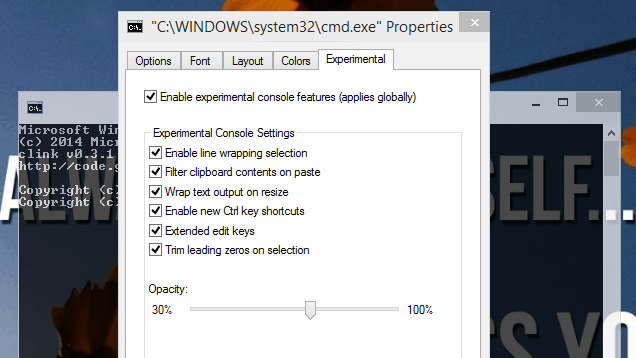
#6 Universal apps in Windowed Form
Microsoft is bringing some additional changes to the way Windows operates with universal apps or as traditionally called as modern apps/windows store apps. Apps will now run in a window on the desktop which means that they have the same basic features as a traditional application. You can minimize and maximize an app and close it using the X button in the top right corner. The option to add app shortcut to desktop can be now perform with simple dragging.
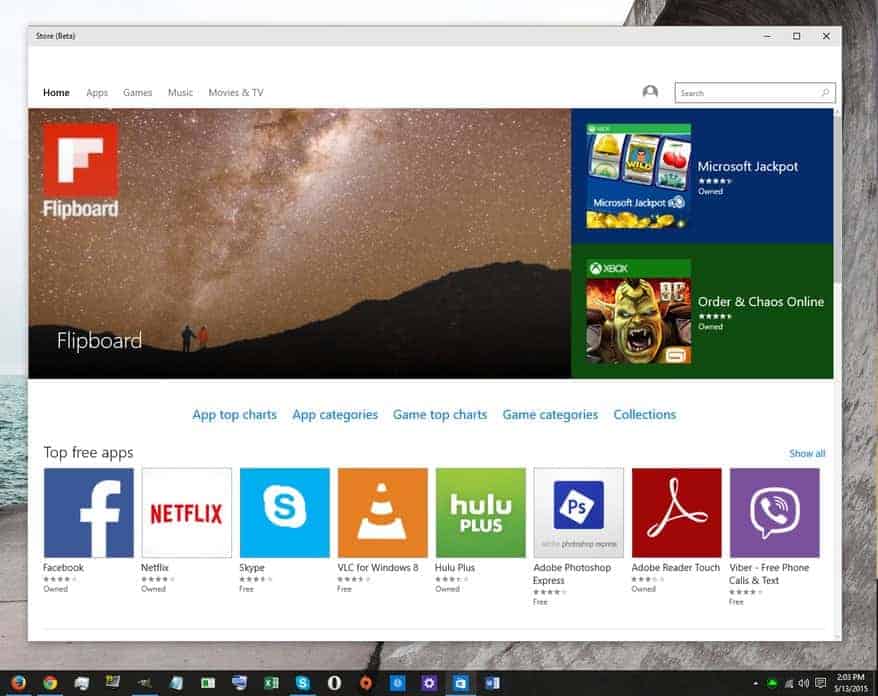
#7 Advanced Snapping
Microsoft has updated aero snap featuring its ability to snap four windows at once i.e. the users can now snap together four running apps enhancing the multitasking feature. The biggest add-on from previous versions is the Task View, a new multitasking facility for easily switching between the installed applications and the desktop. Task View can be activated with the new Task View button on the task bar or by swiping left when using a touchscreen device.
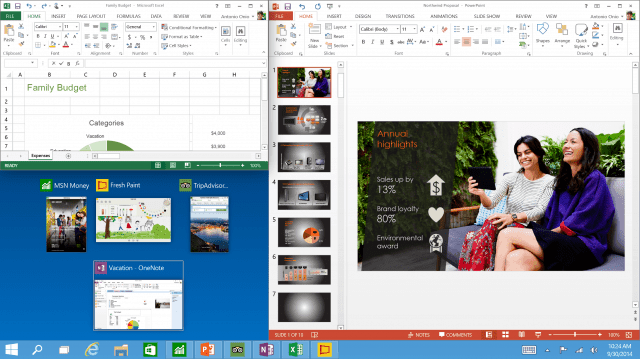
Well, though Windows 10 is shaping up to provide the best ever desktop experience, but are these features suffice enough to make you upgrade your systems up to it?? Kindly leave your comments below regarding the same and let us know how you feel about it.