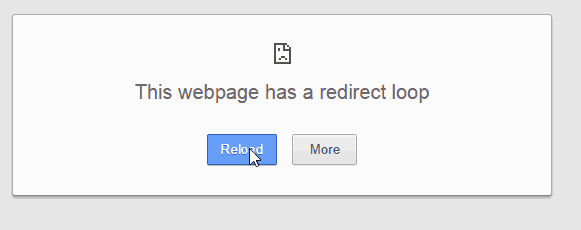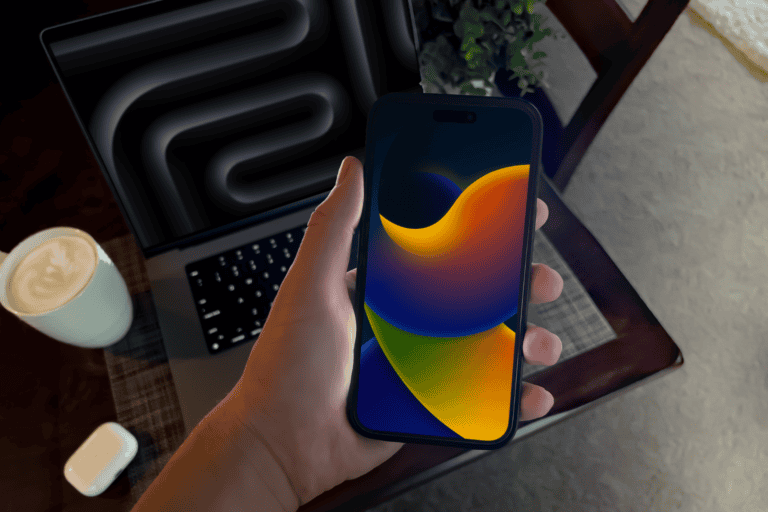Today we are dealing with something technically. If you are well with browsing and find pleasant by surfing Internet, You may probably seen an error message “This webpage has a redirect loop“. The error is commonly seen in chrome browser and not well seen in IE or Mozilla Firefox. As this is a common issue all over the world, we would like to discuss on this topic.
First of all, we are categorizing this “This webpage has a redirect loop” issue into different levels. Means, we are going to view this issue from different angles. Just summarize in which category you comes and resolve this issue.
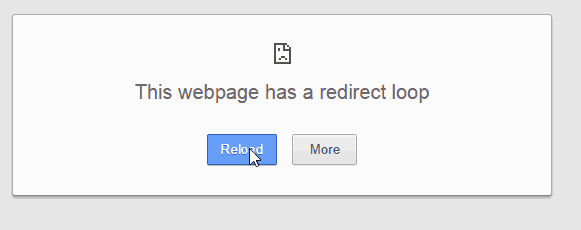
“This webpage has a redirect loop” solution from client side
[xyz-ihs snippet=”middle”]
This method is for a normal Internet or Chrome user who are receiving the above error message. Let me explain How I write a tutorial on this issue.
Like our previous tutorials on android error messages, this error is not reported by any of our readers, but its my own personal experience. I love to explore the tactics that I tried to resolve any error messages. Last day I go to www.youtube.com for uploading a Video tutorial regarding “recording of skype calls on android“. Unfortunately I received error message “This website has a redirect loop”. I went excited by thinking How things like this happen for a Google owned website like YouTube? I tried reloading for half an hour but nothing changed. There were no problem for other websites like Google or Facebook. I tried Torch browser for Youtube.com and there were no problem at all. Then I conclude that the problem was with my Chrome browser and not with the YouTube Server.
Here What I tried:-
I don’t assure that this method will works for you. But performing the below steps solved my issue with YouTube and you can also try this.
I just Delete the cache of Chrome browser. For that

- Go to Settings
- Settings
- Choose Show Advanced Settings
- Under Privacy choose Clear Browsing data
- Now clear the whole Browsing data and Restart your Browser.
- You can press Ctrl+Shift+Delete for directly deleting the cache.
The above method worked fine in my case and I am asking you to try this as the above method doesn’t makes any problems.
What else you can try:-
There may some extensions that make continues redirection on your browser. Sorry I don’t have any personal experience on this. So check out what kind of plugins were you installed and check whether they are trust worthy. Try disabling those plugins and then reload the webpage.
Another way is by Swapping the browser. This issue are probably getting only in chrome browser. So you can try accessing the webpage via Mozilla, IE, Opera or Torch Browser.
“This webpage has a redirect loop” solution from Webmasters Side
I am not well interested in the working of WordPress. If you are getting this error as a developer, they you should better check the WordPress official forum for the better result.
Check out this.